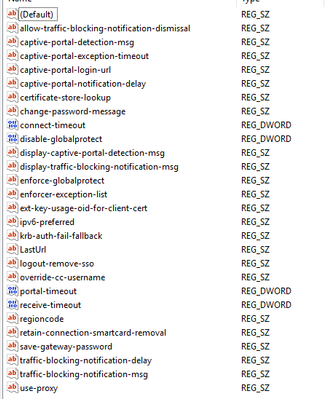- Access exclusive content
- Connect with peers
- Share your expertise
- Find support resources
Click Preferences to customize your cookie settings.
Unlock your full community experience!
GlobalProtect and RDP
- LIVEcommunity
- Discussions
- General Topics
- GlobalProtect and RDP
- Subscribe to RSS Feed
- Mark Topic as New
- Mark Topic as Read
- Float this Topic for Current User
- Printer Friendly Page
GlobalProtect and RDP
- Mark as New
- Subscribe to RSS Feed
- Permalink
02-26-2021 02:44 AM - edited 02-26-2021 02:53 AM
Hi All,
I have made a change to our GlobalProtect app config to cater for RDP connections by amending the "User Switch Tunnel Rename Timeout" value to 60 seconds.
I was hoping to be able to confirm this setting had been applied to the GP clients via the registry as I understand this value can be added manually mentioned here
App Behavior Options (paloaltonetworks.com)
however two hours later and still no reg key listed for the value, prior to checking I did also amend the "App Refresh Timer" to 1 hour to speed up the checking of App config changes but still no joy. Also refreshed my GP connection numerous times and rebooted.
Should the user switch tunnel timeout appear in the windows registry if its part of the app config?
This is what currently appears;
Ian
- Mark as New
- Subscribe to RSS Feed
- Permalink
02-26-2021 01:25 PM
What was your original refresh-config-interval configured at, and how long ago did you change it? It's quite possible that all of your clients don't even know that they should be checking in every hour depending on how long the interval was previously set to.
Taking a quick glance and I'm not sure that you'll actually have the user-switch-tunnel-rename-timeout key in the registry. I have mine set at a non-default value and it's not recorded in the registry at all under.
- 2620 Views
- 1 replies
- 0 Likes
Show your appreciation!
Click Accept as Solution to acknowledge that the answer to your question has been provided.
The button appears next to the replies on topics you’ve started. The member who gave the solution and all future visitors to this topic will appreciate it!
These simple actions take just seconds of your time, but go a long way in showing appreciation for community members and the LIVEcommunity as a whole!
The LIVEcommunity thanks you for your participation!
- New cert GP cert prompt for people testing Yubikeys for windows logon in GlobalProtect Discussions
- Stealth Rule Question in Next-Generation Firewall Discussions
- User ID mapping works on DC but not/intermittent on branches for Intune internal users. in GlobalProtect Discussions
- Configuring GlobalProtect via Ansible in GlobalProtect Discussions
- Configure VPN GP wit Microsoft Authenticator in General Topics