- Access exclusive content
- Connect with peers
- Share your expertise
- Find support resources
Click Preferences to customize your cookie settings.
Unlock your full community experience!
HP MSM765 Syslog RADIUS auth using user agent
- LIVEcommunity
- Discussions
- General Topics
- HP MSM765 Syslog RADIUS auth using user agent
- Subscribe to RSS Feed
- Mark Topic as New
- Mark Topic as Read
- Float this Topic for Current User
- Printer Friendly Page
- Mark as New
- Subscribe to RSS Feed
- Permalink
02-24-2015 01:06 AM
we have been trying for some time now to get our msm765 syslog to be read by our pa500 / user agent. we want to use RADIUS authentication on our MSM765 controller and for the agent to read the user to IP mapping. however we have the following issue.
our syslog filter looks like this
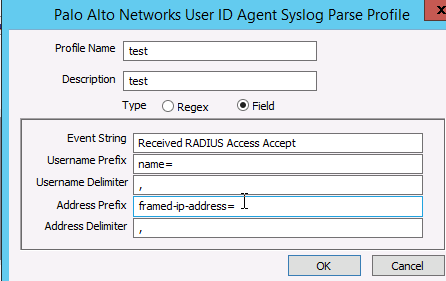
our raw syslog string is
02/20/15 13:17:36:568[Debug 372]: Syslog: Msg is '<143>iprulesmgr: Received RADIUS Access Accept (id='13') for user (nas-port='1',name='sy',calling-station-id='F4-09-D8-6F-73-62',framed-ip-address='172.16.32.7').'
when we view the useragent log we see the following
02/20/15 13:17:36:568[Debug 137]: Found Syslog Server (msm76501), address is (172.16.40.3)
02/20/15 13:17:36:568[Debug 372]: Syslog: Msg is '<143>iprulesmgr: Received RADIUS Access Accept (id='13') for user (nas-port='1',name='sy',calling-station-id='F4-09-D8-6F-73-62',framed-ip-address='172.16.32.7').'
02/20/15 13:17:36:568[Debug 454]: Syslog: Discovered User ('sy'), Address ('172.16.32.7').) in tId (6088) <<<<<<this information must be coming from the palo agent as it does not appear in the raw syslog
02/20/15 13:17:36:568[Debug 149]: UserIpMap: '172.16.32.7'). is not a valid IP.
any ideas?
we are on the latest agent / pa firmware.
we are only doing it this way as the agent refuses to match 4624 events direct from the RADIUS server windows event log (reads these on all our other DC agents without issue.
.
- Labels:
-
User-ID
Accepted Solutions
- Mark as New
- Subscribe to RSS Feed
- Permalink
02-24-2015 05:28 AM
Hi,
Try to add ")" as Address Delimiter and not ",". It looks like it doesn't end after the IP Address. and tries to add the ")."
- Mark as New
- Subscribe to RSS Feed
- Permalink
02-24-2015 05:28 AM
Hi,
Try to add ")" as Address Delimiter and not ",". It looks like it doesn't end after the IP Address. and tries to add the ")."
- Mark as New
- Subscribe to RSS Feed
- Permalink
02-25-2015 12:33 AM
thanks
couldn't see the woods for the trees
for anyone else with a HP msm765 controller (in teamed mode) on 6.5.1 firmware here's the string you need
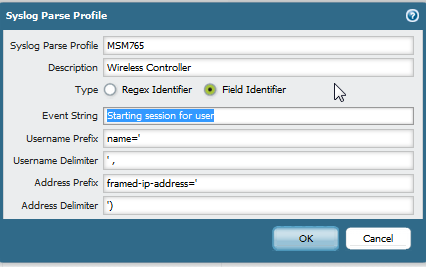
- 1 accepted solution
- 3853 Views
- 2 replies
- 0 Likes
Show your appreciation!
Click Accept as Solution to acknowledge that the answer to your question has been provided.
The button appears next to the replies on topics you’ve started. The member who gave the solution and all future visitors to this topic will appreciate it!
These simple actions take just seconds of your time, but go a long way in showing appreciation for community members and the LIVEcommunity as a whole!
The LIVEcommunity thanks you for your participation!
- Is it possible to integrate Palo Alto with Radius to send Global Protect events? in General Topics
- Is it possible to share which Globalprotect VPN address was assigned to which user/real client ip address to other systems? in GlobalProtect Discussions
- Aruba AP with PAN, User-ID mapping with IP, Syslog Filters in General Topics
- Aruba Wireless Authentication User-IP Mapping Question in General Topics
- Configuring User-Id With Radius in General Topics



