- Access exclusive content
- Connect with peers
- Share your expertise
- Find support resources
Click Preferences to customize your cookie settings.
Unlock your full community experience!
one leg setup clarification ..
- LIVEcommunity
- Discussions
- General Topics
- one leg setup clarification ..
- Subscribe to RSS Feed
- Mark Topic as New
- Mark Topic as Read
- Float this Topic for Current User
- Printer Friendly Page
one leg setup clarification ..
- Mark as New
- Subscribe to RSS Feed
- Permalink
06-12-2012 08:23 AM
hi all,
i need to setup two PA-2050 ( HA mode ) but am not sure about the design were i need some help her, the customer network is devided into vlans and they all communicato to each other through the corre switch ( cisco 6500) and if they require internet access the core switch will route them to a firewall ( firewall module in the core sw ) , now obviously i cant setup the appliances in vwire mode since there are no physical cables ( all virtual links and vlan ) so i was thinking to make a defult route on the customer switch to redirect internet traffic to the PA device then it routes back to the core sw , not wccp as i know they call this one leg setup am just wondering if it can achieved by the PA appliance .
am attaching a diagram of what am looking for .
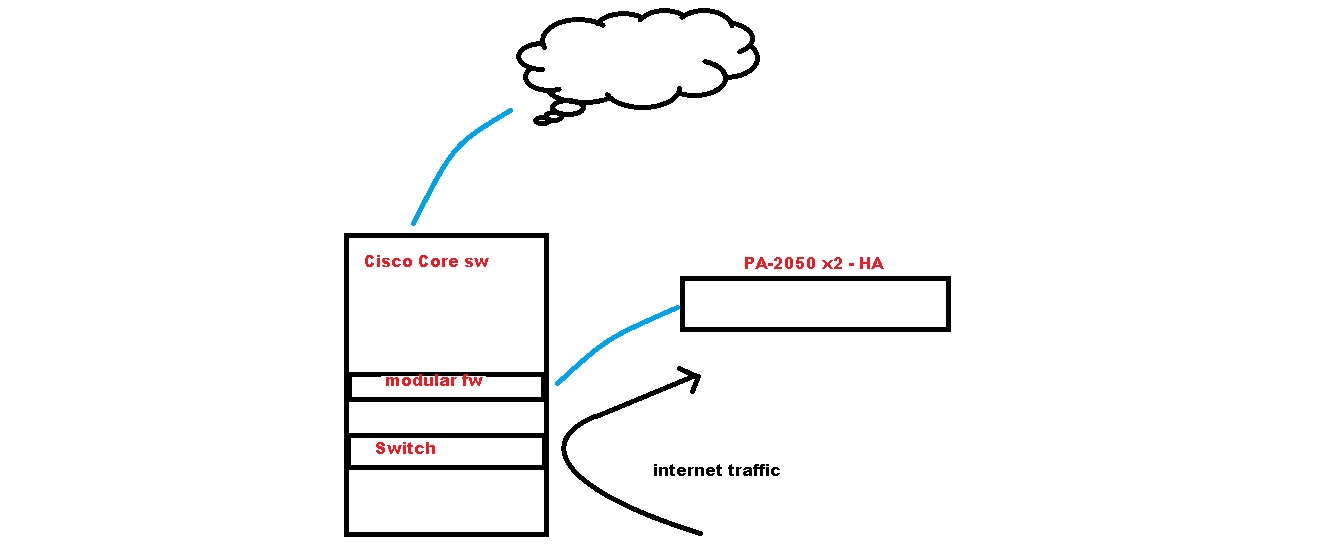
- Mark as New
- Subscribe to RSS Feed
- Permalink
06-12-2012 09:48 AM
Hi...To do the one arm routing, we would have to redirect traffic from the VLANs to the PA device before it reaches the fw module. We then have to NAT at the PA device to ensure the return packets come back to the PA device, or redirect the inbound traffic at the sw as well. Otherwise the fw module would forward the replies to the users and bypass the PA device. We need to maintain session state on the PA device.
Another option is to do L2 bridging and configure the PA device in vwire mode. Put the fw module on a standalone vlan and aggregate the user vlans onto a 2nd standalone vlan. Use the vwire to bridge the two standalone vlans.
Thanks.
- Mark as New
- Subscribe to RSS Feed
- Permalink
06-13-2012 04:13 AM
if we can do in vwire it would be great , but can you explain more please..
- Mark as New
- Subscribe to RSS Feed
- Permalink
06-17-2012 02:22 PM
AM testing the one arm routing do I need to have PBF to instruct the traffic to leave from the same interface again because it's reaching the PA but it drops then .
Thanks.
- 5656 Views
- 4 replies
- 0 Likes
Show your appreciation!
Click Accept as Solution to acknowledge that the answer to your question has been provided.
The button appears next to the replies on topics you’ve started. The member who gave the solution and all future visitors to this topic will appreciate it!
These simple actions take just seconds of your time, but go a long way in showing appreciation for community members and the LIVEcommunity as a whole!
The LIVEcommunity thanks you for your participation!
- Panorama reports not available since the upgrade in General Topics
- Panorama 11.1 Recommended AWS Instance Size in General Topics
- Disconnect Internally but not remotely in GlobalProtect Discussions
- Prisma Access Service Connection to Palo Alto FW in HA-AA in Prisma Access Discussions
- Pre-Populate Multipule Portal Addresses in GlobalProtect Discussions



