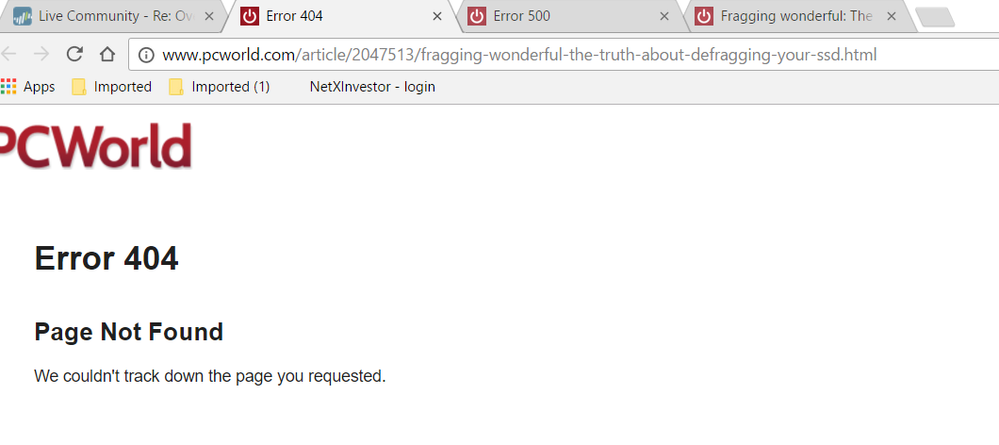- Access exclusive content
- Connect with peers
- Share your expertise
- Find support resources
Click Preferences to customize your cookie settings.
Unlock your full community experience!
Over 110% untilization
- LIVEcommunity
- Discussions
- General Topics
- Over 110% untilization
- Subscribe to RSS Feed
- Mark Topic as New
- Mark Topic as Read
- Float this Topic for Current User
- Printer Friendly Page
Over 110% untilization
- Mark as New
- Subscribe to RSS Feed
- Permalink
05-03-2017 09:19 AM
I am seeing my management plane spiking over 100% when do a preview and a commit, what could be causing that ? Also can a defrag be run or need to be run on the hard drive?
- Mark as New
- Subscribe to RSS Feed
- Permalink
05-03-2017 02:19 PM
so can these be running during normal business hours? Will it affect performance - you knew I had to ask 🙂
- Mark as New
- Subscribe to RSS Feed
- Permalink
05-04-2017 06:52 AM
The times that the management plane utilization seemed to spike the most so far is when using the ACC, previewing a commit or a commit.
I
- Mark as New
- Subscribe to RSS Feed
- Permalink
05-04-2017 08:54 AM
You can view the smart info during business hours; the fragmentation test takes about 5 minutes and I wouldn't do it during business hours if you can avoid it. I beleive that the only way to actually de-frag the drive is in Maintenance mode.
- Mark as New
- Subscribe to RSS Feed
- Permalink
05-04-2017 01:29 PM
How do you put the drive in maintenance mode?
- Mark as New
- Subscribe to RSS Feed
- Permalink
05-04-2017 06:10 PM
@jdprovine I believe @BPry was suggesting the entire firewall be put into maintenance mode. I don't think you can put a single drive in MM.
That being said...What type of HDs does your FW have? If SSDs I believe the general consensus is to not defrag them as it reduces the lifespan of the drives:
- Mark as New
- Subscribe to RSS Feed
- Permalink
05-04-2017 08:04 PM
- Mark as New
- Subscribe to RSS Feed
- Permalink
05-05-2017 06:11 AM
Well I have a PA 5050 - so whatever drive came in it is what I have, But I do have an HA pair I suppose I could fail it over to the secondary and then run a defrag on the primary and then fail back. I am not sure that at this point the issues really point to the hard drive as yet. As mentioned on a previous comment at this time it appears that the issues occur when using the ACC, previewing a commit and doing a commit
- Mark as New
- Subscribe to RSS Feed
- Permalink
05-05-2017 06:12 AM
I had a 3020 in my last job but at my current job we have an HA pair of 5050's
- Mark as New
- Subscribe to RSS Feed
- Permalink
05-05-2017 06:14 AM
@Brandon_Wertz the link you sent does not work for me
- Mark as New
- Subscribe to RSS Feed
- Permalink
05-05-2017 06:23 AM
Sorry about that I copied a URL from "page 2" apparently that doesn't work:
http://www.pcworld.com/article/2047513/fragging-wonderful-the-truth-about-defragging-your-ssd.html
- Mark as New
- Subscribe to RSS Feed
- Permalink
05-05-2017 06:26 AM
Hrmm...I think there might be something messed up with how the Palo site is coded because I can't get the HTML link to open when clicking on it on this site, but when going to it from my Chrome history or from a Google search it opens just fine. (See the URLs are the same)
- Mark as New
- Subscribe to RSS Feed
- Permalink
05-05-2017 06:28 AM
@BPry learned something new, thanks. Didn't know you can put a single drive in maintenance mode.
- Mark as New
- Subscribe to RSS Feed
- Permalink
05-05-2017 06:46 AM
O okay. Ya I thought I recalled you mentioning 3020 prior so I was going off that assumption. One thing you could try to do is the following when you are actually experiancing a high CPU count. Probably best to log the whole SSH session output.
> show jobs all (check for running jobs)
> set cli pager off (results will be fully expanded, you won't need to hit enter to scroll to the bottom of the results)
> debug management-server memory info (To check for fragmentation counter in ‘arena’ field)
> debug log-receiver statistics (To check whether logging is too high)
> show system software status (to associate running processes with IDs)
> show management-clients
> show system resources follow
Press number ‘1’ and then followed by <shift>H (to show threads). Let it run for a 30 seconds. Hit ‘M’ to sort by memory usage. Let it run for 30 seconds, and press ‘q’ to quit from it.
> show system disk-space
All of this can be run without much load to the CPU so I wouldn't be to worried about running it during the day. If you want to have the cli paging turned back on just remember to run the set cli pager on command; but leaving it off isn't going to cause any ill affects to your device, I actually leave paging disabled on my units so I don't have to scroll through the results.
- 9176 Views
- 27 replies
- 0 Likes
Show your appreciation!
Click Accept as Solution to acknowledge that the answer to your question has been provided.
The button appears next to the replies on topics you’ve started. The member who gave the solution and all future visitors to this topic will appreciate it!
These simple actions take just seconds of your time, but go a long way in showing appreciation for community members and the LIVEcommunity as a whole!
The LIVEcommunity thanks you for your participation!
- Global Protect Fills disk until machine crashes; MacOS Sequoia in GlobalProtect Discussions
- Prelogon Unable to connect untill the machine is restarted several times in GlobalProtect Discussions
- How to stop a playbook task until ALL previous tasks are done? in Cortex XSOAR Discussions
- Sleep until 8.00AM the next day using SLA/timers in Cortex XSOAR Discussions
- Panorama vm running slower and slower until stuck in General Topics