- Access exclusive content
- Connect with peers
- Share your expertise
- Find support resources
Click Preferences to customize your cookie settings.
Unlock your full community experience!
User Identification Timeout - What to do ?
- LIVEcommunity
- Discussions
- General Topics
- User Identification Timeout - What to do ?
- Subscribe to RSS Feed
- Mark Topic as New
- Mark Topic as Read
- Float this Topic for Current User
- Printer Friendly Page
- Mark as New
- Subscribe to RSS Feed
- Permalink
09-04-2012 10:54 AM
Dears,
I have Palo Alto consolidated and working fine in my network but sometimes I have to do some changes on AD groups to give some rights to some users...
I am realizing that all changes delays too much to take effect in Palo Alto, I think is because my agent have user identification timeout set to 45 minutes..
In other words Palo ALto delays around 45 minutes to realize any change into AD groups... right ?
I am thinking in decrease that value to 5 minutes... What is the impact having user identification timeout set to 5 minutes ?
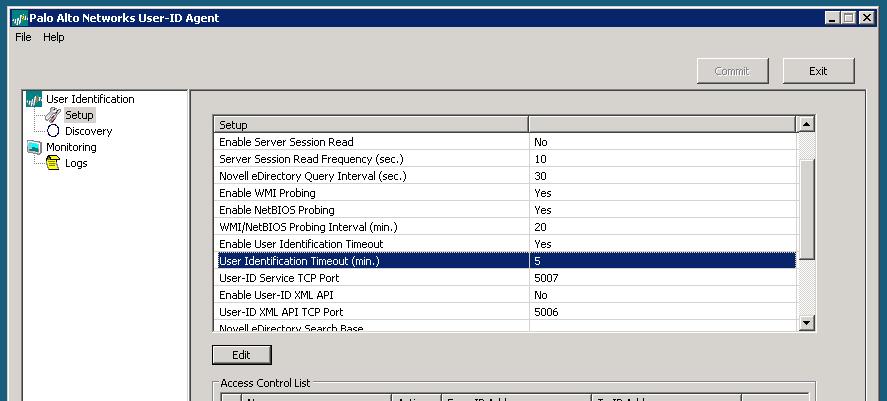
All my DC are located inside my network, no remote DCs.
Thanks in advance!
Accepted Solutions
- Mark as New
- Subscribe to RSS Feed
- Permalink
09-04-2012 11:28 AM
Hello,
User identification timeout is nothing but timeout value for user entries. You might want to change the security log timer.
Thank you.
Subijith Raghunandan.
- Mark as New
- Subscribe to RSS Feed
- Permalink
09-04-2012 11:28 AM
Hello,
User identification timeout is nothing but timeout value for user entries. You might want to change the security log timer.
Thank you.
Subijith Raghunandan.
- Mark as New
- Subscribe to RSS Feed
- Permalink
09-04-2012 11:40 AM
Shouldnt a decreased TTL for the various caches slightly increase the load for the mgmtplane?
- Mark as New
- Subscribe to RSS Feed
- Permalink
09-04-2012 11:45 AM
So, you meant I should keep 45 minutes and focus on security log timer ?
But sec log timer is already set to 1 second....
Right now I am doint tests with my login....
We have a rule allowing social networking for some AD group "social_networking_allowed"...
I have just added my user to that group and till now I am still not able to be allowed to social networks sites...
Is that usual this behavior... whenever I add or take off some user from an AD group that will delay all this time to reflect on PA rules ??
Below my agent config
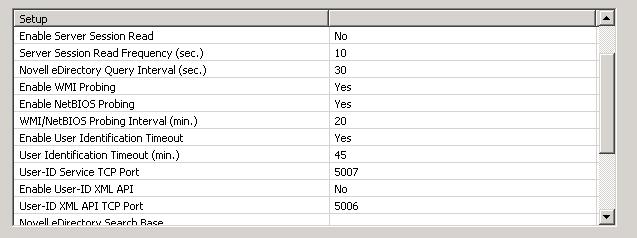
thanks all
- Mark as New
- Subscribe to RSS Feed
- Permalink
09-04-2012 11:56 AM
Does the newly added user show up in the PA, please use the following command:- > show user group name (name) and also paste the following command o/ps >show user group-mapping statistics and show user group-mapping state all.
Thanks.
- Mark as New
- Subscribe to RSS Feed
- Permalink
09-04-2012 12:20 PM
fabio.garcia@XXXXXXXX(active)> show user group name "XXXXXXXXX\redes sociais - allow"
...
[30 ] XXXXXXXX\fabio.garcia
>>>>>> Even after 15 minutes I took off my name from that AD group I am still seeing my name over there...
####################################################
fabio.garcia@XXXXXXXXX(active)> show user group-mapping statistics
Name Vsys Groups Last-Action(secs) Next-Action(secs)
---------------------------------------------------------------------------
XXXXX-XXXXX vsys1 7 1859 secs ago(took 0 secs) In 1741 secs <<<<<< ???
>>>> Is that the delay till PA checks again users inside all groups ???
#####################################################
fabio.garcia@XXXXXXX(active)> show user group-mapping state all
Group Mapping(vsys1, type: active-directory): XXXX-XXXXX
Bind DN : ...
Base : ...
Group Filter: (None)
User Filter: (None)
Servers : configured 2 servers
X.X.X.X(389)
Last Action Time: 1932 secs ago(took 0 secs)
Next Action Time: In 1668 secs <<<<<<<<<<<<<<<<<<<<<<<<<<<<<<<<
X.X.X.X(389)
- Mark as New
- Subscribe to RSS Feed
- Permalink
09-04-2012 12:39 PM
I got it....
In GUI
Device > User identification (left menu) > Group Mapping Setings
Clicking at your SERVER configured, then UPDATE INTERVAL I choose 60 (seconds)....
Now I delay maximum of 60 seconds to PA updates list of AD groups (with new users or deleted users)
Thanks!!
- Mark as New
- Subscribe to RSS Feed
- Permalink
09-04-2012 12:45 PM
That's Great i was about to reply was caught up on a cal, now is this working as expected.
- Mark as New
- Subscribe to RSS Feed
- Permalink
09-05-2012 01:29 AM
I feel that the default values in the doc mentioned earlier are a bit high - but I guess there is some good reason behind each setting for why its so high.
What are the most aggressive settings that are still fine to use regarding mgmtplane utilization etc?
Because I have a bad feeling that something would break if one select the lowest values for each item like:
Age-out timeout: 1min
User membership timeout: 1min
Security log timer: 1sec
Netbios probing (is the same as for wmi?): 1min
Server session timer: 1sec
- 1 accepted solution
- 6392 Views
- 8 replies
- 0 Likes
Show your appreciation!
Click Accept as Solution to acknowledge that the answer to your question has been provided.
The button appears next to the replies on topics you’ve started. The member who gave the solution and all future visitors to this topic will appreciate it!
These simple actions take just seconds of your time, but go a long way in showing appreciation for community members and the LIVEcommunity as a whole!
The LIVEcommunity thanks you for your participation!
- user-id - Firewall is not learning upn name format in Next-Generation Firewall Discussions
- Palo vm-series cloudwatch plugin no metrics in VM-Series in the Public Cloud
- Discord voice chat no longer connecting after PA-440 install in General Topics
- Global Protect Portal / Clientless VPN does not recognize SAML username after update to 10.1.14-h20 in GlobalProtect Discussions
- Global Protect Connectivity Issue in GlobalProtect Discussions



