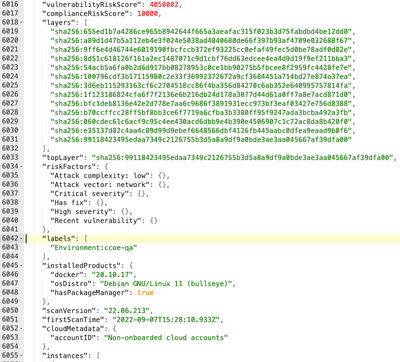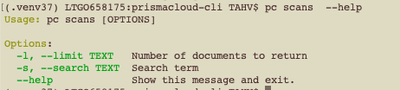- Access exclusive content
- Connect with peers
- Share your expertise
- Find support resources
Click Preferences to customize your cookie settings.
Unlock your full community experience!
CWPP API Documentation or Examples on usage of query parameters search and fields
- LIVEcommunity
- Discussions
- Cloud Native Application Protection
- Prisma Cloud Discussions
- CWPP API Documentation or Examples on usage of query parameters search and fields
- Subscribe to RSS Feed
- Mark Topic as New
- Mark Topic as Read
- Float this Topic for Current User
- Printer Friendly Page
- Mark as New
- Subscribe to RSS Feed
- Permalink
10-21-2022 11:17 AM
I want to see ALL of the docker labels for a scanned image so I am trying this API, https://prisma.pan.dev/api/cloud/cwpp/registry#operation/get-registry
Invoking that API with query parameter name...
curl -k \
-u "${PRISMA_KEY_ID}:${PGE_PRISMA_SECRET}" \
-H 'Content-Type: application/json' \
-X GET \
"${PRISMA_CLOUD_COMPUTE_CONSOLE_API_ADDR}/api/v22.06/registry?name=https://jfrog.nonprod.secret.com/artifactory/cscoe-prisma-automation-docker-virtual/simple-ecs-task:latest
... returns a HUGE json object containing a field called labels which is the only field that I am interested in testing...
So, I see that there is a query parameter called "fields" then I invoke the API like this hoping to see only the json array, labels...
curl -k \
-u "${PRISMA_KEY_ID}:${PGE_PRISMA_SECRET}" \
-H 'Content-Type: application/json' \
-X GET \
"${PRISMA_CLOUD_COMPUTE_CONSOLE_API_ADDR}/api/v22.06/registry?name=https://jfrog.nonprod.secret.com/artifactory/cscoe-prisma-automation-docker-virtual/simple-ecs-task:latest&fields=labels"
but that returns some odd JSON of null values...
{"_id":"jfrog.nonprod.secret.com/artifactory/cscoe-prisma-automation-docker-virtual/simple-ecs-task:latest","type":"","hostname":"","scanTime":"0001-01-01T00:00:00Z","binaries":null,"Secrets":null,"startupBinaries":null,"osDistro":"","osDistroVersion":"","osDistroRelease":"","distro":"","packages":null,"files":null,"packageManager":false,"isARM64":false,"image":{"created":"0001-01-01T00:00:00Z"},"history":null,"complianceIssues":null,"allCompliance":{},"vulnerabilities":null,"repoTag":null,"tags":null,"repoDigests":null,"creationTime":"0001-01-01T00:00:00Z","vulnerabilitiesCount":0,"complianceIssuesCount":0,"vulnerabilityDistribution":{"critical":0,"high":0,"medium":0,"low":0,"total":0},"complianceDistribution":{"critical":0,"high":0,"medium":0,"low":0,"total":0},"vulnerabilityRiskScore":0,"complianceRiskScore":0,"riskFactors":null,"installedProducts":{},"firstScanTime":"0001-01-01T00:00:00Z","cloudMetadata":{},"instances":null,"hosts":{},"err":"","collections":null,"scanID":0,"trustStatus":"","firewallProtection":{"enabled":false,"supported":false,"outOfBandMode":""},"appEmbedded":false,"wildFireUsage":null,"agentless":false}
what am I doing wrong?
how do i get query parameter, "fields", to work?
is there some documenation / examples of how query parameters, fields and search, are to be specified in the URL?
thunt@citrusoft.org
https://www.citrusoft.org
Accepted Solutions
- Mark as New
- Subscribe to RSS Feed
- Permalink
11-29-2022 08:54 AM
FYI... there exists a prisma cli tool on github, https://github.com/PaloAltoNetworks/prismacloud-cli
You can use the --help option of that CLI tool...
and I am interested in searching the scan reports...
At this point, I have a quick feedback cycle to experiment with search terms...
thunt@citrusoft.org
https://www.citrusoft.org
- Mark as New
- Subscribe to RSS Feed
- Permalink
10-21-2022 01:12 PM
Hi TommyHunt,
I hope you are doing well. Thank you for letting us know. It is indeed not working as expected. I have tested it on my end as well and it is not returning a proper output. Please go ahead and create a support case for us and the next available support engineer can assist you with it.
Regards,
- Mark as New
- Subscribe to RSS Feed
- Permalink
10-25-2022 01:53 PM
CASE 02355270
thunt@citrusoft.org
https://www.citrusoft.org
- Mark as New
- Subscribe to RSS Feed
- Permalink
10-28-2022 05:05 AM
We already created a support case for this. The reply was, the documentation is wrong and rather than fixing the tool, they will change the documentation. 😀
- Mark as New
- Subscribe to RSS Feed
- Permalink
11-01-2022 12:16 PM
Thanks @RahulMeedaboina but here is an example of a GET scans API invocation. https://github.com/PaloAltoNetworks/prismacloud-cli/blob/39b60c85882919f1d12115c29f0b5123622e8f88/pr...
Now, how is the search criteria specified?
thunt@citrusoft.org
https://www.citrusoft.org
- Mark as New
- Subscribe to RSS Feed
- Permalink
11-29-2022 08:54 AM
FYI... there exists a prisma cli tool on github, https://github.com/PaloAltoNetworks/prismacloud-cli
You can use the --help option of that CLI tool...
and I am interested in searching the scan reports...
At this point, I have a quick feedback cycle to experiment with search terms...
thunt@citrusoft.org
https://www.citrusoft.org
- 1 accepted solution
- 4341 Views
- 5 replies
- 0 Likes
Show your appreciation!
Click Accept as Solution to acknowledge that the answer to your question has been provided.
The button appears next to the replies on topics you’ve started. The member who gave the solution and all future visitors to this topic will appreciate it!
These simple actions take just seconds of your time, but go a long way in showing appreciation for community members and the LIVEcommunity as a whole!
The LIVEcommunity thanks you for your participation!
- RQL Query Works in Investigate > Search but Fails in Policy Definition (Terraform v1.5.7 Example Included) in Prisma Cloud Discussions
- Creating CI/build and run policies for container image labels / Dockerfile instructions in Prisma Cloud Discussions
- Create IAM Policies in bundle using python in Prisma Cloud Discussions
- RQL - Checking Tag.key's value in Prisma Cloud Discussions
- selection criteria for alerts in API call to https://api.ca.prismacloud.io/v2/alert in Prisma Cloud Discussions