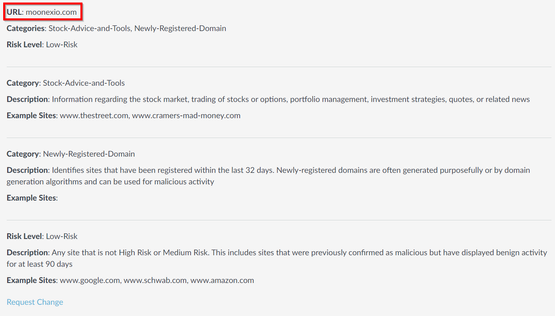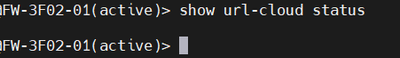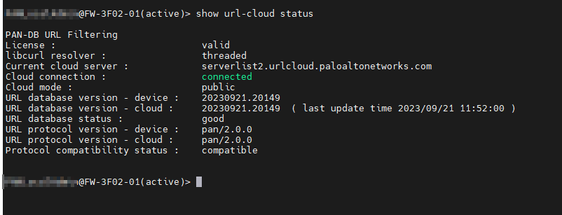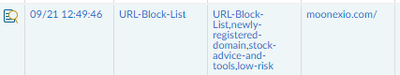- Access exclusive content
- Connect with peers
- Share your expertise
- Find support resources
Click Preferences to customize your cookie settings.
Unlock your full community experience!
Blocking Scammer website (cryptocurrency)
- LIVEcommunity
- Discussions
- Cloud Delivered Security Services
- Threat & Vulnerability
- Blocking Scammer website (cryptocurrency)
- Subscribe to RSS Feed
- Mark Topic as New
- Mark Topic as Read
- Float this Topic for Current User
- Printer Friendly Page
- Mark as New
- Subscribe to RSS Feed
- Permalink
09-20-2023 05:06 AM
I stumbled accros this article on Bleeping Computers
To my surprise the URL's mentioned in the article where considered safe.
Palo Alto had these categorized as for example
- Stock-Advice-and-Tools
- Low-Risk
- Newly-Registered-Domain
So I figured I would block the newly-registered-domain as these are often used by scammers or malicious users. They pop-up and disappear very frequently.
Unfortunately that did not work. According to my logging the URL's are "not-resolved" and the domains itself appear to have a very short TTL (5 minutes)
The only thing I could think of is to add these domains to my manual block list.
So my question is basically, what can I do to block these sites in a pro-active way?
These scammers appear to be pretty smart circumventing our safety systems.
Any thoughts are more than welcome.
Remko
Accepted Solutions
- Mark as New
- Subscribe to RSS Feed
- Permalink
09-20-2023 06:29 AM
Hi @Remko ,
Exactly! What does "show url-cloud status" show? https://docs.paloaltonetworks.com/advanced-url-filtering/administration/troubleshooting/pan-db-cloud...
Thanks,
Tom
- Mark as New
- Subscribe to RSS Feed
- Permalink
09-20-2023 05:35 AM
Hi @Remko ,
It is interesting that your logs say "not-resolved", which means the NGFW was unable to connect to the cloud. See row 37 in the following URL. https://knowledgebase.paloaltonetworks.com/KCSArticleDetail?id=kA10g000000Cm5hCAC
With normal cloud connectivity, you should be able to block the Unknown category (row 65) and URLs that have not been categorized should be blocked.
There is always a balance between security and availability, and there is the potential that blocking Unknown may negatively impact sanctioned browsing. The table says that blocking Not-Resolved could be very disruptive. We don't want all web sites blocked that are not cached when the NGFW loses connectivity to the cloud.
Thanks,
Tom
- Mark as New
- Subscribe to RSS Feed
- Permalink
09-20-2023 06:17 AM
Hi @TomYoung ,
Interesting finding. Very helpful !
I have never given this much thought as most websites are classified according to what is expected.
As it appears our Palo Alto is missing the last step described at #37
Indicates that the website was not found in the local URL filtering database and the firewall was unable to connect to the cloud database to check the category. When a URL category lookup is performed, the firewall first checks the dataplane cache for the URL, if no match is found, it will then check the management plane cache, and if no match is found there, it queries the URL database in the cloud. When deciding on what action to take for traffic that is categorized as not-resolved, be aware that setting the action to block may be very disruptive to users.
So the question that comes to mind is why it doesn't do the last step. Should this just work out-of-the-box or is it a setting that might be overlooked? Our device is able to do DNS queries just fine. I need to dig deeper to see if this is the case.
Remko
- Mark as New
- Subscribe to RSS Feed
- Permalink
09-20-2023 06:28 AM
From what I understand is that the URL check works without configuration
https://docs.paloaltonetworks.com/advanced-url-filtering/administration/url-filtering-basics/how-url...
When I query the URL filtering site on PaloAltoNetworks it is classified as
And the firewall gives the following
I am puzzled 🙂
- Mark as New
- Subscribe to RSS Feed
- Permalink
09-20-2023 06:29 AM
Hi @Remko ,
Exactly! What does "show url-cloud status" show? https://docs.paloaltonetworks.com/advanced-url-filtering/administration/troubleshooting/pan-db-cloud...
Thanks,
Tom
- Mark as New
- Subscribe to RSS Feed
- Permalink
09-20-2023 06:56 AM
You might be onto something.
It shows "nothing"
Currently troubleshooting the ruleset. Unfortunately I need to leave from work and I will continue my efforts tomorrow.
I appreciate the time and effort !
Remko
- Mark as New
- Subscribe to RSS Feed
- Permalink
09-21-2023 03:03 AM
We noticed that it was some time ago that we had updated our Palo Alto.
So this morning we updated both appliances and Voila.
The cloud connection started working again.
I still need to check the monitoring log but I believe we made some excellent progress.
Thanks again !
- Mark as New
- Subscribe to RSS Feed
- Permalink
09-21-2023 03:52 AM - edited 09-21-2023 06:12 AM
As expected the domain is now correctly recognized and clasified.
Case closed.
- 1 accepted solution
- 8704 Views
- 7 replies
- 0 Likes
Show your appreciation!
Click Accept as Solution to acknowledge that the answer to your question has been provided.
The button appears next to the replies on topics you’ve started. The member who gave the solution and all future visitors to this topic will appreciate it!
These simple actions take just seconds of your time, but go a long way in showing appreciation for community members and the LIVEcommunity as a whole!
The LIVEcommunity thanks you for your participation!
- Newsletter: Cloud Delivered Security Services, Oct-2025 in Advanced Threat Prevention Discussions
- We are trying to allow particular website to particular user but the same is not occuring in Advanced URL Filtering Discussions
- Firewall is allowing certain packets through different policy in URL based traffic blocking scenario in Advanced Threat Prevention Discussions
- Latest DDOS attack related issue on Palo alto in Advanced Threat Prevention Discussions