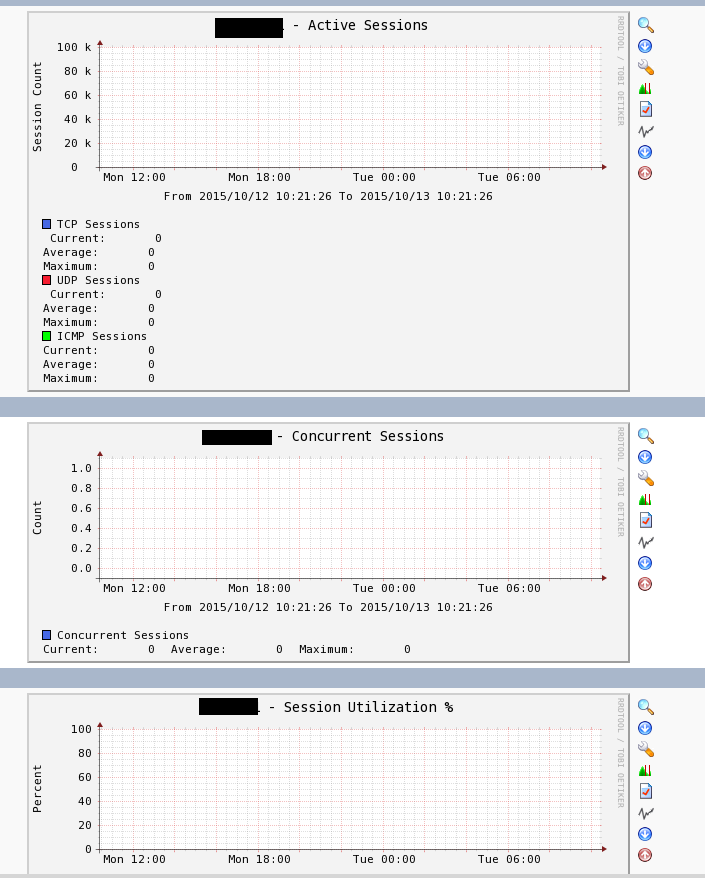- Access exclusive content
- Connect with peers
- Share your expertise
- Find support resources
Click Preferences to customize your cookie settings.
Unlock your full community experience!
Cacti - Templates
- LIVEcommunity
- Community Legacy Content
- Automation / API
- Automation/API Discussions
- Re: Cacti - Templates
- Subscribe to RSS Feed
- Mark Topic as New
- Mark Topic as Read
- Float this Topic for Current User
- Printer Friendly Page
Cacti - Templates
- Mark as New
- Subscribe to RSS Feed
- Permalink
03-19-2012 03:52 PM
Hello Palo Alto Community,
I created a few Cacti Templates which allow you to quickly and easily monitor Palo Alto Networks firewalls with SNMP. There are 5 different templates corresponding to the 5 different Firewall families, PA-200, PA-500, PA-20xx, PA-40xx, PA-50xx.
Using these with Cacti (www.cacti.net), these Host templates will monitor the following sets variables, create historical graphs of these variables (example Graphs listed below):
- Traffic the firewall is passing through each selected interface(s)
- The number of Active Sessions (TCP, UDP and ICMP)
- The number of Concurrent Sessions (aggregate of Active Sessions)
- Session Utilization Percentage – Based on the PAN Firewall Model
- Temperature of the Firewall
- Uptime of the Firewall
If you know of other OIDs which you feel the broader community would like monitored, I would be happy to add them to the templates.
Once cacti is installed on your favorite OS, you simply connect to the Cacti web interface and import these host templates. Then you can add devices for Cacti to SNMP Poll/Monitor and you have a long term graphical representation of what the firewall is doing, how much traffic it is seeing, how many sessions it is supporting, etc.
Hope these help,
Kameron
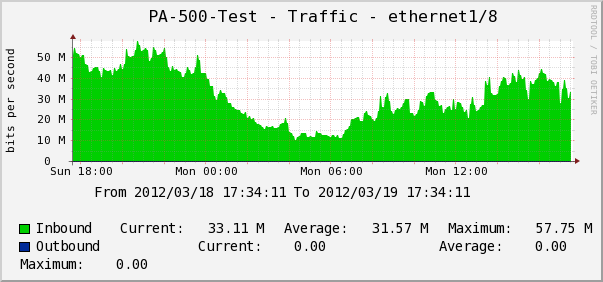
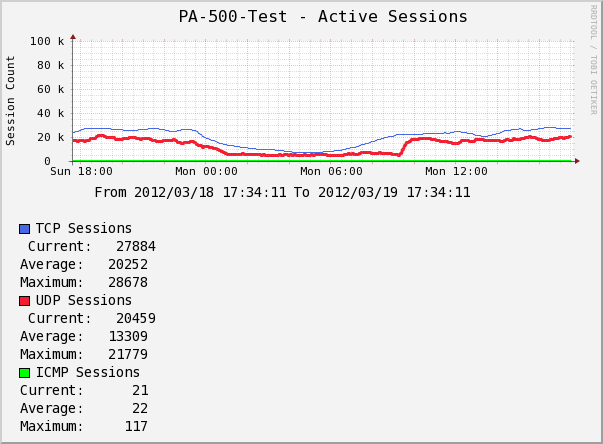
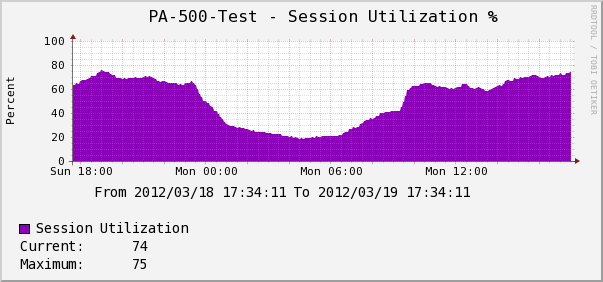
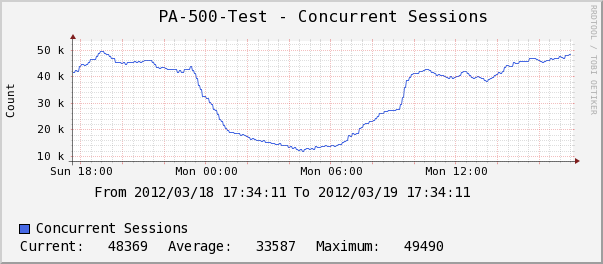
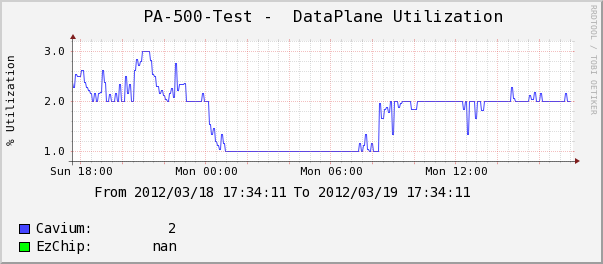
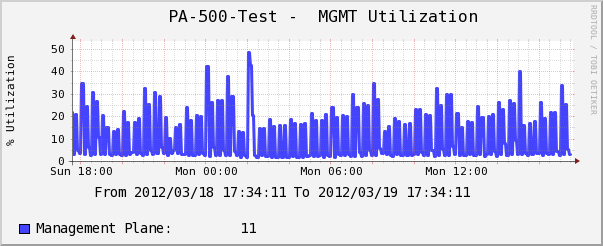
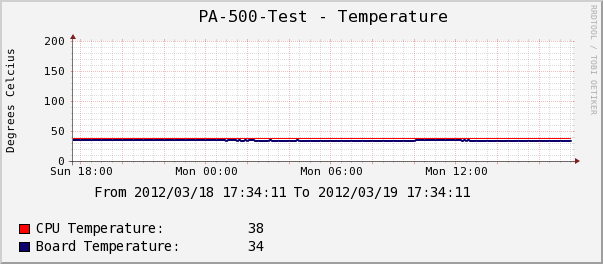
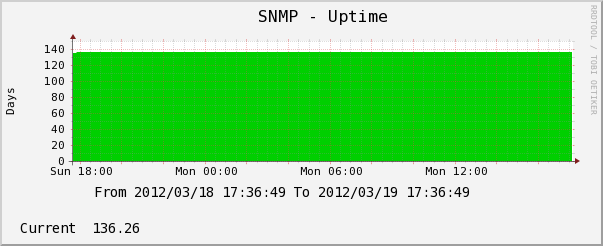
- Mark as New
- Subscribe to RSS Feed
- Permalink
06-30-2013 04:38 PM
kklein wrote:
However, you can easily upgrade the VM by logging in as root and issue the command "yum -y update". Feel free to read up on this prior to upgrading it.
Update successful - even the first-run Cacti update Just Worked (which is very outside my past experience with such upgrades).
Thanks, Kameron. Now I'm getting all the graphs I want out of Cacti.
Cheers
- Mark as New
- Subscribe to RSS Feed
- Permalink
11-15-2013 06:00 AM
Hi,
Thanks for sharing from me too 🙂
I have just two questions (obviously not being a cacti wizard):
The interface statistics images' Title is composed by these fields: |host_description| - Traffic - |query_ifName|
However 'query_ifName' does only return 'Ethernet1/1' etc. I'm using the interface's Comment field to save a friendly name of the interface's subnet / zone. Is the Interface.Comment field also accessible in cacti? Knowing the zone name would render the interface graphs a lot more easy to understand..
Also I would like to display a few of these bandwidth graphs on web pages generated at another webserver. Is it possible for the other webserver to somehow update and fetch the single graph images from the cacti server? They will be used on an info screen displaying technical info from many devices...
Thanks for comments on this
regards
Tor
- Mark as New
- Subscribe to RSS Feed
- Permalink
02-18-2014 01:43 AM
hi, i can't monitor active session, but i can monitor interface traffic; do you know what's happen?
- Mark as New
- Subscribe to RSS Feed
- Permalink
03-03-2014 02:07 PM
Ted, it is very difficult to say without some details. I would look at the logs to see what is happening on the Cacti server.
- Mark as New
- Subscribe to RSS Feed
- Permalink
10-13-2015 07:24 AM
I am having a similar issue. The templates load fine and I can SNMP against the palo alto device to grab the interfaces and template graphs for active sessions, temperature, etc. However, the graphs sit at 0, with no data being displayed. I've refreshed a few times over the course of an hour or so, and this is the active unit.
Has anyone run into this before?
- Mark as New
- Subscribe to RSS Feed
- Permalink
06-19-2017 07:23 PM
Since released back in 2012 some of these templates no longer work as Palo Alto has modified their OID's over the years. Attached is the PA-500 v1.1 template.
http://forums.cacti.net/viewtopic.php?f=12&t=44560&p=267761#p267761
Would attach here but no idea how to attach a file in this forum
- Mark as New
- Subscribe to RSS Feed
- Permalink
04-16-2021 06:17 AM
Hello
Thank's for sharing, is there any template for palo alto VM? I have some palo alto devices (PA VM 9.1.7 PA VM 8.0.5
PA VM 8.1.2 ) that I want to graph in cacti, should I use a different template or the same you attached.
Regards
- Mark as New
- Subscribe to RSS Feed
- Permalink
04-29-2021 05:29 PM
They are a community effort and I quit using Cacti sometime ago. Feel free to update them on the Cacti site and link them. Updating is pretty trivial, they are just definition files and OID's.
- Mark as New
- Subscribe to RSS Feed
- Permalink
02-09-2022 03:42 PM
Hello Kklien,
Thanks for the above 5 Cacti templates to monitor different PAN FW KPI using Cacti . I need some help to monitor below 2 PAN FW SNMP OID in Cacti for packet buffer utilization % and session util %. Can you create or update the existing Cacti template for the below 2 SNMP OID?
- PANOS % Session utilization - .1.3.6.1.4.1.25461.2.1.2.3.1.0
- PANOS CPU - Data Plane - .1.3.6.1.2.1.25.3.3.1.2.2
Sincerely
-PA
- 89755 Views
- 39 replies
- 18 Likes
Show your appreciation!
Click Accept as Solution to acknowledge that the answer to your question has been provided.
The button appears next to the replies on topics you’ve started. The member who gave the solution and all future visitors to this topic will appreciate it!
These simple actions take just seconds of your time, but go a long way in showing appreciation for community members and the LIVEcommunity as a whole!
The LIVEcommunity thanks you for your participation!
- Bootstrapping in AWS using Terraform - question on content files in Automation/API Discussions
- Auto de-register devices in Panorama in Automation/API Discussions
- Panorama REST API python script examples in Automation/API Discussions
- Eliminate a interface from a template in Automation/API Discussions
- Add existing local User to existing User Group in Automation/API Discussions