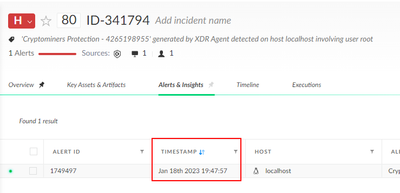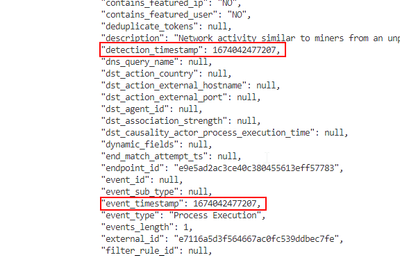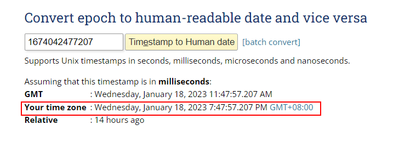- Access exclusive content
- Connect with peers
- Share your expertise
- Find support resources
Click Preferences to customize your cookie settings.
Unlock your full community experience!
Activity Time - Cortex XDR API
- LIVEcommunity
- Discussions
- Security Operations
- Cortex XDR Discussions
- Activity Time - Cortex XDR API
- Subscribe to RSS Feed
- Mark Topic as New
- Mark Topic as Read
- Float this Topic for Current User
- Printer Friendly Page
- Mark as New
- Subscribe to RSS Feed
- Permalink
01-17-2023 03:44 AM
Hi all,
I get the data with Cortex XDR API. I couldn't find which field the Activity Time field matches. The closest results are event_timestamp and detection_timestamp, but not all of them are correct.
Accepted Solutions
- Mark as New
- Subscribe to RSS Feed
- Permalink
01-18-2023 05:57 PM
Hi @YilmazDincer I took a random incident from a tenant that I have access to.
As you can see, the timestamp for the alert was : Jan 18th 2023 19:47:57 local time (GMT+8)
When I retrieve the extra incident data using API's, I get the epoch timestamp as 1674042477207 for both fields.
.
Converting the epoch timestamp into human readable format, I get the same time as was shown in UI.
If an incident has multiple alerts, each of them will have their own timestamps. I hope this clarifies.
- Mark as New
- Subscribe to RSS Feed
- Permalink
01-18-2023 05:57 PM
Hi @YilmazDincer I took a random incident from a tenant that I have access to.
As you can see, the timestamp for the alert was : Jan 18th 2023 19:47:57 local time (GMT+8)
When I retrieve the extra incident data using API's, I get the epoch timestamp as 1674042477207 for both fields.
.
Converting the epoch timestamp into human readable format, I get the same time as was shown in UI.
If an incident has multiple alerts, each of them will have their own timestamps. I hope this clarifies.
- 1 accepted solution
- 1996 Views
- 1 replies
- 0 Likes
Show your appreciation!
Click Accept as Solution to acknowledge that the answer to your question has been provided.
The button appears next to the replies on topics you’ve started. The member who gave the solution and all future visitors to this topic will appreciate it!
These simple actions take just seconds of your time, but go a long way in showing appreciation for community members and the LIVEcommunity as a whole!
The LIVEcommunity thanks you for your participation!
- Inquiry regarding Tenant Backu & Recovery in Cortex XDR Discussions
- Cortex XDR Tenant Auto-Upgrade 3.17 → 5.0: UI mixed theme, AI pages stuck loading, Marketplace/Playbook Catalog empty + ingestion quota warning in Cortex XDR Discussions
- Cortex XDR Device Control Violation Alerts in Cortex XDR Discussions
- Cortex XDR_Broker VM Cluster and Externel Load Balancer with active/active applets usage. in Cortex XDR Discussions
- Cortex XDR manager upgrade in Cortex XDR Discussions