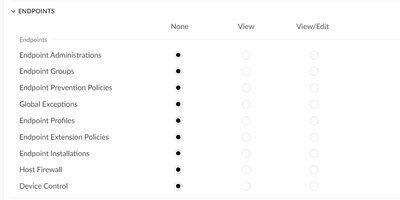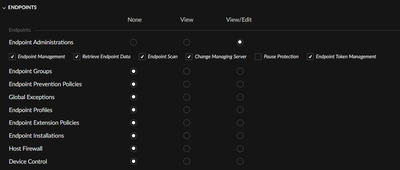- Access exclusive content
- Connect with peers
- Share your expertise
- Find support resources
Click Preferences to customize your cookie settings.
Unlock your full community experience!
Authorization Disk encryption visibility
- LIVEcommunity
- Discussions
- Security Operations
- Cortex XDR Discussions
- Authorization Disk encryption visibility
- Subscribe to RSS Feed
- Mark Topic as New
- Mark Topic as Read
- Float this Topic for Current User
- Printer Friendly Page
Authorization Disk encryption visibility
- Mark as New
- Subscribe to RSS Feed
- Permalink
03-20-2023 12:57 AM
Hello dear community,
I'd like to make the Disk encryption visibility module visible to our trainee. How is it possible, I couln't find any possibility.
BR
Rob
- Mark as New
- Subscribe to RSS Feed
- Permalink
03-20-2023 04:03 AM - edited 03-20-2023 04:20 AM
Hi @RFeyertag,
Thank you for writing to Live Community.
Did you make sure to allow the trainee's user view/edit rights under their role?
If not you can do so by going into Settings → Configurations → Access Management → Roles.
Next, select the trainee's assigned role and click Edit. Now, collapse the Endpoints section and make sure the role has view/edit checked when it comes to device control (screenshot attached) and click save.
Hope this helps!
- Mark as New
- Subscribe to RSS Feed
- Permalink
03-20-2023 04:14 AM
Sorry, I didn't mention the trainee should only see All Endpoints and Disk Encryption Visibility. He can see now All Endpoints with this configuration:
BR
Rob
- 1830 Views
- 3 replies
- 0 Likes
Show your appreciation!
Click Accept as Solution to acknowledge that the answer to your question has been provided.
The button appears next to the replies on topics you’ve started. The member who gave the solution and all future visitors to this topic will appreciate it!
These simple actions take just seconds of your time, but go a long way in showing appreciation for community members and the LIVEcommunity as a whole!
The LIVEcommunity thanks you for your participation!