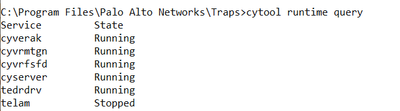- Access exclusive content
- Connect with peers
- Share your expertise
- Find support resources
Click Preferences to customize your cookie settings.
Unlock your full community experience!
check cortex xdr agent status
- LIVEcommunity
- Discussions
- Security Operations
- Cortex XDR Discussions
- Re: check cortex xdr agent status
- Subscribe to RSS Feed
- Mark Topic as New
- Mark Topic as Read
- Float this Topic for Current User
- Printer Friendly Page
- Mark as New
- Subscribe to RSS Feed
- Permalink
03-28-2022 05:17 AM
Hi everyone,
I have a doubt
how can I check the status of the cortex xdr service / agent in windows 10 ?
cause my client won't synchronize with server
Thanks in advance.
greetings.
Accepted Solutions
- Mark as New
- Subscribe to RSS Feed
- Permalink
03-29-2022 03:06 AM
Hi @Seka,
if with the command that @bbarmanroy provided you see that services are not running, please try the following in your non connected endpoint and as admin user:
C:\Program Files\Palo Alto Networks\Traps\cytool.exe runtime start
That should start the services/xdr processes and if it doesn't, it will give you an error or some clue of what might be going on at your endpoint.
If this command does not get your xdr services/processes up and running and/or if your agent is not able to do the checkin, please open a TAC support case and our TAC engineers will help you further.
You can also try to force the checkin (once your xdr processes are running) with cytool.exe checkin
Make sure that your endpoint is not network-isolated so it can reach the tenant. That might be another issue
KR,
Luis
- Mark as New
- Subscribe to RSS Feed
- Permalink
03-28-2022 04:57 PM - edited 03-28-2022 04:58 PM
Hi @Seka ,
If i guess your agents are not able to check-in to cloud console, I think you will have to use a 3rd party tool here. We use 3rd party tool to check on services of Cortex XDR if it is running or not.
Or probably you can use the below command and loop over your endpoint list:
wmic /node:"you-pc" service list brief | findstr cyserver
The above command wont be useful if the endpoints are not on domain and also where IP connectivity is limited.
KS
- Mark as New
- Subscribe to RSS Feed
- Permalink
03-29-2022 01:41 AM
Hi @Seka if your endpoint is not connected, run the following commands to identify if XDR is running.
cytool runtime query
- If this is a fresh installation, I'd recommend you to uninstall and reinstall the agent to see if it works, assuming this endpoint has the same network access levels as others in your tenant.
- Otherwise, try using the command "cytool reconnect force <distribution ID>", where the ID can be obtained from the Agent Installations page (you can also create a new one).
- Does a reboot help?
- If the aforementioned steps fail, please raise a support ticket at support.paloaltonetworks.com. Please retrieve the TSF logs from the endpoint itself and upload it to the portal.
Ensure your endpoint agent has access to internet (host firewalls, perimeter firewalls, corporate proxies etc.). Check if this is an isolated incident with one endpoint/few endpoints or if it is happening with all endpoints in your estate.
- Mark as New
- Subscribe to RSS Feed
- Permalink
03-29-2022 03:06 AM
Hi @Seka,
if with the command that @bbarmanroy provided you see that services are not running, please try the following in your non connected endpoint and as admin user:
C:\Program Files\Palo Alto Networks\Traps\cytool.exe runtime start
That should start the services/xdr processes and if it doesn't, it will give you an error or some clue of what might be going on at your endpoint.
If this command does not get your xdr services/processes up and running and/or if your agent is not able to do the checkin, please open a TAC support case and our TAC engineers will help you further.
You can also try to force the checkin (once your xdr processes are running) with cytool.exe checkin
Make sure that your endpoint is not network-isolated so it can reach the tenant. That might be another issue
KR,
Luis
- Mark as New
- Subscribe to RSS Feed
- Permalink
03-30-2022 08:21 AM
thank you for your reply , i will try it and get you back
- Mark as New
- Subscribe to RSS Feed
- Permalink
03-30-2022 09:02 AM
Hi @Seka
please check that the following existsC:\Windows\System32\drivers\telam.sys
If it doesnt exist open a TAC support ticket
If it exists, type
C:\Program Files\Palo Alto Networks\Traps>sc config telam start= boot
C:\Program Files\Palo Alto Networks\Traps>cytool runtime start
check that everything is runing with cytool runtime query
If not running reboot and check again with cytool if the telam is running (as well as the other processes). For the sc config command you will need the supervisor pass (the same as the uninstall pass)
If it doesnt work please open a TAC support ticket.
Please let me know if this happened after trying to upgrade and having it failed ?
KR,
Luis
- Mark as New
- Subscribe to RSS Feed
- Permalink
06-05-2024 10:50 AM
To check service status: sc query cyserver
To start the service: sc start cyserver
check the event viewer logs : eventvwr.msc
Check the XDR agent logs: C:\Program Files\Palo Alto Networks\Traps\logs
Find more detail for further troubleshooting: Use Cortex XDR Agent for Windows • Cortex XDR Agent Administrator Guide • Reader • Palo Alto Network...
- 1 accepted solution
- 19063 Views
- 7 replies
- 0 Likes
Show your appreciation!
Click Accept as Solution to acknowledge that the answer to your question has been provided.
The button appears next to the replies on topics you’ve started. The member who gave the solution and all future visitors to this topic will appreciate it!
These simple actions take just seconds of your time, but go a long way in showing appreciation for community members and the LIVEcommunity as a whole!
The LIVEcommunity thanks you for your participation!
- Windows Installer DB: Current agent installation is missing in Cortex XDR Discussions
- Cortex XDR Tenant Auto-Upgrade 3.17 → 5.0: UI mixed theme, AI pages stuck loading, Marketplace/Playbook Catalog empty + ingestion quota warning in Cortex XDR Discussions
- Request for Query to Retrieve Endpoint Security Details. in Cortex XDR Discussions
- Cortex XSIAM XQL: How to find incidents where playbook failed / errored? in Cortex XSIAM Discussions
- Can we upgrade Cortex XDR agent version to CE version from console ? in Cortex XDR Discussions