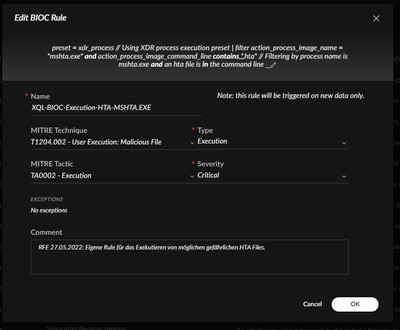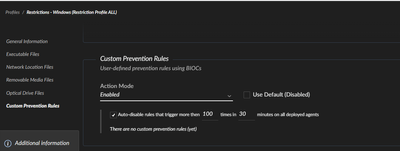- Access exclusive content
- Connect with peers
- Share your expertise
- Find support resources
Click Preferences to customize your cookie settings.
Unlock your full community experience!
Correlation rules create incident
- LIVEcommunity
- Discussions
- Security Operations
- Cortex XDR Discussions
- Re: Correlation rules create incident
- Subscribe to RSS Feed
- Mark Topic as New
- Mark Topic as Read
- Float this Topic for Current User
- Printer Friendly Page
- Mark as New
- Subscribe to RSS Feed
- Permalink
05-23-2022 11:09 PM
Hey dear sec community!
is there a way to setup an correlation rule, which can block and not only detect?
I couldn't find a way. I tried the XQL queries from the libary.
BR
Rob
Accepted Solutions
- Mark as New
- Subscribe to RSS Feed
- Permalink
06-06-2022 11:29 AM
Hi Cyber1985,
There are specific restrictions when attempting to use a custom prevention rule through the Restrictions Profile. Link to documentation is here (https://docs.paloaltonetworks.com/cortex/cortex-xdr/cortex-xdr-pro-admin/investigation-and-response/... ), however, I will summarize below:
- To be valid as a BIOC rule, the XQL query must at least filter on event_type
- To configure a BIOC rule as a prevention rule, the BIOC must not include the following field configurations
- All Eevnts - Host Name
- File Event - Device Type, Device Serial Number
- Process Event - Device Type, Device Serial Number
- Registry Event - Country, Raw Packet
- If an OS scope is defined, it must match with the Restrictions profile OS type
- When defining the Process criteria for a user-defined BIOC rule event type, you can select to run only on actor, causality, and OS actor on Windows, and causality and OS actor on Linux and Mac
Please review your BIOC rule and ensure that it meets these guidelines, if possible, post the BIOC rule here for further troubleshooting.
- Mark as New
- Subscribe to RSS Feed
- Permalink
06-06-2022 12:52 PM
I found out, you should not take the fields and timeframe to your XQL Query, when a BIOC-Rule + Restriction Input should be created out of it.
So I was able to get my goal 🙂
Thank you very much @afurze @bbarmanroy !
BR
Rob
- Mark as New
- Subscribe to RSS Feed
- Permalink
05-24-2022 02:55 AM
Hi @Cyber1985 I believe what you're looking for is Restrictions Profile. You can create a BIOC and add it to a Restrictions Profile for it to block certain behavior. Please note that this will be a post-execution module.
An example is preventing users from using Google Chrome to visit https://1.1.1.1. You can write that BIOC and add it a Restrictions Profile, and apply that to an endpoint/set of endpoints via Security policies.
- Mark as New
- Subscribe to RSS Feed
- Permalink
05-27-2022 03:02 PM
So correlation rules can't trigger a block, am I right?
So I created a BIOC Rule, here you can see it:
Where is the connection missing? I can remember in past I got that connection between BIOC and custom prevention rule which I could find under the restriction profile.
But now I can only enable it, but cannot define only my custom once, I don't want cortex to block all BIOCs. How can I deal with that?
BR
Rob
- Mark as New
- Subscribe to RSS Feed
- Permalink
06-02-2022 07:57 PM
Hi @Cyber1985 please see the below screenshot where I am able to add it to a Restrictions Profile. I hope this meets your needs.
- Mark as New
- Subscribe to RSS Feed
- Permalink
06-06-2022 10:59 AM
Hey! Sure this fits somewhere my needs. But when I create a BIOC Rule out of a XQL, it won't work to put it into a restriction profile.
I like XQL and how do I translate it to the "standard input BIOC language"?
BR
Rob
- Mark as New
- Subscribe to RSS Feed
- Permalink
06-06-2022 11:29 AM
Hi Cyber1985,
There are specific restrictions when attempting to use a custom prevention rule through the Restrictions Profile. Link to documentation is here (https://docs.paloaltonetworks.com/cortex/cortex-xdr/cortex-xdr-pro-admin/investigation-and-response/... ), however, I will summarize below:
- To be valid as a BIOC rule, the XQL query must at least filter on event_type
- To configure a BIOC rule as a prevention rule, the BIOC must not include the following field configurations
- All Eevnts - Host Name
- File Event - Device Type, Device Serial Number
- Process Event - Device Type, Device Serial Number
- Registry Event - Country, Raw Packet
- If an OS scope is defined, it must match with the Restrictions profile OS type
- When defining the Process criteria for a user-defined BIOC rule event type, you can select to run only on actor, causality, and OS actor on Windows, and causality and OS actor on Linux and Mac
Please review your BIOC rule and ensure that it meets these guidelines, if possible, post the BIOC rule here for further troubleshooting.
- Mark as New
- Subscribe to RSS Feed
- Permalink
06-06-2022 12:52 PM
I found out, you should not take the fields and timeframe to your XQL Query, when a BIOC-Rule + Restriction Input should be created out of it.
So I was able to get my goal 🙂
Thank you very much @afurze @bbarmanroy !
BR
Rob
- Mark as New
- Subscribe to RSS Feed
- Permalink
11-19-2024 02:06 AM
Hi Cyber1985,
Correlation rules only shows actions as an alert. they do not any capability to block the action
- 2 accepted solutions
- 6570 Views
- 7 replies
- 0 Likes
Show your appreciation!
Click Accept as Solution to acknowledge that the answer to your question has been provided.
The button appears next to the replies on topics you’ve started. The member who gave the solution and all future visitors to this topic will appreciate it!
These simple actions take just seconds of your time, but go a long way in showing appreciation for community members and the LIVEcommunity as a whole!
The LIVEcommunity thanks you for your participation!
- Create a IOC without incident in Cortex XDR Discussions
- Cortex XSIAM XQL: How to find incidents where playbook failed / errored? in Cortex XSIAM Discussions
- XDR as "SIEM" (challenge for discussion) in Cortex XDR Discussions
- Create ticket in external ticketing system when an incident is generated? in Cortex XDR Discussions
- Do we have XQL query builder feature in XSOAR in Cortex XSOAR Discussions