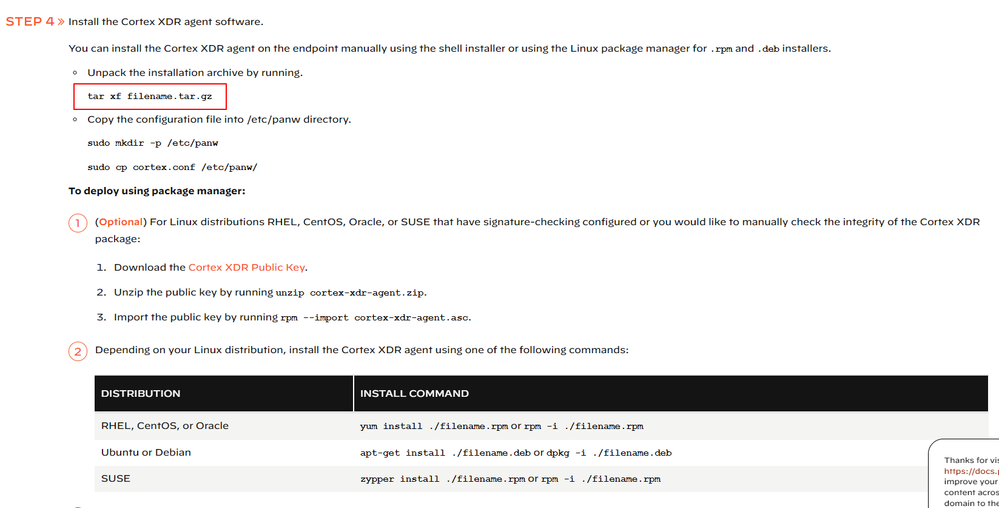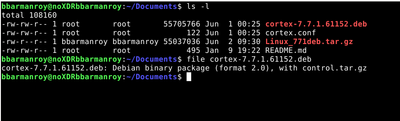- Access exclusive content
- Connect with peers
- Share your expertise
- Find support resources
Click Preferences to customize your cookie settings.
Unlock your full community experience!
Cortex Linux Agent Debian Package messed up
- LIVEcommunity
- Discussions
- Security Operations
- Cortex XDR Discussions
- Cortex Linux Agent Debian Package messed up
- Subscribe to RSS Feed
- Mark Topic as New
- Mark Topic as Read
- Float this Topic for Current User
- Printer Friendly Page
Cortex Linux Agent Debian Package messed up
- Mark as New
- Subscribe to RSS Feed
- Permalink
05-30-2022 02:33 AM
Hi,
Starting with Version 7.7 the downloadable Package is still named *.deb, in fact it is a tar.gz containing the following:
-config file
-readme
-deb-file
Which means, you cannot just install the so-called "deb package", but you have to create a directory, copy a file and then you are able to install the deb file...
Was working properly before.
PLEASE FIX THIS!
- Mark as New
- Subscribe to RSS Feed
- Permalink
05-30-2022 06:48 PM
Hi @RonaldWeiss This seems to be an issue with the backend. Please create a support ticket for this to be addressed.
- Mark as New
- Subscribe to RSS Feed
- Permalink
05-30-2022 10:52 PM
Hi,
I already createt a ticket for this to our MSSP. Nevertheless hoped to speed up, or get Information, here...
i also assume it's backend issue during creation of the installer package.
- Mark as New
- Subscribe to RSS Feed
- Permalink
05-31-2022 12:47 AM
Hi @RonaldWeiss I checked internally - please note that this is a desired behavior.
"""
To better secure your Cortex XDR agent installations on Linux machines, installation packages are now signed by Palo Alto Networks. The installation package contains a new configuration file which includes the tenant ID and registration key. When installing the agent installation package, if signature-checking is configured, you will need to install a Cortex XDR public key.
"""
- Mark as New
- Subscribe to RSS Feed
- Permalink
05-31-2022 12:54 AM
Hi,
Yeah, i have read that, too. BUT:
In that guide it says:
Ubuntu or Debian apt-get install ./filename.deb or dpkg -i ./filename.deb
But that doesn't work because the package provided is NOT a deb package, but a tar.gz with the wrong file extension!
#file 2022_05_30_Cortex_XDR_Linux_7_7_1_62043.deb
2022_05_30_Cortex_XDR_Linux_7_7_1_62043.deb: gzip compressed data, was "traps_linux-7.7.1.61152_deb.tar", last modified: Mon May 30 08:29:27 2022, max compression, original size 55715840
Why not just include the tennant ID and reg-key into the deb package?
btw: i could do that myself, but thats not my job...
- Mark as New
- Subscribe to RSS Feed
- Permalink
06-01-2022 06:47 PM
Hi @RonaldWeiss I went through the whole process as specified here and was successfully able to setup XDR agent on an endpoint.
Can you clarify if you were able to successfully execute this step of extracting the contents of the tarball before initiating the installation:
- Mark as New
- Subscribe to RSS Feed
- Permalink
06-01-2022 10:51 PM
Hi,
this might work. But if there is a deb package provided, it should work as expected, and not unveil as a renamed tar.gz.
When you follow the part "To deploy using package manager" on your screenshot, this simply doesnt work.
AND: the deb was working since 7.6!
To clarify:
i AM able to install a tar.gz, but there is the fact that the deb installer is not working as expected.
So i think someone messed something up. The Intention of the post is to inform about the failing installer.
PA should either change the manual below "To deploy using package manager" (add "unpack the *.deb using tar -xfz, and copy the config file"), and get the laughts of every linux-admin,
or just fix the creation of the deb file.
- Mark as New
- Subscribe to RSS Feed
- Permalink
06-02-2022 06:03 PM
Hi @RonaldWeiss I was able to follow the steps in sequence to extract the contents of the tarball. The tarball contained a .deb file, which I installed with dpkg -i ./cortex-7.7.1.61152.deb.
What you're referring to in your last post is a recommendation, and not a break-fix. I will let the documentation team know about your recommendation.
Have a good day ahead!
- 5722 Views
- 7 replies
- 0 Likes
Show your appreciation!
Click Accept as Solution to acknowledge that the answer to your question has been provided.
The button appears next to the replies on topics you’ve started. The member who gave the solution and all future visitors to this topic will appreciate it!
These simple actions take just seconds of your time, but go a long way in showing appreciation for community members and the LIVEcommunity as a whole!
The LIVEcommunity thanks you for your participation!
- how to uninstall a package using rescue mode in Debian in Cortex XDR Discussions
- COrtex vulnerability assessment in Cortex XDR Discussions
- How to install Cortex XDR Agent as Golden image using Debian package for Linux in Cortex XDR Discussions
- Cortex XDR PoC Lab ft. CVE-2021-3560 in Cortex XDR Discussions