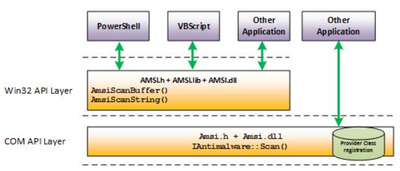- Access exclusive content
- Connect with peers
- Share your expertise
- Find support resources
Click Preferences to customize your cookie settings.
Unlock your full community experience!
Cortex XDR missing powershell logging
- LIVEcommunity
- Discussions
- Security Operations
- Cortex XDR Discussions
- Re: Cortex XDR missing powershell logging
- Subscribe to RSS Feed
- Mark Topic as New
- Mark Topic as Read
- Float this Topic for Current User
- Printer Friendly Page
Cortex XDR missing powershell logging
- Mark as New
- Subscribe to RSS Feed
- Permalink
02-14-2024 01:22 PM
I'm doing some Powershell detection testing and I noticed that when I open the Powershell GUI in windows and run a command below it doesn't trigger a Powershell detection. However, when I add powershell in front of the command it does trigger an event. I'm pretty sure this always wasn't the case. Curios to see if this is expected behavior or something is broken with XDR.
Start-BitsTransfer -Priority foreground -Source https://raw.githubusercontent.com/redcanaryco/atomic-red-team/master/atomics/T1197/T1197.md -Destination c:\source\flag.ps1
- Mark as New
- Subscribe to RSS Feed
- Permalink
02-14-2024 05:47 PM
Do you have XDR pro license, and if you have it, its enable in the agents?
- Mark as New
- Subscribe to RSS Feed
- Permalink
02-15-2024 05:48 AM
Yes, and yes. Have you tried this in your environment are you seeing different results?
- Mark as New
- Subscribe to RSS Feed
- Permalink
02-29-2024 02:28 PM
This has more to do with what was your action process vs what was the actor process, in the case where PowerShell is doing the click action/ acting it is called the actor process , and when PowerShell is being spawned by another process that calls PowerShell it is called the action process, and hence, the detection is dependent on the action process in this case, while not all detection have he same criteria but this is in your use case.
You can create custom detection as well, by utilizing the correlation rule, and in order for you to find the inspected script executed by PowerShell, you can utilize the AMSI scan buffer, that sits between the scripting engine, in our case PowerShell, and the XDR.
I have also went over this and how to look at the AMSI scan buffer content in a different post that you may check here - https://live.paloaltonetworks.com/t5/cortex-xdr-discussions/xqls-for-powershell-script-logging/td-p/...
Hope that was helpful, and if it answers your question please feel free to mark this as a solution so others can benefit from.
Thanks
Z
- 2505 Views
- 3 replies
- 0 Likes
Show your appreciation!
Click Accept as Solution to acknowledge that the answer to your question has been provided.
The button appears next to the replies on topics you’ve started. The member who gave the solution and all future visitors to this topic will appreciate it!
These simple actions take just seconds of your time, but go a long way in showing appreciation for community members and the LIVEcommunity as a whole!
The LIVEcommunity thanks you for your participation!
- Cortex XDR missing powershell logging in Cortex XDR Discussions
- Need (XQL) BIOC Rule for starting CMD/Powershell through LNK Files in Cortex XDR Discussions
- XQLs for powershell script logging? in Cortex XDR Discussions
- Powershell Protected Script Block logging in Cortex XDR Discussions
- Integration between CDL and Rapid7 InsightIDR not working in Cortex XDR Discussions