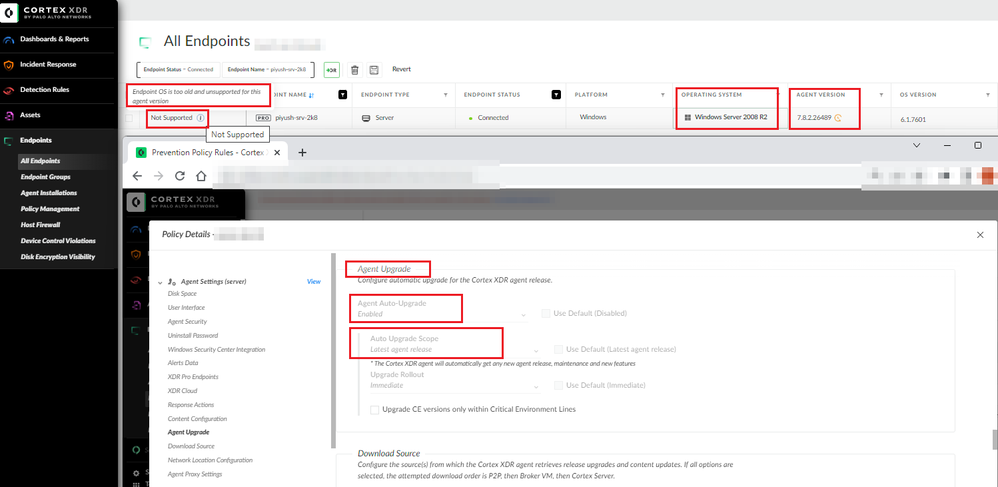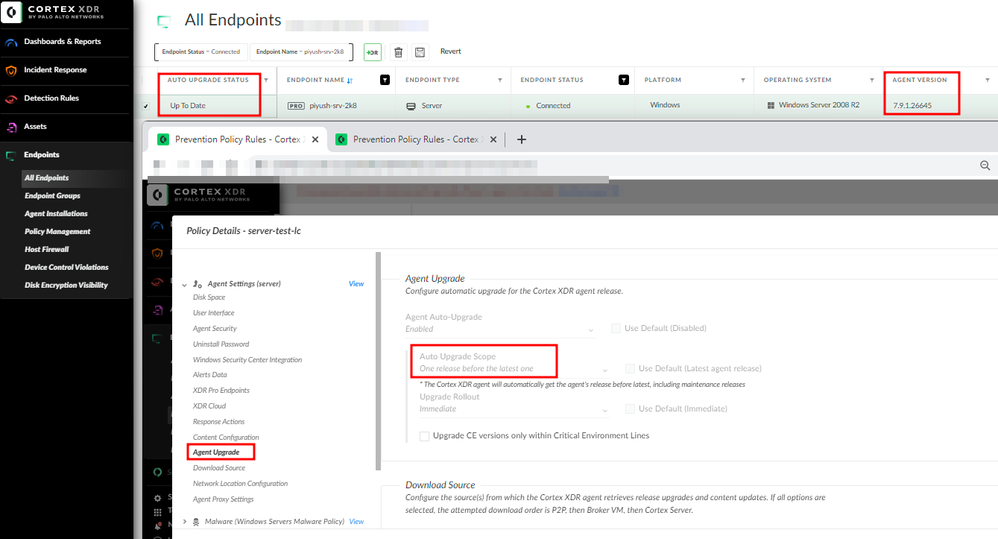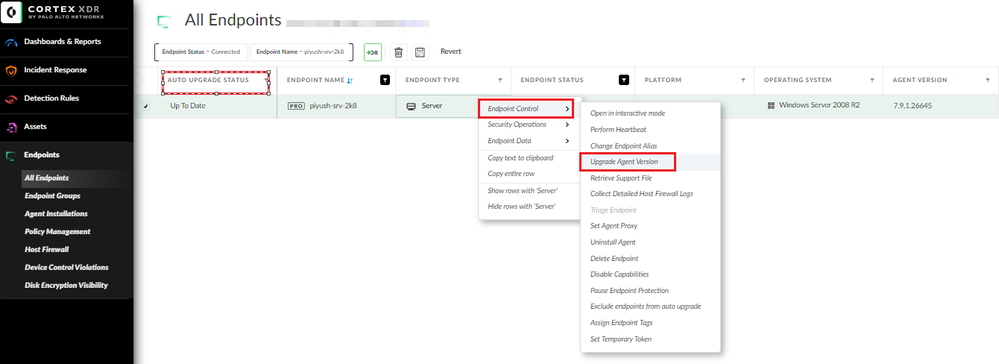- Access exclusive content
- Connect with peers
- Share your expertise
- Find support resources
Click Preferences to customize your cookie settings.
Unlock your full community experience!
Cortex XDR version 8 Autoupgrade behaviour on Server 2008 R2
- LIVEcommunity
- Discussions
- Security Operations
- Cortex XDR Discussions
- Re: Cortex XDR version 8 Autoupgrade behaviour on Server 2008 R2
- Subscribe to RSS Feed
- Mark Topic as New
- Mark Topic as Read
- Float this Topic for Current User
- Printer Friendly Page
- Mark as New
- Subscribe to RSS Feed
- Permalink
03-30-2023 08:04 AM
Hi,
We're using the autoupgrade feature in the Agent Installation profile at the moment to upgrade our agents to the latest 7.9 client. We're looking at moving up to version 8 shortly, I've upgraded a group of test machines and all looks good. We've still got a couple of old 2008 R2 servers that will be getting decommissioned shortly but are still in our environment at the moment, what would the behaviour be of the autoupgrade minimum version was set to 8. Would they upgrade to the latest 7.9?
Thanks
Accepted Solutions
- Mark as New
- Subscribe to RSS Feed
- Permalink
03-31-2023 12:30 AM
Hi @jclements
Regarding your above query on what would be the behavior for 2008 R2 servers if auto upgrade minimum version was set to 8 i.e. Agent Auto upgrade scope to Latest Agent Release.
In above case 2008 R2 server agents won't be upgraded to latest 7.9 as under Agent upgrade status for those agents you would see message as "Not Supported" with the following details "Endpoint OS is too old and unsupported for this agent version" reason being in the Policy Agent Auto upgrade scope is set to Latest Agent Release and 8.0 agent is not supported for 2008R2 SP1.
Sharing Screenshot for Reference:
Hence to upgrade old 2008 R2 servers either you may duplicate the policy and update Agent upgrade scope to "One release before the latest one" or upgrade from All Endpoints -> Select 2008 R2 Server Agent/Endpoint -> Endpoint Control -> Upgrade Agent Version
Hope this helps!
Please mark the response as "Accept as Solution" if it answers your query.
Thanks
- Mark as New
- Subscribe to RSS Feed
- Permalink
03-30-2023 08:29 PM
Hi @jclements,
Thanks for reaching out on LIVEcommunity!
I'm doing some research on your issue and I will get back to you as soon as I have some information to share!
Have a great day!
- Mark as New
- Subscribe to RSS Feed
- Permalink
03-31-2023 12:30 AM
Hi @jclements
Regarding your above query on what would be the behavior for 2008 R2 servers if auto upgrade minimum version was set to 8 i.e. Agent Auto upgrade scope to Latest Agent Release.
In above case 2008 R2 server agents won't be upgraded to latest 7.9 as under Agent upgrade status for those agents you would see message as "Not Supported" with the following details "Endpoint OS is too old and unsupported for this agent version" reason being in the Policy Agent Auto upgrade scope is set to Latest Agent Release and 8.0 agent is not supported for 2008R2 SP1.
Sharing Screenshot for Reference:
Hence to upgrade old 2008 R2 servers either you may duplicate the policy and update Agent upgrade scope to "One release before the latest one" or upgrade from All Endpoints -> Select 2008 R2 Server Agent/Endpoint -> Endpoint Control -> Upgrade Agent Version
Hope this helps!
Please mark the response as "Accept as Solution" if it answers your query.
Thanks
- Mark as New
- Subscribe to RSS Feed
- Permalink
03-31-2023 12:41 AM
Thanks for the reply, as you say the best way to deal with the legacy operating systems is to separate them out and target them with a separate policy.
Hopefully won’t have to support them for long!
thanks
- 1 accepted solution
- 2764 Views
- 3 replies
- 0 Likes
Show your appreciation!
Click Accept as Solution to acknowledge that the answer to your question has been provided.
The button appears next to the replies on topics you’ve started. The member who gave the solution and all future visitors to this topic will appreciate it!
These simple actions take just seconds of your time, but go a long way in showing appreciation for community members and the LIVEcommunity as a whole!
The LIVEcommunity thanks you for your participation!