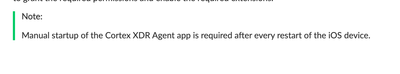- Access exclusive content
- Connect with peers
- Share your expertise
- Find support resources
Click Preferences to customize your cookie settings.
Unlock your full community experience!
Disappearing XDR Endpoints for iOS and Android
- LIVEcommunity
- Discussions
- Security Operations
- Cortex XDR Discussions
- Re: Disappearing XDR Endpoints for iOS and Android
- Subscribe to RSS Feed
- Mark Topic as New
- Mark Topic as Read
- Float this Topic for Current User
- Printer Friendly Page
- Mark as New
- Subscribe to RSS Feed
- Permalink
07-10-2023 01:56 PM
Hi There,
We've got the XDR Agent for mobile devices deployed in our environment for both Android and iOS.
I've noticed after some time these devices stop checking in with Cortex in the Endpoints dashboard.
The devices will first say 'disconnected' then 'connection lost' etc.
Funny thing is, they seem to stay upgraded in terms of versions. We've got them deployed though Intune.
Just seems like they don't stay activated? Do new versions require a manual re-activation after each upgrade?
This was quite noticeable with the iOS devices where many users updated their iOS to a new major version, say 15.x to 16.5.
The Cortex agents seemed to be re-installed but were not showing on the Endpoints dashboard anymore.
Does this mean those XDR agents aren't scanning any longer/returning reports?
Also, I read somewhere the agents have to be manually started up after every device reboot .. is this actually true? That would seem to default to the purpose of 'always on' security.
See attached - notification from end users device, asking to manually start the app again after a reboot...
Anyhow, let me know if you've run into the same situation.
Thanks
Accepted Solutions
- Mark as New
- Subscribe to RSS Feed
- Permalink
07-10-2023 11:27 PM
Hi @cnogawaterfront ,
For iOS and android devices, the reason why you might find them disconnected after OS upgrade is because these endpoints would shutdown and reboot during upgrade cycle. As per our admin guide, it is clearly mentioned that we have to manually start the applications to let it run after reboot.
You can refer here: https://docs-cortex.paloaltonetworks.com/r/Cortex-XDR/7.9/Cortex-XDR-Agent-iOS-App/Install-Cortex-XD...
Hope this helps
- Mark as New
- Subscribe to RSS Feed
- Permalink
07-10-2023 11:27 PM
Hi @cnogawaterfront ,
For iOS and android devices, the reason why you might find them disconnected after OS upgrade is because these endpoints would shutdown and reboot during upgrade cycle. As per our admin guide, it is clearly mentioned that we have to manually start the applications to let it run after reboot.
You can refer here: https://docs-cortex.paloaltonetworks.com/r/Cortex-XDR/7.9/Cortex-XDR-Agent-iOS-App/Install-Cortex-XD...
Hope this helps
- 1 accepted solution
- 2428 Views
- 1 replies
- 0 Likes
Show your appreciation!
Click Accept as Solution to acknowledge that the answer to your question has been provided.
The button appears next to the replies on topics you’ve started. The member who gave the solution and all future visitors to this topic will appreciate it!
These simple actions take just seconds of your time, but go a long way in showing appreciation for community members and the LIVEcommunity as a whole!
The LIVEcommunity thanks you for your participation!