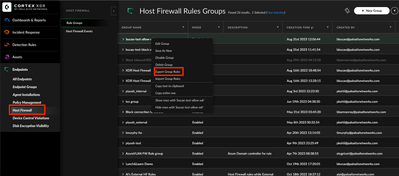- Access exclusive content
- Connect with peers
- Share your expertise
- Find support resources
Click Preferences to customize your cookie settings.
Unlock your full community experience!
Exporting Firewall Rule
- LIVEcommunity
- Discussions
- Security Operations
- Cortex XDR Discussions
- Exporting Firewall Rule
- Subscribe to RSS Feed
- Mark Topic as New
- Mark Topic as Read
- Float this Topic for Current User
- Printer Friendly Page
- Mark as New
- Subscribe to RSS Feed
- Permalink
11-02-2023 09:13 AM
Hey @FugiYang,
Thanks for reaching out on LIVEcommunity.
Yes, there is defitely a way to export host firewall groups. You'll see in the image below that you just need to right click on the group you're looking for and select 'Export Group Rules'. This will be downloaded in a JSON format. Depending on the text editor you're using it may take a little massaging to get it in the proper format though.
Here's a view of the associated JSON as well.
I hope you find this information helpful. Please reach out if you need anything else!
Have a great day!
- Mark as New
- Subscribe to RSS Feed
- Permalink
11-02-2023 09:48 AM
Hi @FugiYang ,
Though there is no direct way via Host firewall rules to export all the rules groups in one go, there is an alternative mechanism to do it.
Inorder to achieve this, you can create a test host firewall profile on your tenant and add all the rule groups created on your tenant to the the host firewall profile. Once done, you can export the profile out of Cortex XDR. Once you import the same profile to the any other Cortex XDR tenant, all the rule groups associated to the profile will automatically be added to the Host Firewall rule groups.
Hope this helps!
- 1856 Views
- 4 replies
- 0 Likes
Show your appreciation!
Click Accept as Solution to acknowledge that the answer to your question has been provided.
The button appears next to the replies on topics you’ve started. The member who gave the solution and all future visitors to this topic will appreciate it!
These simple actions take just seconds of your time, but go a long way in showing appreciation for community members and the LIVEcommunity as a whole!
The LIVEcommunity thanks you for your participation!
- Hostfirewall Status Report in Cortex XDR Discussions
- Verify default policy and custom on Cortex XDR in Cortex XDR Discussions
- [Cortex] How to Block Multiple C2 IP Addresses Using Cortex XDR in Cortex XDR Discussions
- Cortex XDR Host Firewall Rule evaluation in Cortex XSIAM Discussions
- Automation rule to add IP address to EDL in Cortex XDR Discussions