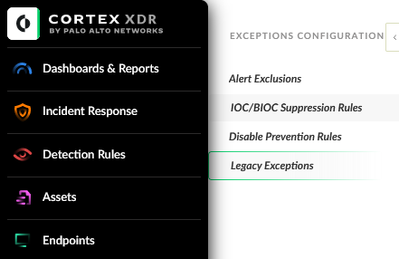- Access exclusive content
- Connect with peers
- Share your expertise
- Find support resources
Click Preferences to customize your cookie settings.
Unlock your full community experience!
Legacy Exceptions removal
- LIVEcommunity
- Discussions
- Security Operations
- Cortex XDR Discussions
- Re: Legacy Exceptions removal
- Subscribe to RSS Feed
- Mark Topic as New
- Mark Topic as Read
- Float this Topic for Current User
- Printer Friendly Page
- Mark as New
- Subscribe to RSS Feed
- Permalink
09-05-2023 07:26 PM
We're looking through the Legacy Exceptions and some are no longer needed. To do this, do we need to activate them and then remove these exceptions?
Also could I please confirm that these exceptions already exist in the system and by clicking activate, we are migrating them so that they can be managed centrally?
Thanks
Accepted Solutions
- Mark as New
- Subscribe to RSS Feed
- Permalink
09-05-2023 11:41 PM
Hello @JasonHoMFT
Thank you for reaching out to the Live Community. I understand that you are looking at the legacy exceptions configuration and would like to know if once activated will the exceptions migrate automatically.
Please note that starting with version 3.5, Cortex XDR enables you to manage the Legacy Agent Exceptions and Support Exception configurations from a central location and easily apply them across multiple profiles in the Agent Exceptions Management page.
To manage the Prevention profile exceptions from Exception Configuration, you must first migrate your existing exceptions configured via profiles. Your existing exception profiles are migrated per module.
Cortex XDR simulates the migration to enable you to review the results before activating the migration.
To run the simulation and migrate your exception configurations,
-
Select Settings → Exception Configuration → Legacy Exceptions and click Start Simulation.
-
Review the Legacy Agent Exceptions and the Support Exception Rules.
-
You can then Activate the new agent management page or Cancel to continue using the Prevention Profiles to configure individual exceptions.
For further details please take a look at the document provided below, thank you:
- Mark as New
- Subscribe to RSS Feed
- Permalink
09-05-2023 11:41 PM
Hello @JasonHoMFT
Thank you for reaching out to the Live Community. I understand that you are looking at the legacy exceptions configuration and would like to know if once activated will the exceptions migrate automatically.
Please note that starting with version 3.5, Cortex XDR enables you to manage the Legacy Agent Exceptions and Support Exception configurations from a central location and easily apply them across multiple profiles in the Agent Exceptions Management page.
To manage the Prevention profile exceptions from Exception Configuration, you must first migrate your existing exceptions configured via profiles. Your existing exception profiles are migrated per module.
Cortex XDR simulates the migration to enable you to review the results before activating the migration.
To run the simulation and migrate your exception configurations,
-
Select Settings → Exception Configuration → Legacy Exceptions and click Start Simulation.
-
Review the Legacy Agent Exceptions and the Support Exception Rules.
-
You can then Activate the new agent management page or Cancel to continue using the Prevention Profiles to configure individual exceptions.
For further details please take a look at the document provided below, thank you:
- 1 accepted solution
- 2170 Views
- 1 replies
- 0 Likes
Show your appreciation!
Click Accept as Solution to acknowledge that the answer to your question has been provided.
The button appears next to the replies on topics you’ve started. The member who gave the solution and all future visitors to this topic will appreciate it!
These simple actions take just seconds of your time, but go a long way in showing appreciation for community members and the LIVEcommunity as a whole!
The LIVEcommunity thanks you for your participation!