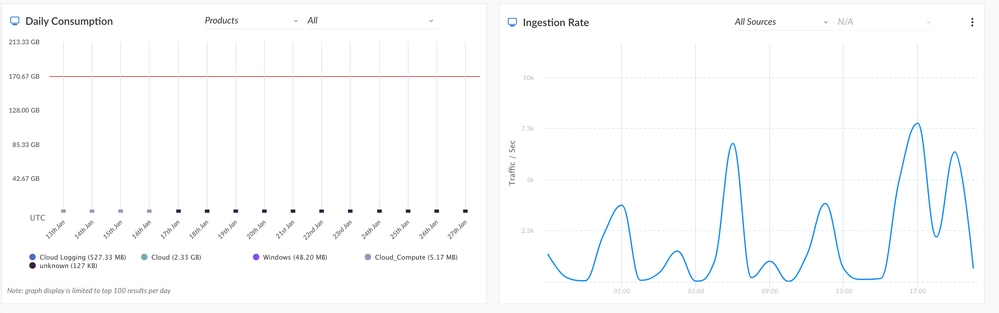- Access exclusive content
- Connect with peers
- Share your expertise
- Find support resources
Click Preferences to customize your cookie settings.
Unlock your full community experience!
NTA Dashboard
- LIVEcommunity
- Discussions
- Security Operations
- Cortex XDR Discussions
- Re: NTA Dashboard
- Subscribe to RSS Feed
- Mark Topic as New
- Mark Topic as Read
- Float this Topic for Current User
- Printer Friendly Page
NTA Dashboard
- Mark as New
- Subscribe to RSS Feed
- Permalink
01-26-2023 10:22 PM
Hello all,
My goal is ingesting the log from my Fortigate for correlation and analyses.
I'm evaluating Pro per TB now, done the configuration already, actually, the log is receiving now.
Found the new NTA Dashboard, however, it showed No Permission error for some of the Webget like "GB Sent and Received", "Actions", "Recent Threat", "Daily Threats", "Threat Sources"...
It has data/graphs for "Top App-IDs", "Transport Protocols Geo Locations" & "Top Geo Locations".
Cannot find much details about this NTA Dashboard either in Release note or the Online techdoc.
Is this *new* NTA Dashboard meant to be for PA firewall only???
When I drill to the XQL for the "Top App-IDs" webget.
It's referring to the preset called network_story, what is that?
preset = network_story
| alter app = arrayindex(action_app_id_transitions ,2)
| comp count(event_id ) as counter by app
| sort desc counter
| limit 10
| view graph type = pie subtype = full xaxis = app yaxis = counter
Anyone have the same issue? Any ideas?
Thanks
Harrison
Just embrace it!
- Mark as New
- Subscribe to RSS Feed
- Permalink
01-27-2023 04:57 AM - edited 01-27-2023 05:04 AM
Hi @SeanDeHarris ,
Thank you for writing to live community!
The NTA dashboard can pretty much list out every detail related to Network data that is ingested from log sources. However, you are correct on the thought that the GB sent and received is tagged to dataset for PAN NGFW data only.
Network story is a preset or a data model which collates all the network related activities collected in cortex xdr in form of EDR data or in form Network data (firewalls, routers, switches, etc.)
If you are trying to monitor your data ingestion into XDR, I recommend you can check ingestion from the data ingestion dashboard. The data ingestion dashboard is agnostic of log sources and can show you the amount of data ingested into CDL to help you calculate your Pro Per TB usage. Example screenshot is below:
Regards
- 2285 Views
- 1 replies
- 0 Likes
Show your appreciation!
Click Accept as Solution to acknowledge that the answer to your question has been provided.
The button appears next to the replies on topics you’ve started. The member who gave the solution and all future visitors to this topic will appreciate it!
These simple actions take just seconds of your time, but go a long way in showing appreciation for community members and the LIVEcommunity as a whole!
The LIVEcommunity thanks you for your participation!
- Limitations Observed with XQL Custom Widgets and Issue Visibility in Cortex XDR Discussions
- Broker Helath Checking in Cortex XSIAM Discussions
- We are experiencing a problem, data may not be up to date. Please try again in a few minutes. in Cortex XDR Discussions
- XQL - "After hours" query in Cortex XDR Discussions
- SHOW ALL ALERT in Cortex XDR Discussions