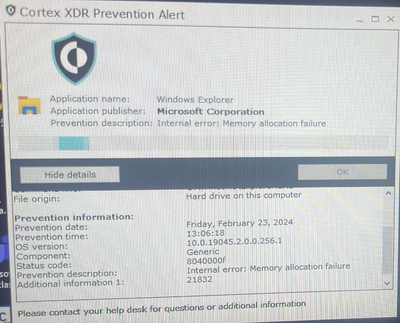- Access exclusive content
- Connect with peers
- Share your expertise
- Find support resources
Click Preferences to customize your cookie settings.
Unlock your full community experience!
Windows Explorer - Internal Error: Memory Application Failure
- LIVEcommunity
- Discussions
- Security Operations
- Cortex XDR Discussions
- Windows Explorer - Internal Error: Memory Application Failure
- Subscribe to RSS Feed
- Mark Topic as New
- Mark Topic as Read
- Float this Topic for Current User
- Printer Friendly Page
Windows Explorer - Internal Error: Memory Application Failure
- Mark as New
- Subscribe to RSS Feed
- Permalink
02-27-2024 12:56 PM
hello, i have an issue with a specific device on-site that is showing the following error.
the user on the device accesses a large number of files on USB drives, fluctuating hundreds of GB per day. she will receive the following error before explorer crashes and must forcibly reboot. the device has 64GB of memory, 500GB m.2 boot drive, a 2TB SSD where majority of the files write to, and a significant pagefile.sys size. i attempted to research the issue but am unable to find anything related to the internal error, memory allocation failure, status code, or from the management web console.
- Mark as New
- Subscribe to RSS Feed
- Permalink
02-27-2024 08:46 PM
Dear @ChristensenJ ,
Hope you are doing well, and thank you for reaching out to the Live Community. From the above query I see you are facing issues with the Memory allocation Failure (MAF) and from the details on the screenshot I can see that the faulting application is Windows Explorer. And I am assuming that this is a Windows 10 Device.
Please note that Memory allocation failures can occur due to latencies that are associated with growing the size of a page file to support additional memory requirements in the system. A potential cause of these failures is when the page file size is configured as "automatic." Automatic page-file size starts with a small page file and grows automatically as needed.
This is a know issue on Windows 10 for Microsoft and further information and a workaround can be found on the link provided below, thank you:
If you feel this has answered your query, please let us know by clicking on "mark this as a Solution". Thank you.
- 1770 Views
- 1 replies
- 0 Likes
Show your appreciation!
Click Accept as Solution to acknowledge that the answer to your question has been provided.
The button appears next to the replies on topics you’ve started. The member who gave the solution and all future visitors to this topic will appreciate it!
These simple actions take just seconds of your time, but go a long way in showing appreciation for community members and the LIVEcommunity as a whole!
The LIVEcommunity thanks you for your participation!