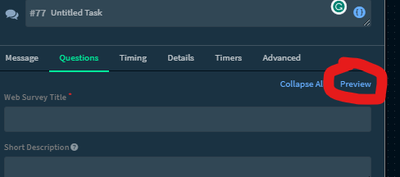- Access exclusive content
- Connect with peers
- Share your expertise
- Find support resources
Click Preferences to customize your cookie settings.
Unlock your full community experience!
Data Collection task customization send by email (email interface + the interface of the website opened from the generated url)
- LIVEcommunity
- Discussions
- Security Operations
- Cortex XSOAR Discussions
- Re: Data Collection task customization send by email (email interface + the interface of the website opened from the generated url)
- Subscribe to RSS Feed
- Mark Topic as New
- Mark Topic as Read
- Float this Topic for Current User
- Printer Friendly Page
Data Collection task customization send by email (email interface + the interface of the website opened from the generated url)
- Mark as New
- Subscribe to RSS Feed
- Permalink
03-31-2023 06:08 AM
Hello.
We are working on a data collection task sent by email and we would like to edit the interface of the sent email + the webpage that opens from the url generated in the email.
I have found solutions for the interface of the sent email by setting two different server configuration keys.
(messages.html.formats.externalFormSubmit + messages.html.formats.externalAskSubmit)
but with these I can only edit the interface of the sent emails and I would like to edit/import an html to the webpage that opens from the generated url.
Does anyone have a solution for this? Is there another server configuration key to edit this?
My point would be that the users who fill out the form don't know what system we use (xsoar).I would like to remove the logo, recolour it and so on like the email interface. I'm also looking for integration for example with Google form but I haven't had any success yet.
Thanks in advance for the reply.
- Mark as New
- Subscribe to RSS Feed
- Permalink
04-03-2023 02:13 AM
@szordominik There are many options available. Based on experience the most efficient solution is to upgrade/ensure that you are working on XSOAR version 6.10. Within a playbook, you can operate an Ask or Data Collection task and then use the Generic "Send Mail" (EWS or other types) to attach the link to the web form from the DC Task that will be placed in the context data by the task. This allows you to have a fully customized email with HMTL and CSS without having any issues with logos etc. For an "Ask" task this works similarly that you receive the Button options in the context data and can be placed in an Href tag (HTML). From what I have worked with the Data Collection webform itself be edited or altered. The logo can be changed by uploading your logo to "About" > "Troubleshooting" > "Minimized Logo". Let me know if this covered all your questions or if I can expand more on these points.
- Mark as New
- Subscribe to RSS Feed
- Permalink
04-03-2023 03:48 AM
What i exactly searching for is this webpage from a data collection package example: https://youtu.be/J6DcD5y5B_U?t=625
Is there any way to customize this web page?
- Mark as New
- Subscribe to RSS Feed
- Permalink
04-13-2023 08:02 AM
@SZoba From experience, the only way to customize this web page is to enter this task's Preview of the Questions Tab.
When entering this preview mode you can see how the Web Page is displayed and you can change the colour scheme. This allows you to set RGB or HTML color codes for the Background, Font Colour, Header Left and Button Text. This is the maximum you can change in this respect. Let me know if this helps.
- 6554 Views
- 3 replies
- 0 Likes
Show your appreciation!
Click Accept as Solution to acknowledge that the answer to your question has been provided.
The button appears next to the replies on topics you’ve started. The member who gave the solution and all future visitors to this topic will appreciate it!
These simple actions take just seconds of your time, but go a long way in showing appreciation for community members and the LIVEcommunity as a whole!
The LIVEcommunity thanks you for your participation!
- Detect when a service is stopped in Windows in Cortex XDR Discussions
- Data Collection Fields in Cortex XSOAR Discussions
- Data Collection task customization send by email (email interface + the interface of the website opened from the generated url) in Cortex XSOAR Discussions
- Cortex XDR PoC Lab ft. CVE-2021-3560 in Cortex XDR Discussions