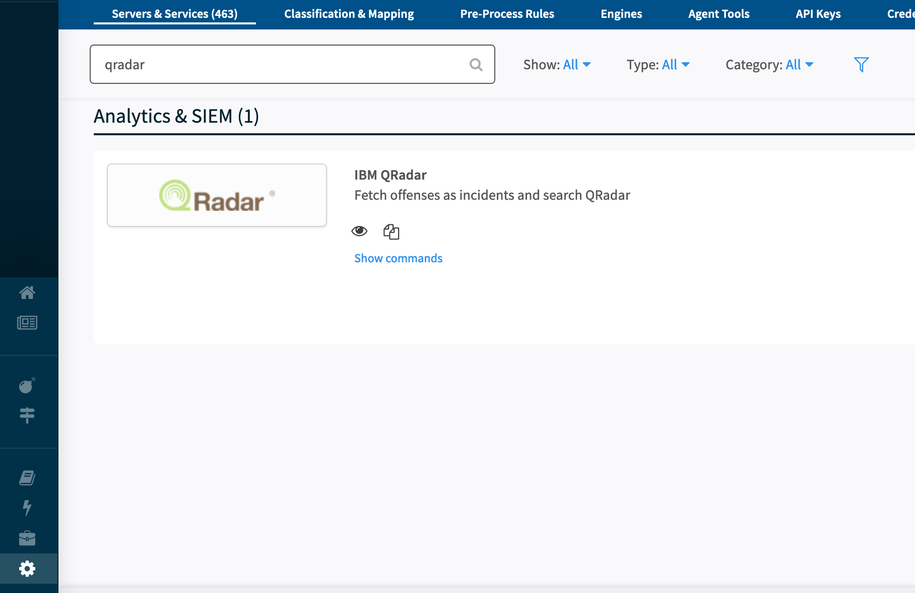- Access exclusive content
- Connect with peers
- Share your expertise
- Find support resources
Click Preferences to customize your cookie settings.
Unlock your full community experience!
Demisto Siem integration
- LIVEcommunity
- Discussions
- Security Operations
- Cortex XSOAR Discussions
- Demisto Siem integration
- Subscribe to RSS Feed
- Mark Topic as New
- Mark Topic as Read
- Float this Topic for Current User
- Printer Friendly Page
Demisto Siem integration
- Mark as New
- Subscribe to RSS Feed
- Permalink
06-01-2020 03:03 AM - last edited on 06-30-2020 06:49 PM by vcotton
Hi,
I want to add Demsito to our soc and integrate it with Qradar.
i saw that Demisto supports this integration, but i didn't find documentation on such operatation.
Thanks!!
- Labels:
-
Global
- Mark as New
- Subscribe to RSS Feed
- Permalink
06-02-2020 09:49 PM
Hi @DanielBenistiPel -
Start off by going to settings and searching for the integration. From there, you can configure the integration and show the commands that are available.
Also, you may get a faster response on XSOAR questions by posting to the Cortex XSOAR section.
David Falcon
Senior Solutions Architect, Cortex
Palo Alto Networks®
- Mark as New
- Subscribe to RSS Feed
- Permalink
06-02-2020 11:15 PM
Thank you!
the reason i'm asking this question is that i want to know the capabilities that i will receive after that i integrate this two products.
for example can i close a case on Qradar when i closed a case on Demisto.
- Mark as New
- Subscribe to RSS Feed
- Permalink
06-03-2020 08:01 AM - edited 06-03-2020 08:02 AM
hi,
in general, all integration reference documentation is located here: https://xsoar.pan.dev/docs/reference/index
Specifically, the IBM Qradar: https://xsoar.pan.dev/docs/reference/integrations/q-radar
Also, you can click on the "Show command" under the integration name to actually see the commands it is exposing once an instance is set up
- Mark as New
- Subscribe to RSS Feed
- Permalink
01-20-2021 07:11 AM
Hi
How about your integrate with Qradar? so far so good?
Because i have problem when i closed incident in demisto and let close offense in Qradar if
there are rule in the offense that use time to be condition in rule and it close before it came
to cold period, the next offense name will display wrong description.
So, Right now i don't close the offense anymore prevent this problem happen again.
Thanks,
Son
- Mark as New
- Subscribe to RSS Feed
- Permalink
01-20-2021 12:08 PM
Hi Son
Could you please elaborate with regards to the flow here? I didn't understand how does closing the incident on XSOAR affects the name of the new offense on QRadar's side, as XSOAR isn't creating the offenses just ingesting them.
- Mark as New
- Subscribe to RSS Feed
- Permalink
11-09-2021 06:44 AM
Information on the QRADAR integration with XSOAR is at Cortex XSOAR Integration Documentation
- 14509 Views
- 6 replies
- 0 Likes
Show your appreciation!
Click Accept as Solution to acknowledge that the answer to your question has been provided.
The button appears next to the replies on topics you’ve started. The member who gave the solution and all future visitors to this topic will appreciate it!
These simple actions take just seconds of your time, but go a long way in showing appreciation for community members and the LIVEcommunity as a whole!
The LIVEcommunity thanks you for your participation!
- XDR as "SIEM" (challenge for discussion) in Cortex XDR Discussions
- Integration With Other SIEM in Cortex XDR Discussions
- Is possible to implement Failover Handling Integration (BYOI) in Cortex XSOAR Discussions
- [Cortex XSOAR] Integration TIM to SIEM Elastic in Cortex XSOAR Discussions
- Fetching CrowdStrike Next-Gen SIEM Alerts into SOAR in Cortex XSOAR Discussions