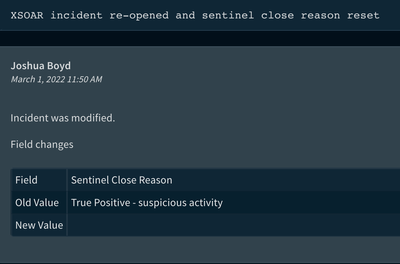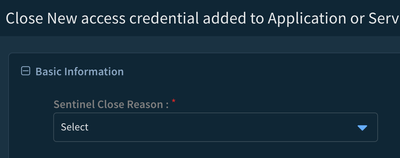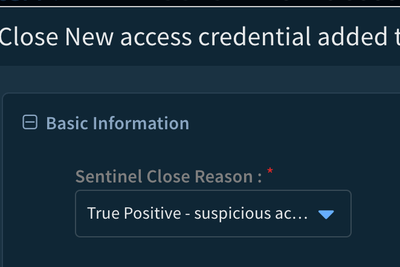- Access exclusive content
- Connect with peers
- Share your expertise
- Find support resources
Click Preferences to customize your cookie settings.
Unlock your full community experience!
Field Trigger Script / Broswer Caching Issue?
- LIVEcommunity
- Discussions
- Security Operations
- Cortex XSOAR Discussions
- Field Trigger Script / Broswer Caching Issue?
- Subscribe to RSS Feed
- Mark Topic as New
- Mark Topic as Read
- Float this Topic for Current User
- Printer Friendly Page
- Mark as New
- Subscribe to RSS Feed
- Permalink
03-01-2022 12:10 PM
I have a field trigger script on dbot status changing; essentially updating a custom field to nothing if the an incident is re-opened.
if field=="dbotStatus" and old=="Closed" and new=="Active" and incidentType=="Azure Sentinel":
demisto.executeCommand("setIncident", {'customFields': {"sentinelclosereason": ""}})
This seems to work as the previous "Sentinel Close Reason" is empty after it runs.
Now when a user closes a case, they are forced to re-choose the "Sentinel Close Reason".
--------
The objective is being met above, however there's a field trigger script tied to "Sentinel Close Reason"
If the user happens to pick the previously set reason, even though they are forced to choose from the drop down it doesn't recognize it as a field change. Only if it's different from the previous sentinel version.
I noticed that even after this, where the Sentinel Close Reason value is blank after a re-open:
If I go to my browser and hit the "refresh" button, i can pull back the previous "Sentinel Close Reason"
Its like it's not being saved in the database, even though I can see an empty value in the context data after a re-open.
Any thoughts are appreciated,
Thanks,
Boyd
Accepted Solutions
- Mark as New
- Subscribe to RSS Feed
- Permalink
03-01-2022 12:18 PM
Disregard, my re-open trigger script was set to yes for run after modification. That seems to have fixed it.
- Mark as New
- Subscribe to RSS Feed
- Permalink
03-01-2022 12:18 PM
Disregard, my re-open trigger script was set to yes for run after modification. That seems to have fixed it.
- 1 accepted solution
- 2481 Views
- 1 replies
- 0 Likes
Show your appreciation!
Click Accept as Solution to acknowledge that the answer to your question has been provided.
The button appears next to the replies on topics you’ve started. The member who gave the solution and all future visitors to this topic will appreciate it!
These simple actions take just seconds of your time, but go a long way in showing appreciation for community members and the LIVEcommunity as a whole!
The LIVEcommunity thanks you for your participation!