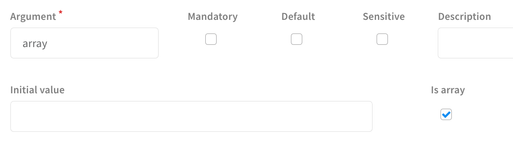- Access exclusive content
- Connect with peers
- Share your expertise
- Find support resources
Click Preferences to customize your cookie settings.
Unlock your full community experience!
List processing
- LIVEcommunity
- Discussions
- Security Operations
- Cortex XSOAR Discussions
- Re: List processing
- Subscribe to RSS Feed
- Mark Topic as New
- Mark Topic as Read
- Float this Topic for Current User
- Printer Friendly Page
- Mark as New
- Subscribe to RSS Feed
- Permalink
11-24-2022 07:33 AM
I have a numeric value stored in list. I want to fetch that data in script and process it (that is perform increment operation on it). I’m not able to convert the list data to int to perform addition. Is there a way to convert it
- Mark as New
- Subscribe to RSS Feed
- Permalink
11-24-2022 05:22 PM
Hi @RameshRath, when creating the argument for your automation ensure you select the "Is Array" option. When you pass an array to the automation XSOAR will consider as single piece of data.
- Mark as New
- Subscribe to RSS Feed
- Permalink
11-28-2022 08:03 AM
@RameshRath wrote:
How to convert a list into int in xsoar automation.
In your automation you can retrieve the list and the contents of the list using the getList function, available from your Script Helper.
# get the list contents.
my_list = demisto.executeCommand("getList", {"listName":"YourListNameHere"})[0]['Contents']
Once you have the contents of the list, you can do with it what you want in your python code. If the list has a number, then you can convert it to an int simply with
x = int(my_list) + 4
print(x)
- 2719 Views
- 4 replies
- 0 Likes
Show your appreciation!
Click Accept as Solution to acknowledge that the answer to your question has been provided.
The button appears next to the replies on topics you’ve started. The member who gave the solution and all future visitors to this topic will appreciate it!
These simple actions take just seconds of your time, but go a long way in showing appreciation for community members and the LIVEcommunity as a whole!
The LIVEcommunity thanks you for your participation!
- ServiceNow CMDB data to XSIAM in Cortex XSIAM Discussions
- Cortex XDR Tenant Auto-Upgrade 3.17 → 5.0: UI mixed theme, AI pages stuck loading, Marketplace/Playbook Catalog empty + ingestion quota warning in Cortex XDR Discussions
- XSIAM Dynamic filtering in exclusions in Cortex XSIAM Discussions
- XQL query to get a list of current applications installed on hosts in Cortex XDR Discussions
- Cortex Pop-ups Triggered for StoreDesktopExtension.exe Despite Being Blocklisted in Cortex XSIAM Discussions