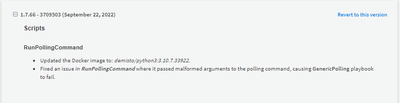- Access exclusive content
- Connect with peers
- Share your expertise
- Find support resources
Click Preferences to customize your cookie settings.
Unlock your full community experience!
Problem using GenericPolling with Qradar v3 command
- LIVEcommunity
- Discussions
- Security Operations
- Cortex XSOAR Discussions
- Re: Problem using GenericPolling with Qradar v3 command
- Subscribe to RSS Feed
- Mark Topic as New
- Mark Topic as Read
- Float this Topic for Current User
- Printer Friendly Page
- Mark as New
- Subscribe to RSS Feed
- Permalink
09-30-2022 10:45 AM
Hi everyone,
I'm trying to use the GenericPolling playbook to wait for the "COMPLETED" status of a query in a QRadarv3 Integration. I use the following configuration:
Ids: ${QRadar.Search.ID}
PollingCommandName: qradar-search-status-get
PollingCommandArgName: search_id
Interval: 1
Timeout: 30
dt: QRadar.Search(val.Status!== 'COMPLETED' || val.Status!== 'CANCELED').ID
But when I try to use it, throws the following error:
Failed to execute qradar-search-status-get command. Error: Error in API call [404] - 404 Query b'300ff143-6a8b-4765-bb8c-a1498ccf959c' does not exist Traceback (most recent call last): File "<QRadar v3>", line 3704, in main File "<QRadar v3>", line 2445, in qradar_search_status_get_command File "<QRadar v3>", line 542, in search_status_get File "<QRadar v3>", line 369, in http_request File "<CommonServerPython>", line 8528, in _http_request File "<QRadar v3>", line 411, in qradar_error_handler DemistoException: Error in API call [404] - 404 Query b'300ff143-6a8b-4765-bb8c-a1498ccf959c' does not exist
I'd already used each command (qradar-search-create, then qradar-search-status-get and wait for the COMPLETED STATUS, then qradar-search-results-get) without any error. Do you see anything wrong in the GenericPolling inputs that can be made to fail the task? I suspect the problem is that the entire string b'300ff143-6a8b-4765-bb8c-a1498ccf959c' is passed as argument in the qradar-search-status-get command including the b' '. If it's the case, there is any way to avoid that?
I really appreciate any suggestion.
Regards.
Accepted Solutions
- Mark as New
- Subscribe to RSS Feed
- Permalink
10-03-2022 11:17 AM
I realize that the problem is a bug fixed in a new version of Common Scripts from marketplace:
- Mark as New
- Subscribe to RSS Feed
- Permalink
10-03-2022 11:17 AM
I realize that the problem is a bug fixed in a new version of Common Scripts from marketplace:
- 1 accepted solution
- 2565 Views
- 1 replies
- 0 Likes
Show your appreciation!
Click Accept as Solution to acknowledge that the answer to your question has been provided.
The button appears next to the replies on topics you’ve started. The member who gave the solution and all future visitors to this topic will appreciate it!
These simple actions take just seconds of your time, but go a long way in showing appreciation for community members and the LIVEcommunity as a whole!
The LIVEcommunity thanks you for your participation!