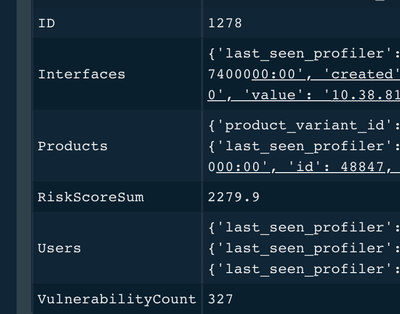- Access exclusive content
- Connect with peers
- Share your expertise
- Find support resources
Click Preferences to customize your cookie settings.
Unlock your full community experience!
QRadar API get assets query
- LIVEcommunity
- Discussions
- Security Operations
- Cortex XSOAR Discussions
- Re: QRadar API get assets query
- Subscribe to RSS Feed
- Mark Topic as New
- Mark Topic as Read
- Float this Topic for Current User
- Printer Friendly Page
QRadar API get assets query
- Mark as New
- Subscribe to RSS Feed
- Permalink
04-28-2022 07:36 AM
Does anyone know with QRadar Integration: "qradar-assets-list"
This retrieves information such as

The above asset (1278) has vulnerabilities and 2 products installed, but it only provides me with a vulnerability count and product IDs.
1. How do I query what those products are or what those vulnerabilities are?
2. I was exploring using the "https://www.ibm.com/docs/en/qradar-common?topic=endpoints-get-qvmassets"
but was also having trouble interpreting how to filter by assetId.
This didn't seem to work: filters%20contains%20assetId%20%3D%201278
- Mark as New
- Subscribe to RSS Feed
- Permalink
04-28-2022 08:45 PM
Hi @jboyd98,
Can you try the `qradar-get-asset-by-id` command instead. This should list all the vulnerabilities.
Thanks, Jeremy.
- Mark as New
- Subscribe to RSS Feed
- Permalink
04-29-2022 06:46 AM
Hi Jeremy,
Thanks for the suggestion, although it looks like it returns similar data to the assets-list:
I'm trying to get the Products installed; which right now the "Products" row shows an Id number and I don't know the corresponding qradar api to translate.
And the vulnerability is just a count VS what vulnerabilities at risk...
Let me know your thoughts and if you know how to query the details -
Thanks again,
Boyd
- Mark as New
- Subscribe to RSS Feed
- Permalink
05-02-2022 01:41 AM
Hi Byod,
Integrations developed by XSOAR do NOT drop or modify data from an API call. I would suggest running the command with the `raw-response=true` parameter. This would show you all the data returned by the API call. If you find the missing information there you can use the `extend-context=` parameter. For more information refer -https://docs.paloaltonetworks.com/cortex/cortex-xsoar/6-6/cortex-xsoar-admin/playbooks/extend-contex...
If the information is still missing, it is a limitation the QRadar API. I would suggest raising a support case with them.
Thanks,
Jeremy.
- Mark as New
- Subscribe to RSS Feed
- Permalink
05-02-2022 09:10 AM
Thanks Jeremy,
You're correct. This is more a QRadar API question, but I don't have current access to post the question on IBM forum. Just was wondering if anyone had tried to get this data into XSOAR from QRadar previously.
Thanks,
Boyd
- 3603 Views
- 4 replies
- 0 Likes
Show your appreciation!
Click Accept as Solution to acknowledge that the answer to your question has been provided.
The button appears next to the replies on topics you’ve started. The member who gave the solution and all future visitors to this topic will appreciate it!
These simple actions take just seconds of your time, but go a long way in showing appreciation for community members and the LIVEcommunity as a whole!
The LIVEcommunity thanks you for your participation!
- Vulnerability Assessment in XSIAM 3.3 in Cortex XSIAM Discussions
- Help - XQL Query for Unprotected assets in Cortex XDR Discussions
- Detect user who moved a folder using XDR and XQL in Cortex XDR Discussions
- XQL Query Assets XSOAR in Cortex XDR Discussions
- Pre Processing script for dropping multiple similar incidents in Cortex XSOAR Discussions