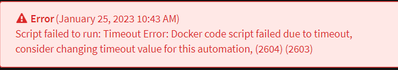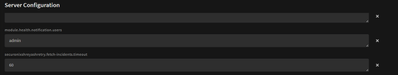- Access exclusive content
- Connect with peers
- Share your expertise
- Find support resources
Click Preferences to customize your cookie settings.
Unlock your full community experience!
Question regarding using common argument "execution-timeout" in the python code.
- LIVEcommunity
- Discussions
- Security Operations
- Cortex XSOAR Discussions
- Re: Question regarding using common argument "execution-timeout" in the python code.
- Subscribe to RSS Feed
- Mark Topic as New
- Mark Topic as Read
- Float this Topic for Current User
- Printer Friendly Page
- Mark as New
- Subscribe to RSS Feed
- Permalink
01-24-2023 04:40 AM
While running a command in the XSOAR, there is a common argument named "execution-timeout" which increases the timeout for the command. Can I use this argument directly in the python code?
What I want to achieve is, I have one command which is taking more than 5 minutes (which is the default timeout for a command) to complete. Now, I don't want the user to always add this common argument in the command line while running the command in XSOAR. Is it possible?
Accepted Solutions
- Mark as New
- Subscribe to RSS Feed
- Permalink
01-24-2023 12:28 PM
Hi Shreyash, if this is an automation, you can adjust the timeout in the automation settings. If it's an integration command, you should be able to set the below server config to increase the timeout for that particular command:
|
Key |
Value |
Default |
|
|
Timeout in minutes for specific integration command for brand names (leave the spaces in the name). The command name for fetching incidents would be fetch-incidents. |
|
For reference, please see https://docs-cortex.paloaltonetworks.com/r/Cortex-XSOAR/6.8/Cortex-XSOAR-Administrator-Guide/Install...
- Mark as New
- Subscribe to RSS Feed
- Permalink
01-24-2023 12:28 PM
Hi Shreyash, if this is an automation, you can adjust the timeout in the automation settings. If it's an integration command, you should be able to set the below server config to increase the timeout for that particular command:
|
Key |
Value |
Default |
|
|
Timeout in minutes for specific integration command for brand names (leave the spaces in the name). The command name for fetching incidents would be fetch-incidents. |
|
For reference, please see https://docs-cortex.paloaltonetworks.com/r/Cortex-XSOAR/6.8/Cortex-XSOAR-Administrator-Guide/Install...
- Mark as New
- Subscribe to RSS Feed
- Permalink
01-24-2023 09:22 PM
@amurret Much appreciated, but the solution is ineffective. I'm still getting a timeout error. I've included screenshots of server configuration and error messages below.
- Mark as New
- Subscribe to RSS Feed
- Permalink
01-25-2023 06:59 AM
If the timeout is still showing the old timeout (not the one you configured in the Server config- you probably need to check this in a debug-mode log or set the instance to debug level logs and then view the integration-instance or server.log from the server to see what the actual timeout is for fetch-incidents) then it isn't using the new timeout you set. Do you have the integration name or the instance name in the server config? Note that it is the integration name, not instance name, and unless you have a custom integration with the above name in your screenshot you probably have the instance name in your current server config. Also, are you able to reduce max_fetch and/or first fetch time in the instance config?
- Mark as New
- Subscribe to RSS Feed
- Permalink
01-26-2023 11:03 PM
@amurret , This is working <integration_name>.<command_name>.timeout . Can I achieve this using python code?
- 1 accepted solution
- 4238 Views
- 4 replies
- 0 Likes
Show your appreciation!
Click Accept as Solution to acknowledge that the answer to your question has been provided.
The button appears next to the replies on topics you’ve started. The member who gave the solution and all future visitors to this topic will appreciate it!
These simple actions take just seconds of your time, but go a long way in showing appreciation for community members and the LIVEcommunity as a whole!
The LIVEcommunity thanks you for your participation!
- Splunk integration - Mirroring not working in Cortex XSOAR Discussions
- Working with Multi-Select Array Field with setParentIncidentFields in Cortex XSIAM Discussions
- Help with fine tuning a query using $arguments and enclosing them in "quotes" in Cortex XDR Discussions
- XSOAR 8 SearchIncidentsv2 script in Cortex XSOAR Discussions
- Disable Protection Rule for Remote Initiated Behavioral Threat in Cortex XDR Discussions