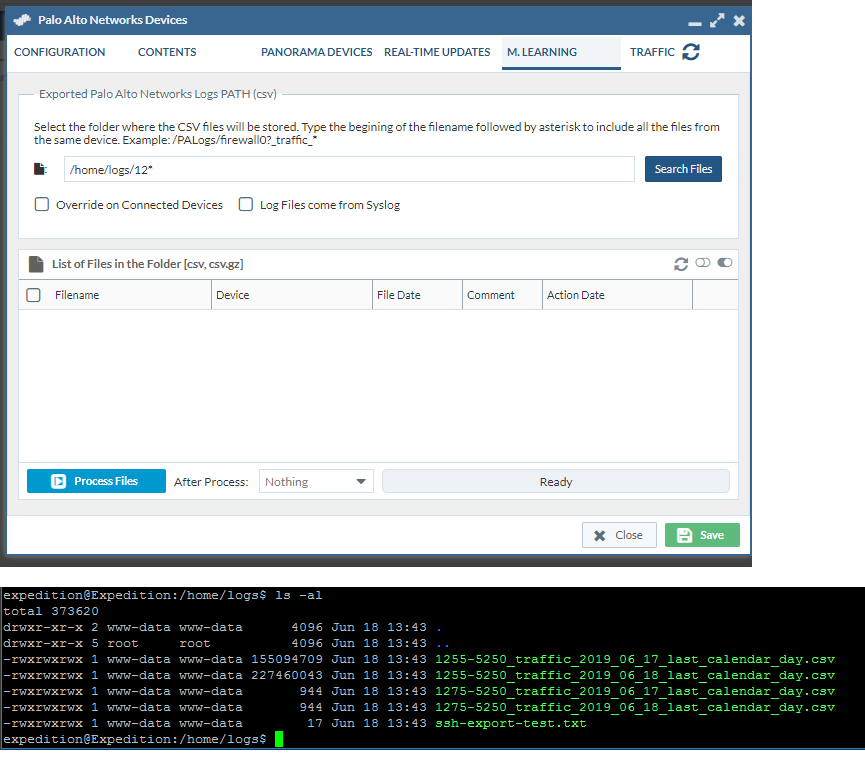- Access exclusive content
- Connect with peers
- Share your expertise
- Find support resources
Click Preferences to customize your cookie settings.
Unlock your full community experience!
expedition cannot read a mounted location
- LIVEcommunity
- Tools
- Expedition
- Expedition Discussions
- Re: expedition cannot read a mounted location
- Subscribe to RSS Feed
- Mark Topic as New
- Mark Topic as Read
- Float this Topic for Current User
- Printer Friendly Page
- Mark as New
- Subscribe to RSS Feed
- Permalink
06-18-2019 11:14 AM
I am trying to import logs exported from the firewalls to a mounted secondary drive. Expedition says it cannot access that location. I tried multiple permission combinations. Permissions are the same as in the locations that it can access ok. The file system is the same too. It can access this directory, untill I mount the external drive to it. Than it fails again.
To set up the secondary drive I followed the steps from the link below. One difference is that it didn't create sdb1, and mounts sdb itself, other than that everythign is like in that PDF, and the mounted drive works, the logs get exported to it.
Does anyone have any ideas how to get it to work?
Accepted Solutions
- Mark as New
- Subscribe to RSS Feed
- Permalink
06-24-2019 11:14 AM
to clarify, the command to set expedition as the owner is:
sudo chown -R expedition.www-data logs
😉
- Mark as New
- Subscribe to RSS Feed
- Permalink
06-18-2019 11:52 AM
Actually, it looks like my problem goes even deeper. I moved the log files to sda. I no longer get an error, but it still doesn't display the logs.
- Mark as New
- Subscribe to RSS Feed
- Permalink
06-18-2019 05:46 PM
the permissions and owners must also be applied at the directory level. Your screenshots show the permissions and owner at the file level.
$sudo ls -ld ./home/logs
The /home/logs directory must provide privileges for www-data and +x permissions
- Mark as New
- Subscribe to RSS Feed
- Permalink
06-18-2019 08:04 PM
thanks sjanita,
turns out the folder ownership has to be set to expedition. After I used the command below it stopped giving me this error
sudo chown -R www-data:www-data /hdd
That said, I have more problems now. It doesn't give me the error, but it also doesn't show me the csv files located there. I also tried to change a location of the parquet file store (settings>m.learning). It won't save any changes I make to this location. Somethign had to break after one of the updates.
I will just blast the VM and start over.
- Mark as New
- Subscribe to RSS Feed
- Permalink
06-24-2019 11:14 AM
to clarify, the command to set expedition as the owner is:
sudo chown -R expedition.www-data logs
😉
- 1 accepted solution
- 5209 Views
- 4 replies
- 0 Likes
Show your appreciation!
Click Accept as Solution to acknowledge that the answer to your question has been provided.
The button appears next to the replies on topics you’ve started. The member who gave the solution and all future visitors to this topic will appreciate it!
These simple actions take just seconds of your time, but go a long way in showing appreciation for community members and the LIVEcommunity as a whole!
The LIVEcommunity thanks you for your participation!
- How to free boot space. Nothing on this site has worked so far in Expedition Discussions
- Expedition Panorama Log Collector Forwarding - ML-Learning in Expedition Discussions
- install script does not appear to work in Expedition Discussions
- Expedition Changing /data, /home/userSpace, and Spark Temporary Data Structure locations in Expedition Discussions
- Unable to Update the Best Practices packages in Expedition Discussions