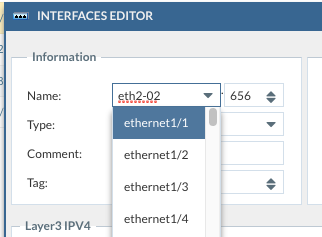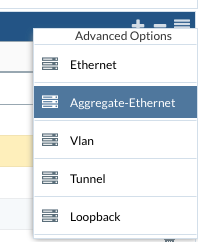- Access exclusive content
- Connect with peers
- Share your expertise
- Find support resources
Click Preferences to customize your cookie settings.
Unlock your full community experience!
Expedition: Set interface Media type
- LIVEcommunity
- Tools
- Expedition
- Expedition Discussions
- Expedition: Set interface Media type
- Subscribe to RSS Feed
- Mark Topic as New
- Mark Topic as Read
- Float this Topic for Current User
- Printer Friendly Page
Expedition: Set interface Media type
- Mark as New
- Subscribe to RSS Feed
- Permalink
06-04-2021 09:34 AM
I have a bunch of interfaces imported from CheckPoint that have no media type; Section Header is "Media:".. and exposing the column "Media".. the column is blank for each interface. Remap button does nothing.
They are not exporting.
How do I set the media type to Ethernet or Aggregate-Ethernet ?
- Mark as New
- Subscribe to RSS Feed
- Permalink
06-04-2021 10:06 AM
Hi @GaryFowler , can you try double click on each of the interface, it will open up another window for you to change the media type.
- Mark as New
- Subscribe to RSS Feed
- Permalink
06-04-2021 10:14 AM
I see what your saying.. but that changes the Type (Layer 3, layer 2 etc.).. it does not change it to ethernet or aggregate-ethernet.. even though there is an option in the pull down for "Aggregate Ethernet", it does not impact the Media Type..
There was a negative effect to attempting that.. it wiped out the IP address information and security zone.. VLAN tag stayed though. oddly enough..
- Mark as New
- Subscribe to RSS Feed
- Permalink
06-04-2021 10:19 AM
If you changed the name , it should change to Ethernet as shown in the screenshot :
For Aggregated-Ethernet, you will need to manually click on the "+" on the right upper corner to add it first.
- Mark as New
- Subscribe to RSS Feed
- Permalink
06-04-2021 10:29 AM
The name can be changed.. but the "Media" does not change..
Look at a column header and expose the Media column, hidden by default. Mine are blank..
I can create new Ethernet and ae interfaces.. and they appear with new Section headers of Media: ethernet and Media: aggregate-ethernet.. but I can't seem to move my imported interfaces from "Media:" to "Media: aggregate-ethernet".
- Mark as New
- Subscribe to RSS Feed
- Permalink
06-22-2021 06:33 PM
Should I assume these forums are not monitored by palo support or the Expedition Devs ?
Is there a better place to get support for this tool ?
- Mark as New
- Subscribe to RSS Feed
- Permalink
06-22-2021 07:13 PM
@GaryFowler have you tried clicking on "remap interface name", you can remap the interface to AE1 . Also please make sure your expedition version is up to date , the latest version is 1.1.100
- 5047 Views
- 6 replies
- 0 Likes
Show your appreciation!
Click Accept as Solution to acknowledge that the answer to your question has been provided.
The button appears next to the replies on topics you’ve started. The member who gave the solution and all future visitors to this topic will appreciate it!
These simple actions take just seconds of your time, but go a long way in showing appreciation for community members and the LIVEcommunity as a whole!
The LIVEcommunity thanks you for your participation!
- Limiting access to the expedition server from specific Permitted-IPs in Expedition Discussions
- Importing (Cisco) switch configuration to Expedition in Expedition Discussions
- Checkpoint R77 import missing VLAN and Interfaces in Expedition Discussions
- Management Port ASA Migration in Expedition Discussions
- Struggling to get Expedition working in Expedition Discussions