- Access exclusive content
- Connect with peers
- Share your expertise
- Find support resources
Click Preferences to customize your cookie settings.
Unlock your full community experience!
Problems with importing logs
- LIVEcommunity
- Tools
- Expedition
- Expedition Discussions
- Re: Problems with importing logs
- Subscribe to RSS Feed
- Mark Topic as New
- Mark Topic as Read
- Float this Topic for Current User
- Printer Friendly Page
Problems with importing logs
- Mark as New
- Subscribe to RSS Feed
- Permalink
06-01-2018 04:58 PM
I've added a panorama device into Expedition and i'm trying to import logs that I've exported from panorama and am running into an issue. I put the csv file in /home/expedition/logs. The csv is called panorama.csv. /home/expedition/logs/* (logs path in expedition). I've changed changing permissions on the file/folder and ownership and no matter what, the csv doesn't show up in expedition for importing. Any ideas?
- Mark as New
- Subscribe to RSS Feed
- Permalink
06-01-2018 05:33 PM
- Mark as New
- Subscribe to RSS Feed
- Permalink
06-04-2018 02:22 AM
Expedition does filter by serial number. So when you dfined your Panorama you assigned a Serial there but inside the logs exported from panorama it will show the Serials from the Firewalls who were generating the logs so there is no coincidence and for instance you wont be able to see the CSV files under your Panorama....
The right approach will be adding Panorama, retrieve the connected devices and then from the devices imported into the one you want to focus then add the CSV files under it. From the project perpective you have to add panorama, import the panorama config and from the log connector select the devicegroup where your firewall is part and Expedition will take care of everything else.
- Mark as New
- Subscribe to RSS Feed
- Permalink
06-06-2018 01:03 PM - edited 06-06-2018 01:04 PM
Ok, I've added my Panorama Device, retrieve connected devices and they show up. Now, I've scheduled a Log Export on my M-100 (Setup in Log Collector Mode Only), however I'm not getting the log into my /home/expedition/logs/ directory. I'm using SCP to send directly to my Expedition VM. Doing a LS on that directory, i see the ssh-export-test.txt file that's created when the export was setup. Any suggestions?
- Mark as New
- Subscribe to RSS Feed
- Permalink
06-22-2018 11:37 AM
I'm still having this issue with a vm firewall that is not in panorama. I can see the log in the /home/expedition/logs folder but when using /home/expedition/logs/* and clicking on the search button it still is not finding any logs. I've tried this on other phsyical firewalls as well and expedition can't see any of them. Any thoughts?
- Mark as New
- Subscribe to RSS Feed
- Permalink
06-25-2018 10:00 AM
When you define Panorama you have to assign the panorama serial, If you are adding the logs under your panorama but the logs were genrated by a firewall with a diffrent serial they will not be shown under panorama, you should has to retrieve cojnnected devices and then under the device configure the PATH....
- Mark as New
- Subscribe to RSS Feed
- Permalink
06-26-2018 12:41 PM
Have you thought about having the devices that are learned as part of Panorama "inherit" an M.Learning log path from the setting for Panorama?
- Mark as New
- Subscribe to RSS Feed
- Permalink
06-27-2018 06:51 AM
So that its already implemented, if oyu configure a PATH for Panorama all the devices managed by it will inherit the same PATH unless you override it...
- Mark as New
- Subscribe to RSS Feed
- Permalink
06-27-2018 07:00 AM
Ah, yes. I went into the Panorama device profile and updated/saved the log path, and the firewalls below it all updated. Nice. I must have just biffed it somehow originally on the 3 firewall devices I was concentrating on.
Thanks!
- Mark as New
- Subscribe to RSS Feed
- Permalink
07-05-2018 03:49 PM
Anyone getting this to work? I've attached some screenshots,thoughts?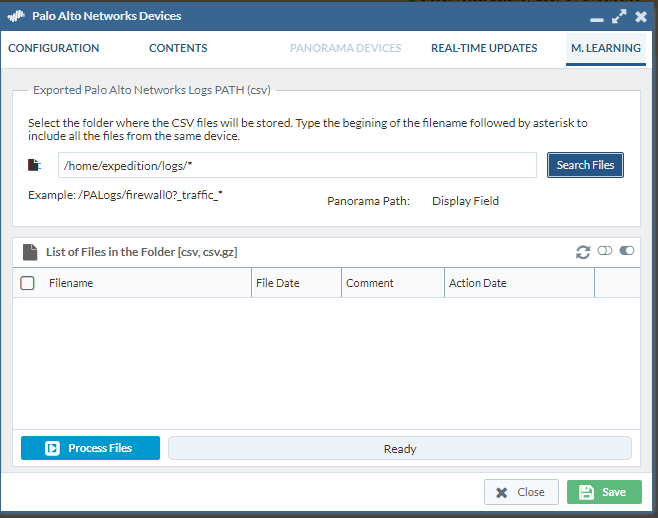
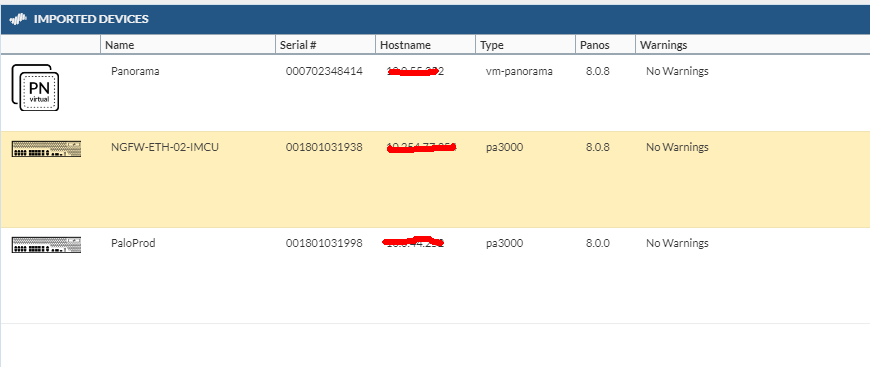
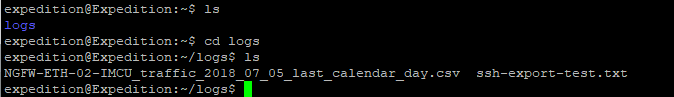
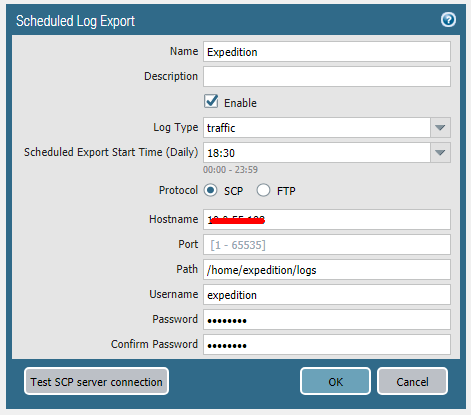
- Mark as New
- Subscribe to RSS Feed
- Permalink
07-06-2018 02:09 AM
The logs will show under the firewall they belong too.
The belonging is done via the serial number (and the serialHA number).
Therefore, given a path for a device, we will show only the files that are on that path and that also share the serial number of that device.
Why is that?
- Reason 1:
- We can place all the logs of multiple firewalls in the same folder /PALogs/* but we only want to see those logs that belong to each firewall, to be accurate with the firewall's context
- Reason 2:
- We may have one panorama that handles 50 firewalls, having each firewall's files under /PALogs/firewall_X/*. We can set the path for Panorama to /PALogs/*, and all the managed devices (if they do not overwrite the given Panorama's path) will inherit the path, and will show only the files that belong to the firewall in place.
Notice that we also list files that are in subfolders of a given path (if we have reading access to the folder)
- We may have one panorama that handles 50 firewalls, having each firewall's files under /PALogs/firewall_X/*. We can set the path for Panorama to /PALogs/*, and all the managed devices (if they do not overwrite the given Panorama's path) will inherit the path, and will show only the files that belong to the firewall in place.
- Mark as New
- Subscribe to RSS Feed
- Permalink
07-10-2018 09:39 AM
And to confirm you did this under M. Learning, correct? Regardless of what I try, in the Expedition GUI, I can never find the .csv files exported from the firewall to the Expedition Server. When I go to the server, the Logs are getting created and written to the server properly, just aren't able to be seen by the GUI.
- Mark as New
- Subscribe to RSS Feed
- Permalink
07-10-2018 09:52 AM
Have you tired hitting them with a 777 hammer just to rule out permissions?
- Mark as New
- Subscribe to RSS Feed
- Permalink
07-10-2018 10:15 AM
Can you confirm that the FW you have defined in expedition has the same serial number as the serials reported in the logs?
And that the log path is correctly writen (without spaces)
And, could you try to check with the most recent update of Expedition?
If it continues failing, let's have a Zoom session to figure out the source of the issue. And we report back here the resolution once solved.
- 13988 Views
- 17 replies
- 0 Likes
Show your appreciation!
Click Accept as Solution to acknowledge that the answer to your question has been provided.
The button appears next to the replies on topics you’ve started. The member who gave the solution and all future visitors to this topic will appreciate it!
These simple actions take just seconds of your time, but go a long way in showing appreciation for community members and the LIVEcommunity as a whole!
The LIVEcommunity thanks you for your participation!
- Expedition Unable to Import Logs from PA-1410 in Expedition Discussions
- Trouble with Expedition Import Config and API Key Generation in Expedition Discussions
- When firewall traffic logs are imported into expedition, will security policies be automatically created? in Expedition Discussions
- Imported CSV log files not processing in Expedition Discussions
- Panorama log import in Expedition Discussions



