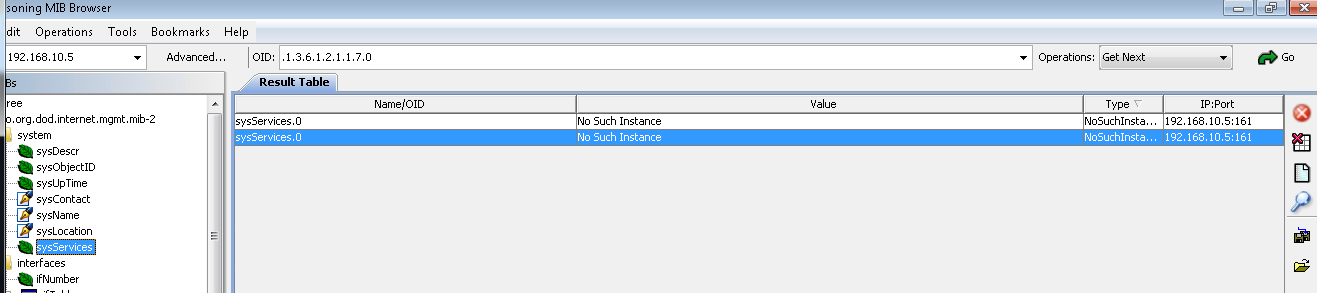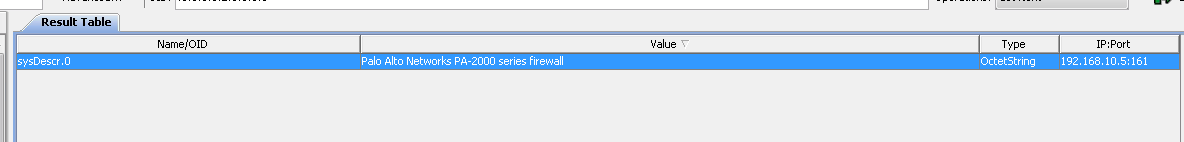- Access exclusive content
- Connect with peers
- Share your expertise
- Find support resources
Click Preferences to customize your cookie settings.
Unlock your full community experience!
cacti graphs
- LIVEcommunity
- Discussions
- General Topics
- cacti graphs
- Subscribe to RSS Feed
- Mark Topic as New
- Mark Topic as Read
- Float this Topic for Current User
- Printer Friendly Page
- Mark as New
- Subscribe to RSS Feed
- Permalink
06-19-2013 12:20 AM
Hi,
I configured to use snmpv2 with cacti
I found it's document on community but getting graphs empty.
Aslo active sessions always -1
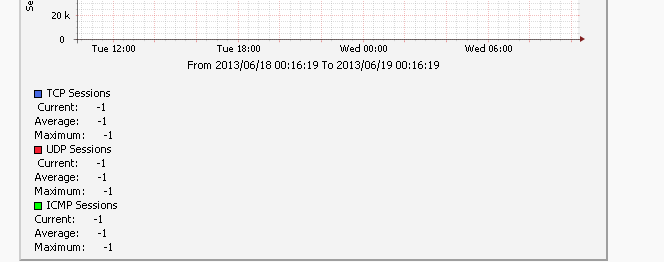
Accepted Solutions
- Mark as New
- Subscribe to RSS Feed
- Permalink
06-19-2013 11:08 AM
I found the solution at last.
for every data template I typed the snmp ver and community
I dont know why general settings did not work but now it is working.
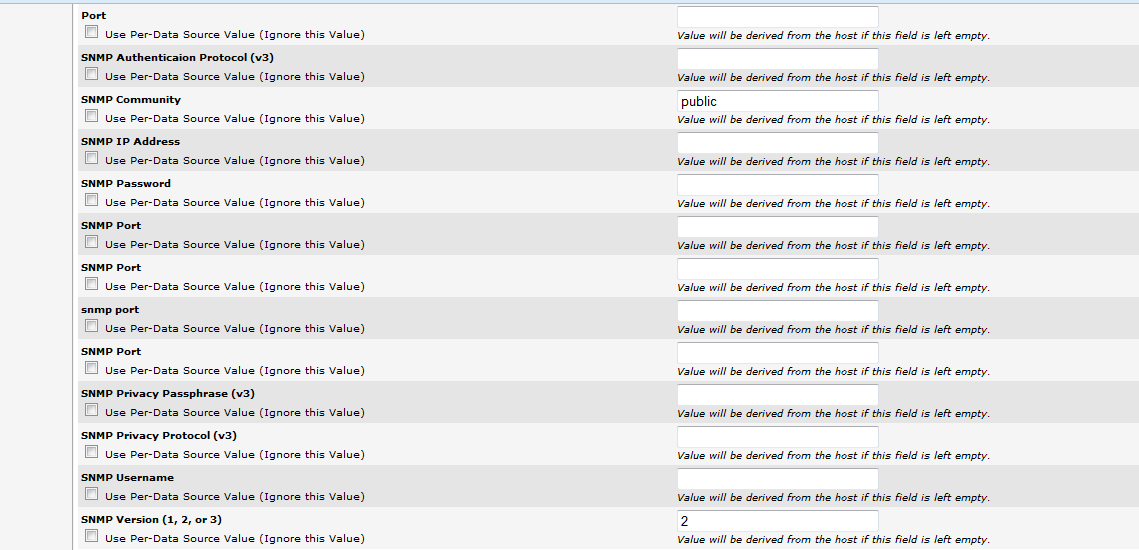
- Mark as New
- Subscribe to RSS Feed
- Permalink
06-19-2013 12:24 AM
on device I only configured management profile ping,snmp to 2 interfaces and snmp on management interface
configured Snmp setup on Device/setup/operations with community
Anything else we should configure ?
- Mark as New
- Subscribe to RSS Feed
- Permalink
06-19-2013 04:11 AM
How abt sysDescr OID or Uptime OID
- Mark as New
- Subscribe to RSS Feed
- Permalink
06-19-2013 05:37 AM
SNMP seems to be working well...we have results for the OID.
- Mark as New
- Subscribe to RSS Feed
- Permalink
06-19-2013 05:39 AM
yes I loaded mibs to that tool it works.
but with cacti graphs empty.I don't know why.
- Mark as New
- Subscribe to RSS Feed
- Permalink
06-19-2013 05:54 AM
Have you imported the templates in Cacti as explained in https://live.paloaltonetworks.com/message/13478#13478 ?
- Mark as New
- Subscribe to RSS Feed
- Permalink
06-19-2013 06:02 AM
yes.There is something I miss but I don't know.
I imported and then I made a tree for graphs.everything same as the document.
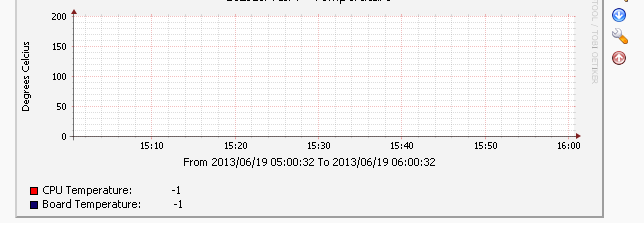
- Mark as New
- Subscribe to RSS Feed
- Permalink
06-19-2013 11:08 AM
I found the solution at last.
for every data template I typed the snmp ver and community
I dont know why general settings did not work but now it is working.
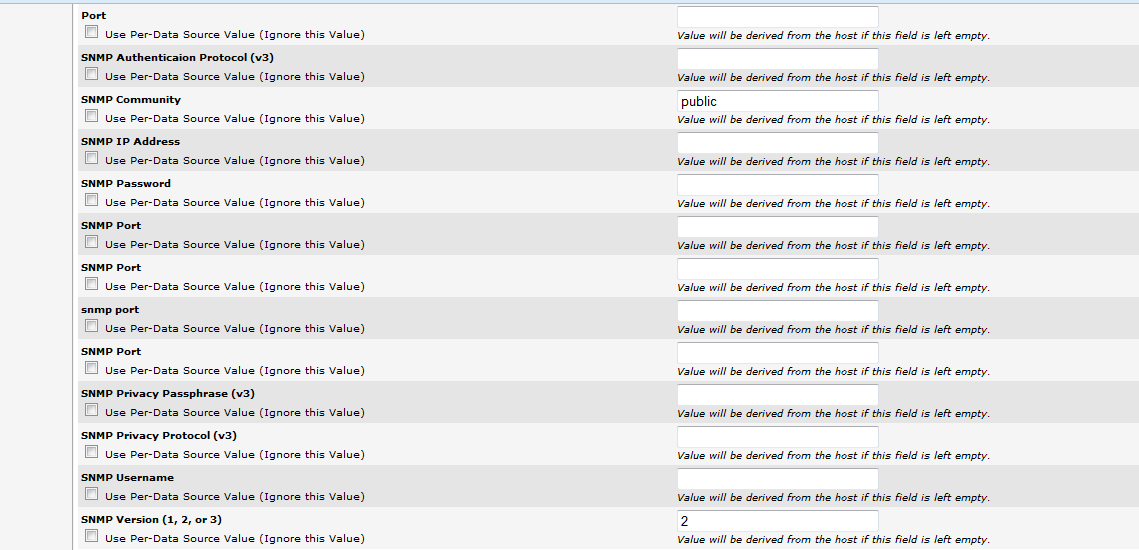
- 1 accepted solution
- 7309 Views
- 10 replies
- 0 Likes
Show your appreciation!
Click Accept as Solution to acknowledge that the answer to your question has been provided.
The button appears next to the replies on topics you’ve started. The member who gave the solution and all future visitors to this topic will appreciate it!
These simple actions take just seconds of your time, but go a long way in showing appreciation for community members and the LIVEcommunity as a whole!
The LIVEcommunity thanks you for your participation!
- Is it possible to configure a custom report into graph or chart format, similar to the options available for predefined reports? in General Topics
- O365 Teams (Using Graph API) (Community Contribution) configuration With XSOAR in Cortex XSOAR Discussions
- Use of Microsoft Graph Security in Cortex XSOAR Discussions
- SCM vs SASE for SDWAN Link Quality in Strata Cloud Manager
- Dashboard Graph Display Incident Count Per Month in Cortex XSOAR Discussions