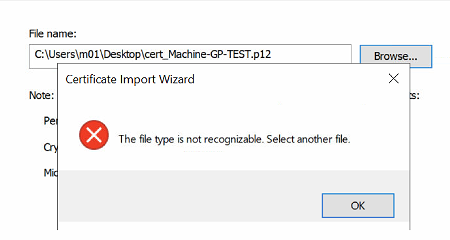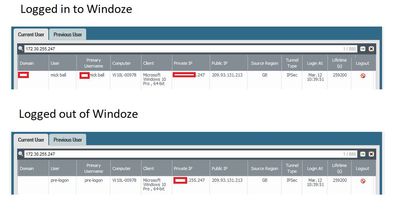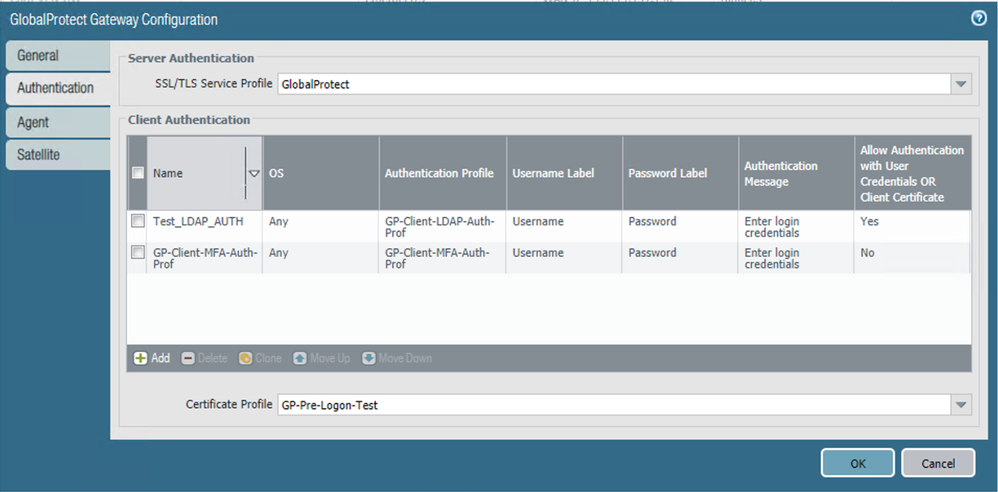- Access exclusive content
- Connect with peers
- Share your expertise
- Find support resources
Click Preferences to customize your cookie settings.
Unlock your full community experience!
Cannot install Machine Certificate for GP Pre-logon
- LIVEcommunity
- Discussions
- General Topics
- Cannot install Machine Certificate for GP Pre-logon
- Subscribe to RSS Feed
- Mark Topic as New
- Mark Topic as Read
- Float this Topic for Current User
- Printer Friendly Page
- Mark as New
- Subscribe to RSS Feed
- Permalink
02-24-2021 05:03 PM - edited 02-24-2021 06:59 PM
I encountered a problem installing the machine certificate.

Accepted Solutions
- Mark as New
- Subscribe to RSS Feed
- Permalink
03-17-2021 02:28 AM
I cannot really tell without seeing your complete setup but it may be that as you included the certificate in the profile, GP was seeing pre-logon as a separate user rather than just a pre-logon user.
- Mark as New
- Subscribe to RSS Feed
- Permalink
02-24-2021 10:18 PM
Hi @FarzanaMustafa .
have you tried to install the same certificate into the user personal store of the same device or into another device that is not controlled by group policy etc.
this will not fix the issue but you need to first discover if this is a problem with the certificate or the installation process.
has your root CA been used to generate other successful client auth certs?
- Mark as New
- Subscribe to RSS Feed
- Permalink
03-02-2021 05:22 PM - edited 03-02-2021 07:42 PM
@Mick_Ball Thank you so much for your guidance.
The Gateway is now working. Any idea how to check evidence of client cert checks being performed? ie.
How can I validate if the user is authenticated with the pre-logon feature?
- Mark as New
- Subscribe to RSS Feed
- Permalink
03-03-2021 05:01 AM
check the gateway current users. add "pre" to the search, this is what you will se before the user connects.
you can also check the previous user tab with pre.
- Mark as New
- Subscribe to RSS Feed
- Permalink
03-11-2021 09:32 PM
Hi @Mick_Ball
Sorry for the delayed response and thank you once again for your great inputs.
When I'm logged out from the workstation the pre-logon user is not showing in the gateway. I can see it in the Previous User tab.
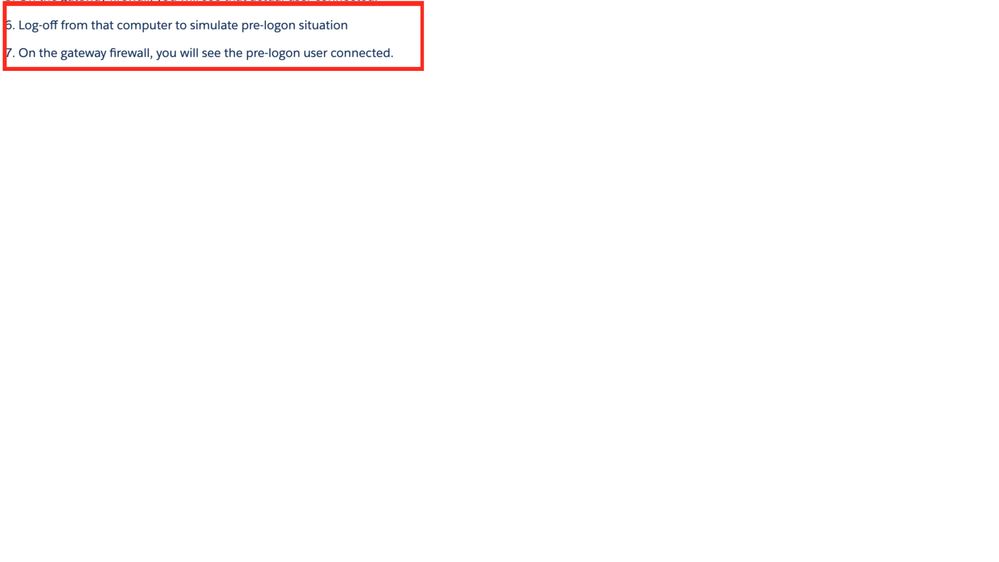
- Mark as New
- Subscribe to RSS Feed
- Permalink
03-12-2021 02:49 AM
something seems to be wrong with your configuration as when I log off my workstation the existing (not previous) connection changes to pre-logon and reverts to my name when i log back in.
can you post exactly what you have in the gateway config...
- Mark as New
- Subscribe to RSS Feed
- Permalink
03-16-2021 05:23 PM
Thank you so much for your guidance.
I checked the GP GW config and removed the cert from Certificate Profile. It worked!
May I ask what was the problem?
- Mark as New
- Subscribe to RSS Feed
- Permalink
03-17-2021 02:28 AM
I cannot really tell without seeing your complete setup but it may be that as you included the certificate in the profile, GP was seeing pre-logon as a separate user rather than just a pre-logon user.
- 1 accepted solution
- 6108 Views
- 8 replies
- 0 Likes
Show your appreciation!
Click Accept as Solution to acknowledge that the answer to your question has been provided.
The button appears next to the replies on topics you’ve started. The member who gave the solution and all future visitors to this topic will appreciate it!
These simple actions take just seconds of your time, but go a long way in showing appreciation for community members and the LIVEcommunity as a whole!
The LIVEcommunity thanks you for your participation!
- GlobalProtect: How to combine both Machine Certificate and User Certificate Check in GlobalProtect Discussions
- VPN Gateway fails to authenticate clients with new certificate uploaded in General Topics
- VPN client failing with - Gateway DEV-VPN: Could not connect to gateway. The device or feature requires a GlobalProtect subscription license. in GlobalProtect Discussions
- Windows 11 Global Protect App not booting at login screen for Prelogon Solution in GlobalProtect Discussions
- User-id with GP client certificate authentication in GlobalProtect Discussions