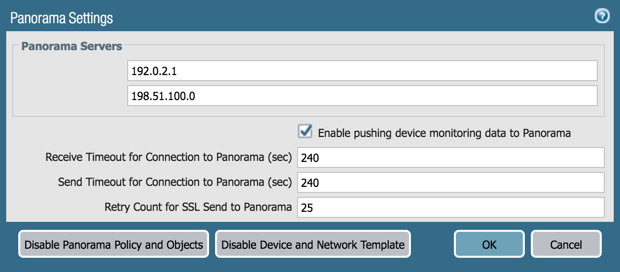- Access exclusive content
- Connect with peers
- Share your expertise
- Find support resources
Click Preferences to customize your cookie settings.
Unlock your full community experience!
Change Management IPs
- LIVEcommunity
- Discussions
- General Topics
- Re: Change Management IPs
- Subscribe to RSS Feed
- Mark Topic as New
- Mark Topic as Read
- Float this Topic for Current User
- Printer Friendly Page
Change Management IPs
- Mark as New
- Subscribe to RSS Feed
- Permalink
10-31-2018 07:50 AM
Hi
We have Panorama managing 6 PA FWs (3 HA Clusters). We want to change the management net of Panorama and Firewalls.
Now logically we will change management IP of Panorama first. Then the Firewalls will lose connectivity and probably logs will be lost.
So is there any best practice guide for this process?
What all should be taken into consideration while doing this change?
BR,
RJ
- Mark as New
- Subscribe to RSS Feed
- Permalink
10-31-2018 08:07 AM
Hi @rjdahav163
- Change the mgmt IP of panorama
- Change the panorama server on the firewalls
- Change the mgmt IPs of the firewalls
During this change you will not loose logs (if it does not take too long for you to change the IPs), because the firewalls will store the logs locally and send them to panorama when the connection is up again.
- Mark as New
- Subscribe to RSS Feed
- Permalink
10-31-2018 10:34 AM
In addition to vsys_remo's suggestion, having Panorama in HA would probably be best, but that does require a second Panorama.
If you think the switch may take longer than the firewalls can cache the logs and don't have Panorama in HA, your 2nd Panorama IP address on your firewalls should be unused, you could maintain near-constant connectivity by populating that with the new Panorama IP address:
- 2276 Views
- 2 replies
- 0 Likes
Show your appreciation!
Click Accept as Solution to acknowledge that the answer to your question has been provided.
The button appears next to the replies on topics you’ve started. The member who gave the solution and all future visitors to this topic will appreciate it!
These simple actions take just seconds of your time, but go a long way in showing appreciation for community members and the LIVEcommunity as a whole!
The LIVEcommunity thanks you for your participation!
- not able to change default admin password on PA-1410 in Next-Generation Firewall Discussions
- Backup Peer HA1 IP Address ? in Next-Generation Firewall Discussions
- Cortex - many aged-out connections on 35.244.133.254 in General Topics
- Migrate PA-3260 cluster to 3420 (managed by panorama both) in General Topics
- Palo Alto FW manage by SCM - problem with HA in Strata Cloud Manager