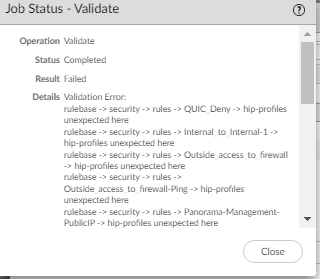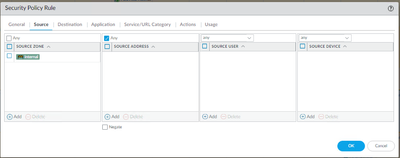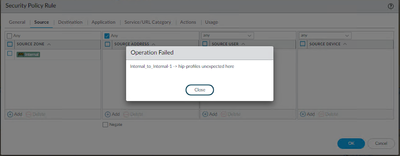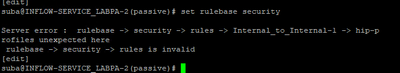- Access exclusive content
- Connect with peers
- Share your expertise
- Find support resources
Click Preferences to customize your cookie settings.
Unlock your full community experience!
Commit Error After Upgrading to 10.0.9
- LIVEcommunity
- Discussions
- General Topics
- Commit Error After Upgrading to 10.0.9
- Subscribe to RSS Feed
- Mark Topic as New
- Mark Topic as Read
- Float this Topic for Current User
- Printer Friendly Page
Commit Error After Upgrading to 10.0.9
- Mark as New
- Subscribe to RSS Feed
- Permalink
03-07-2022 07:27 AM
Hi Team,
Getting below commit validation error after upgrading to PAN-OS 10.0.9.
- Validation Error:
- rulebase -> security -> rules -> QUIC_Deny -> hip-profiles unexpected here.
- Mark as New
- Subscribe to RSS Feed
- Permalink
03-10-2022 01:20 AM
you should be able to solve this by opening the rule in GUI, and clicking OK
If you're a little more adventurous you can go into CLI to see what is configured, and delete the set command that is causing the issue
admin@PANgurus(active)> set cli config-output-format set
admin@PANgurus(active)> configure
Entering configuration mode
[edit]
admin@PANgurus(active)# show rulebase security | match hip-profile
PANgurus - Strata & Prisma Access specialist
- Mark as New
- Subscribe to RSS Feed
- Permalink
03-10-2022 09:39 AM
Hi Reaper,
Kindly help me how to delete set command ?
- Mark as New
- Subscribe to RSS Feed
- Permalink
03-10-2022 11:43 AM
I am also running into the same issue after upgrading from 9.1.12 to 10.0.9. Open a S1 ticket with PAN support, called in and still waiting on the phone.
- Mark as New
- Subscribe to RSS Feed
- Permalink
03-10-2022 05:25 PM
Hi Dtran,
Thanks, please update us if you are getting any resolution for the same.
- Mark as New
- Subscribe to RSS Feed
- Permalink
03-10-2022 05:36 PM - edited 03-14-2022 01:34 PM
Hi @SubaMuthuram ,
It looks like if you remove the HIP profiles from those security policy rules, the commit will succeed. You can do that via GUI or CLI. If you do it by CLI as @reaper suggested, replace the word "set" with "delete" in the command and paste it on the CLI. You can type "commit" on the CLI when done.
Thanks,
Tom
- Mark as New
- Subscribe to RSS Feed
- Permalink
03-10-2022 05:52 PM
HI Tom,
actually there is no HIP-Profile attached in the security policy. Please refer the below,
If I just click ok in this policy without changing anything, I am getting below error,
- Mark as New
- Subscribe to RSS Feed
- Permalink
03-10-2022 05:56 PM
Hi @SubaMuthuram ,
There may be config lines in the CLI that does not show up in the GUI. Sometimes the upgrade does not convert the config correctly. You can follow @reaper steps to verify.
Thanks,
Tom
- Mark as New
- Subscribe to RSS Feed
- Permalink
03-10-2022 06:01 PM
Hi Tom,
Still the same,
Not even committing it, Just gave the set command.
- Mark as New
- Subscribe to RSS Feed
- Permalink
03-11-2022 05:10 AM
Hi Dtran,
Did you get any resolution for this ?
- Mark as New
- Subscribe to RSS Feed
- Permalink
03-14-2022 01:32 PM - edited 03-14-2022 01:36 PM
Hi @SubaMuthuram ,
You're so close! Please follow @reaper steps to delete the hip-profile commands and your commit should work. Type in the show command as he specified. Copy the set commands that follow to a clipboard. Replace the 1st "set" with "delete" and paste into the CLI. Type "commit".
Thanks,
Tom
- Mark as New
- Subscribe to RSS Feed
- Permalink
03-14-2022 02:57 PM
I am still waiting for TAC support. PaloAlto support is so bad now that I am actually regretting going with PAN
- Mark as New
- Subscribe to RSS Feed
- Permalink
03-31-2022 02:18 AM
Hi Team,
Has anyone have found any resolution for this.
- Mark as New
- Subscribe to RSS Feed
- Permalink
03-31-2022 11:18 AM - edited 03-31-2022 11:52 AM
I'm having the same issue after upgrading to 10.1.5 (from 10.1.4-h4). I tried the steps that @reaper posted, but I get an error in the CLI when trying to delete. Guess I'll revert back to 10.1.4-h4 until this is resolved.
user@FW_1(active)# delete rulebase security rules "Allow XYZ" hip-profiles any
Invalid syntax.
***Quick update - the downgrade to 10.1.4-h4 fixed the issue and I was able to commit again without removing the hip-profiles from security rules in the CLI.
Matt
- 33591 Views
- 44 replies
- 2 Likes
Show your appreciation!
Click Accept as Solution to acknowledge that the answer to your question has been provided.
The button appears next to the replies on topics you’ve started. The member who gave the solution and all future visitors to this topic will appreciate it!
These simple actions take just seconds of your time, but go a long way in showing appreciation for community members and the LIVEcommunity as a whole!
The LIVEcommunity thanks you for your participation!
- XSIAM V3.4 upgrade - anyone having issues? in Cortex XSIAM Discussions
- PAN-OS HA UGRADE PATH in Next-Generation Firewall Discussions
- Playbook stuck after upgrade in Cortex XSOAR Discussions
- From Template Stack Override in Advanced SD-WAN for NGFW Discussions
- HA ACTIVE firewall is failing when commit in General Topics