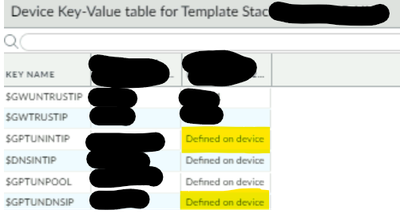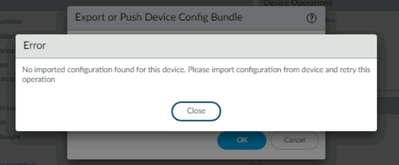- Access exclusive content
- Connect with peers
- Share your expertise
- Find support resources
Click Preferences to customize your cookie settings.
Unlock your full community experience!
Commit Errors on 1st Push
- LIVEcommunity
- Discussions
- General Topics
- Commit Errors on 1st Push
- Subscribe to RSS Feed
- Mark Topic as New
- Mark Topic as Read
- Float this Topic for Current User
- Printer Friendly Page
Commit Errors on 1st Push
- Mark as New
- Subscribe to RSS Feed
- Permalink
01-25-2023 02:02 AM
Hi,
I have had to replace a PA-VM as the old one died. I have licensed it & imported it into Panorama, but when I try the initial push of the cfg it errors and fails-
Details:
. Validation Error:
. network -> interface -> tunnel -> units -> tunnel.100 -> ip -> None None is an invalid ipv4/v6 address
. network -> interface -> tunnel -> units -> tunnel.100 -> ip -> None 'None' is invalid. Invalid IPv4 address
. network -> interface -> tunnel -> units -> tunnel.100 -> ip is invalid
. invalid interface address None(Module: routed)
. client routed phase 1 failure
. Failed to set None to Primary DNS in tunnel GW-N
. (Module: rasmgr)
. global-protect-gateway tunnel (GW-N) parsing failed
. (Module: rasmgr)
. client rasmgr phase 1 failure
. Commit failed
There are variables set as there are 2 firewalls in the template & the tunnel.100 IP & Primary DNS in tunnel GW are different IPs on both firewalls. It says that these need to be configured on the device-
I can configure the tunnel.100 on the device, but when I have to configure the Primary DNS in tunnel GW, it is insisting that I set up GP including adding a cert/SSL Profile etc...
Is there any way I can push this cfg without have to pre add all this config?
- Mark as New
- Subscribe to RSS Feed
- Permalink
01-25-2023 04:37 AM
Have you tried the 'export or push device config bundle' to put the config on the new VM or installing from scratch?
The config bundle will bundle all the config parts and push it in one go which will prevent any dependencies from tripping you up
PANgurus - Strata & Prisma Access specialist
- Mark as New
- Subscribe to RSS Feed
- Permalink
01-25-2023 05:58 AM
Hi Reaper,
I have tried 'export or push device config bundle' and I get this-
- 3580 Views
- 2 replies
- 0 Likes
Show your appreciation!
Click Accept as Solution to acknowledge that the answer to your question has been provided.
The button appears next to the replies on topics you’ve started. The member who gave the solution and all future visitors to this topic will appreciate it!
These simple actions take just seconds of your time, but go a long way in showing appreciation for community members and the LIVEcommunity as a whole!
The LIVEcommunity thanks you for your participation!
- Error local-inline-cat unexpected here commit in General Topics
- UserID periodic empty groups issue in General Topics
- Panorama commit warning in General Topics
- HA1-Backup Failing when setting to Management in Next-Generation Firewall Discussions
- On-Boarding of Cisco SDWAN to Prisma in Prisma Access Discussions