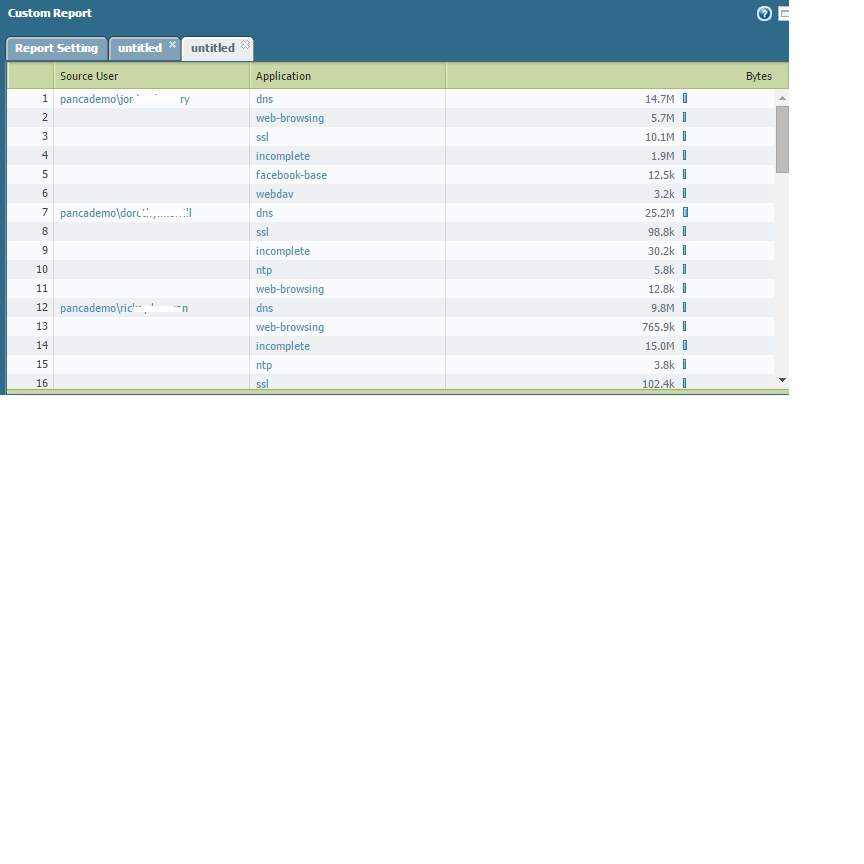- Access exclusive content
- Connect with peers
- Share your expertise
- Find support resources
Click Preferences to customize your cookie settings.
Unlock your full community experience!
Custom Report group by problem
- LIVEcommunity
- Discussions
- General Topics
- Custom Report group by problem
- Subscribe to RSS Feed
- Mark Topic as New
- Mark Topic as Read
- Float this Topic for Current User
- Printer Friendly Page
- Mark as New
- Subscribe to RSS Feed
- Permalink
10-23-2015 02:51 AM
Accepted Solutions
- Mark as New
- Subscribe to RSS Feed
- Permalink
10-27-2015 03:40 PM
Hi there...Since you only have 2 columns Source User & Date, the Group By option does not do anything for the report. You can add another column like App to see the effect of Group By. Here I ran a similar report with Group By 'Source User'.
- Mark as New
- Subscribe to RSS Feed
- Permalink
10-27-2015 03:40 PM
Hi there...Since you only have 2 columns Source User & Date, the Group By option does not do anything for the report. You can add another column like App to see the effect of Group By. Here I ran a similar report with Group By 'Source User'.
- Mark as New
- Subscribe to RSS Feed
- Permalink
10-28-2015 12:40 AM
- 1 accepted solution
- 3812 Views
- 2 replies
- 0 Likes
Show your appreciation!
Click Accept as Solution to acknowledge that the answer to your question has been provided.
The button appears next to the replies on topics you’ve started. The member who gave the solution and all future visitors to this topic will appreciate it!
These simple actions take just seconds of your time, but go a long way in showing appreciation for community members and the LIVEcommunity as a whole!
The LIVEcommunity thanks you for your participation!
- Windows Clients – Captive Portal Not Triggering with GlobalProtect Always-On Enabled in General Topics
- Is it possible to configure a custom report into graph or chart format, similar to the options available for predefined reports? in General Topics
- Can Strata Logging Service send data to Cortex XSIAM? in Strata Logging Service Discussions
- Android Samsung update doesn't work in General Topics
- Cortex XDR triggers Code 10 on USB Audio despite exception - Vendor not selectable, need per-device allow without vendor or something in Cortex XDR Discussions