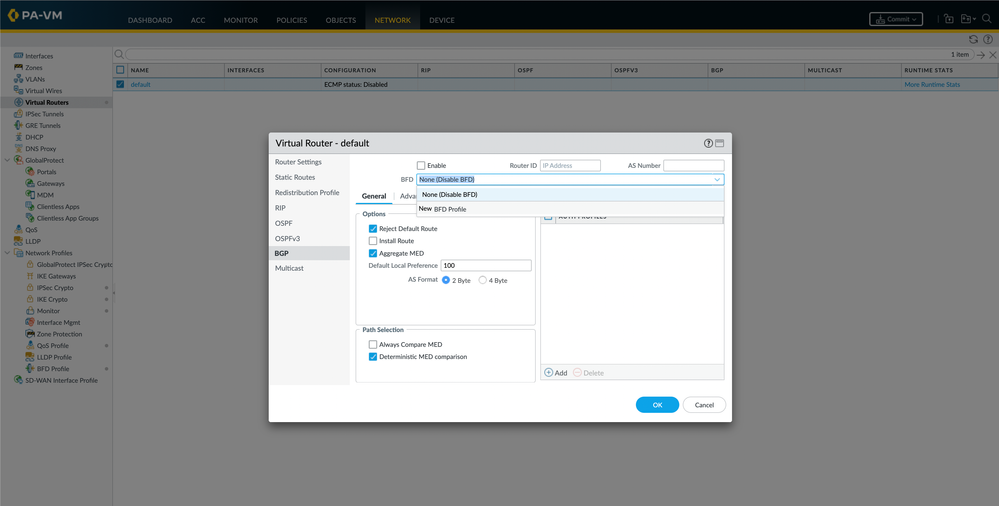- Access exclusive content
- Connect with peers
- Share your expertise
- Find support resources
Click Preferences to customize your cookie settings.
Unlock your full community experience!
Deactivate BFD option
- LIVEcommunity
- Discussions
- General Topics
- Deactivate BFD option
- Subscribe to RSS Feed
- Mark Topic as New
- Mark Topic as Read
- Float this Topic for Current User
- Printer Friendly Page
Deactivate BFD option
- Mark as New
- Subscribe to RSS Feed
- Permalink
10-04-2022 06:43 AM
Hello,
I need to disable the BFD option, can anyone tell me the best steps to follow?
I also need to know the implications that may occur when I disable the BFD option.
thanks
- Mark as New
- Subscribe to RSS Feed
- Permalink
10-04-2022 10:49 PM
Hi @Alpalo ,
Where do you currently have a BFD profile applied to (static routes, ospf, bgp)? BFD provides failure detection between two links. If a BFD policy is removed then the implication would be that you result to using a routing protocol's native link failure detection.
For removing BFD, I would recommend testing convergence with whichever routing protocol you are using and see if that is suitable for your environment.
Stay Secure,
Jay
Don't forget to Like items if a post is helpful to you!
Please help out other users and “Accept as Solution” if a post helps solve your problem !
Read more about how and why to accept solutions.
- Mark as New
- Subscribe to RSS Feed
- Permalink
10-05-2022 09:59 AM
Hi @Alpalo ,
I would recommend removing BFD during a change window. To remove BFD from a protocol:
1. Network Tab
2. Virtual Router
3. Click on the Virtual Router where you would like BFD to be removed
4. Click on the routing protocol of where you would like BFD to be removed
5. Click on the drop-down of the BFD setting and select "None (Disable BFD)".
6. Commit & Push
Stay Secure,
Jay
Don't forget to Like items if a post is helpful to you!
Please help out other users and “Accept as Solution” if a post helps solve your problem !
Read more about how and why to accept solutions.
- 3455 Views
- 5 replies
- 0 Likes
Show your appreciation!
Click Accept as Solution to acknowledge that the answer to your question has been provided.
The button appears next to the replies on topics you’ve started. The member who gave the solution and all future visitors to this topic will appreciate it!
These simple actions take just seconds of your time, but go a long way in showing appreciation for community members and the LIVEcommunity as a whole!
The LIVEcommunity thanks you for your participation!
- Assets -> Network configuration in Cortex XDR Discussions
- Limitations Observed with XQL Custom Widgets and Issue Visibility in Cortex XDR Discussions
- Detect RC4 traffic in Strata Logging Service Discussions
- Cortex XDR: create endpoint groups in Cortex XDR Discussions
- Want to copy log files in maintenance mode using with scp option. Every time getting failed message while copy. Want to copy log files in local device in General Topics