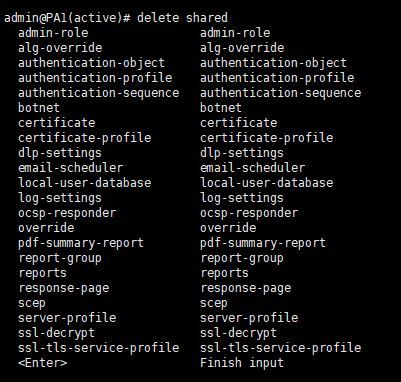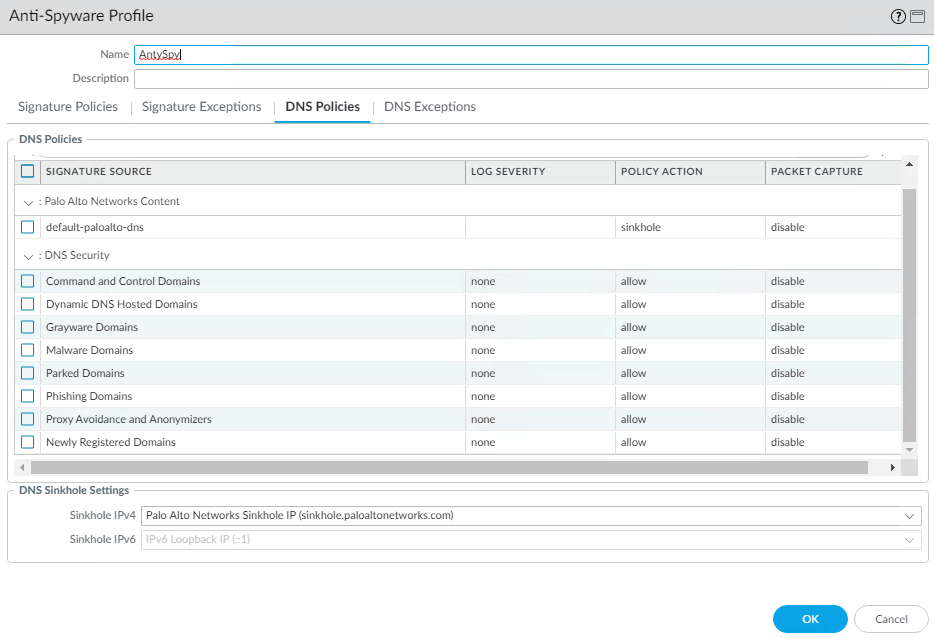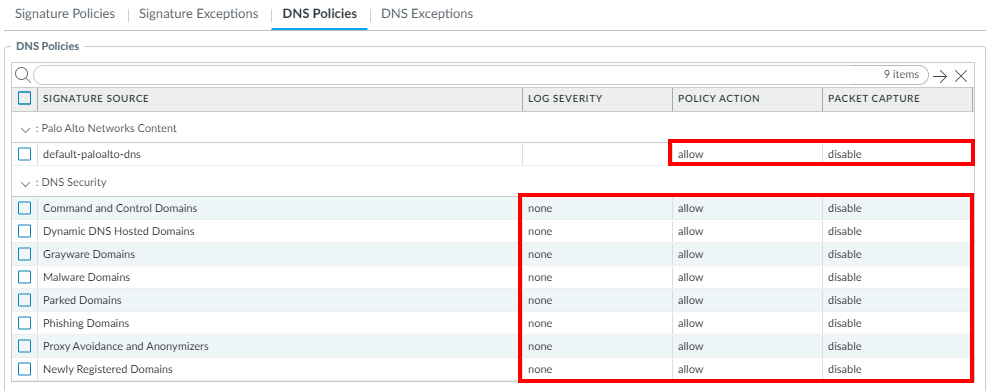- Access exclusive content
- Connect with peers
- Share your expertise
- Find support resources
Click Preferences to customize your cookie settings.
Unlock your full community experience!
DNS Security
- LIVEcommunity
- Discussions
- General Topics
- Re: DNS Security
- Subscribe to RSS Feed
- Mark Topic as New
- Mark Topic as Read
- Float this Topic for Current User
- Printer Friendly Page
- Mark as New
- Subscribe to RSS Feed
- Permalink
05-28-2020 06:19 AM
Hi,
We are getting warning message (Warning: No valid DNS Security License) when we commit every time. currently we are using PAN OS 9.0.5. Is it possible to disable this warning message.
Regards,
Logesh S.
- Mark as New
- Subscribe to RSS Feed
- Permalink
08-18-2021 03:46 AM
RPBagiyev,
See my post from 7/13 above. Those cli commands is what worked for me and TAC confirmed it is a good work around until they get a fix in.
- Mark as New
- Subscribe to RSS Feed
- Permalink
08-18-2021 03:57 AM
Hi Jesseivens,
In configure mode when I tab after delete shared there's no profiles command. Capture in attachment.
- Mark as New
- Subscribe to RSS Feed
- Permalink
08-18-2021 04:04 AM
Ahh, that is because mine is a "shared" profile in Panorama. In the firewall it should be like this.
delete profiles spyware "PROFILE-NAME" botnet-domains lists default-paloalto-dns
delete profiles spyware "PROFILE-NAME" botnet-domains dns-security-categories pan-dns-sec-cc
delete profiles spyware "PROFILE-NAME" botnet-domains dns-security-categories pan-dns-sec-ddns
delete profiles spyware "PROFILE-NAME" botnet-domains dns-security-categories pan-dns-sec-grayware
delete profiles spyware "PROFILE-NAME" botnet-domains dns-security-categories pan-dns-sec-malware
delete profiles spyware "PROFILE-NAME" botnet-domains dns-security-categories pan-dns-sec-parked
delete profiles spyware "PROFILE-NAME" botnet-domains dns-security-categories pan-dns-sec-phishing
delete profiles spyware "PROFILE-NAME" botnet-domains dns-security-categories pan-dns-sec-proxy
delete profiles spyware "PROFILE-NAME" botnet-domains dns-security-categories pan-dns-sec-recent
- Mark as New
- Subscribe to RSS Feed
- Permalink
08-18-2021 04:53 AM
Dear Jesseivens,
After typing these commands warnings are reduced but some remained. Still I got these warnings.
Thank you for the help.
- Mark as New
- Subscribe to RSS Feed
- Permalink
08-18-2021 05:05 AM
Does anything DNS relates still show under the profile? If so, I would keep removing them.
show profiles spyware "PROFILE-NAME"
- Mark as New
- Subscribe to RSS Feed
- Permalink
09-09-2021 01:34 AM
For me those settings worked: PanOS 10.1.2:
- Mark as New
- Subscribe to RSS Feed
- Permalink
10-28-2021 11:20 AM
I've copied these settings on 10.1.3 and it still gives me the bloody warning 😥
- Mark as New
- Subscribe to RSS Feed
- Permalink
11-12-2021 03:30 AM
I had the same problem when upgrading from 9.1.11 to 10.0.7. I found out what "botnet-domains" were by looking at the CLI's "set" commands: SSH into Palo Alto device > then enter this:
set cli pager off
set cli terminal width 500
set cli scripting-mode on
set cli config-output-format set
configure
show
To get rid of the missing DNS license warning, you have to set allow/disable not only in the "default-paloalto-dns" line, but also on all other lines below "DNS Security" in Palo Alto's GUI.
- Mark as New
- Subscribe to RSS Feed
- Permalink
11-12-2021 03:51 AM
Hi JH123, I had all the bottom ones set the same as you, once i changed the default-paloalto-dns to allow and disable, my warning has also now gone. Thank you 🙂
- Mark as New
- Subscribe to RSS Feed
- Permalink
02-17-2022 07:38 AM
So effectively Palo Alto moved the sinkhole feature to the DNS security license? It was previously in the threat prevention license.
That and forcing us to the new unnecessary advanced url filtering license... this is really concerning.
- 30218 Views
- 24 replies
- 1 Likes
Show your appreciation!
Click Accept as Solution to acknowledge that the answer to your question has been provided.
The button appears next to the replies on topics you’ve started. The member who gave the solution and all future visitors to this topic will appreciate it!
These simple actions take just seconds of your time, but go a long way in showing appreciation for community members and the LIVEcommunity as a whole!
The LIVEcommunity thanks you for your participation!
- Regarding impoper tagging of node-tar vulnerability with alpine-tar package when using prisma scan tool in Prisma Cloud Discussions
- Best practices for Palo Alto security policy when destination IP/FQDN is dynamic or unknown in Next-Generation Firewall Discussions
- Prisma Access Explicit Proxy — Anti‑Spyware behavior when DNS bypasses Prisma (logging subtype + test methodology) in Prisma Access Discussions
- Inquiry regarding Tenant Backu & Recovery in Cortex XDR Discussions
- port issue / nmapping in Next-Generation Firewall Discussions