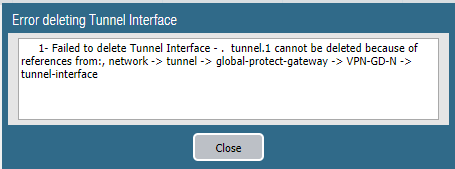- Access exclusive content
- Connect with peers
- Share your expertise
- Find support resources
Click Preferences to customize your cookie settings.
Unlock your full community experience!
Error delete tunnel interface
- LIVEcommunity
- Discussions
- General Topics
- Error delete tunnel interface
- Subscribe to RSS Feed
- Mark Topic as New
- Mark Topic as Read
- Float this Topic for Current User
- Printer Friendly Page
- Mark as New
- Subscribe to RSS Feed
- Permalink
08-08-2018 08:57 AM
I'm trying to delete a tunnel interface, but I have not succeeded, this error comes out
The global protect gateway configuration has already been removed
Thanks
Accepted Solutions
- Mark as New
- Subscribe to RSS Feed
- Permalink
08-08-2018 09:42 AM
Couple things that could be going on:
1) You haven't commit since removing/altering the gateway tunnel-interface.
2) It didn't actually remove the required statements in the XML configuration file. (Happens sometimes, not terribly often through).
So really, if you haven't commit since you removed the gateway configuration you'll want to do that and try again. If the GUI is showing that it's removed run the command 'show network tunnel global-protect-gateway VPN-GD-N' in configure mode and see if the CLI can still read the configuration from the XML file.
- Mark as New
- Subscribe to RSS Feed
- Permalink
08-08-2018 09:42 AM
Couple things that could be going on:
1) You haven't commit since removing/altering the gateway tunnel-interface.
2) It didn't actually remove the required statements in the XML configuration file. (Happens sometimes, not terribly often through).
So really, if you haven't commit since you removed the gateway configuration you'll want to do that and try again. If the GUI is showing that it's removed run the command 'show network tunnel global-protect-gateway VPN-GD-N' in configure mode and see if the CLI can still read the configuration from the XML file.
- Mark as New
- Subscribe to RSS Feed
- Permalink
08-08-2018 09:59 AM
hmmm. sorry, never seen that before...
in "Network\Interfaces\Tunnel" can you see the gateway icon in the features column.
- Mark as New
- Subscribe to RSS Feed
- Permalink
08-08-2018 10:00 AM
Hi BPry,
I delete the gateway from CLI and I could delete de tunnel interface.
Thanks
- 1 accepted solution
- 7581 Views
- 3 replies
- 0 Likes
Show your appreciation!
Click Accept as Solution to acknowledge that the answer to your question has been provided.
The button appears next to the replies on topics you’ve started. The member who gave the solution and all future visitors to this topic will appreciate it!
These simple actions take just seconds of your time, but go a long way in showing appreciation for community members and the LIVEcommunity as a whole!
The LIVEcommunity thanks you for your participation!
- Question on PA-440 Failover in General Topics
- I have concern in SDWAN, Kindly help out this. in Advanced SD-WAN for NGFW Discussions
- Unable to establish tunnel during Service Connection configuration (Details Added with Screenshot) in Prisma Access Discussions
- GRPC status UNAVAILABLE in intelligent offload in VM-Series in the Private Cloud
- High Data Plane Utilization During Business Hours in Next-Generation Firewall Discussions