- Access exclusive content
- Connect with peers
- Share your expertise
- Find support resources
Click Preferences to customize your cookie settings.
Unlock your full community experience!
HA queue full
- LIVEcommunity
- Discussions
- General Topics
- Re: HA queue full
- Subscribe to RSS Feed
- Mark Topic as New
- Mark Topic as Read
- Float this Topic for Current User
- Printer Friendly Page
HA queue full
- Mark as New
- Subscribe to RSS Feed
- Permalink
08-10-2014 10:44 PM
Hi, im receiving this snmp trap in my Palo Alto (PA-3020 PANOS 6.0.3). Checking the system logs i see each 15 mins this log message "HA-queue-full". Why is this happening?
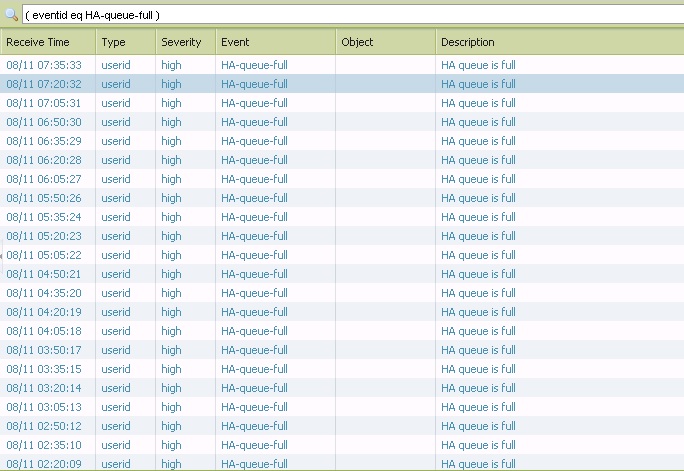
- Labels:
-
Configuration
-
Management
-
Troubleshooting
- Mark as New
- Subscribe to RSS Feed
- Permalink
08-10-2014 11:28 PM
Hello COS,
This message usually indicates that the HA buffer is full due to a communication breakdown on the HA1 link. But, i had a previous experience with exactly the same messages due to a USER-ID group mapping problem in HA environment.
So, could you please confirm, if the PAN firewall is configured with group-mapping...? If so, please verify that a valid filter with groups by limiting groups in your include list.
The PAN firewall should configure with a valid include list.
Thanks
- Mark as New
- Subscribe to RSS Feed
- Permalink
08-11-2014 12:04 AM
Yes, we have group-mapping but nobody in ITSystems has changed anything in AD. how could i touch the buffer or something to fix it???
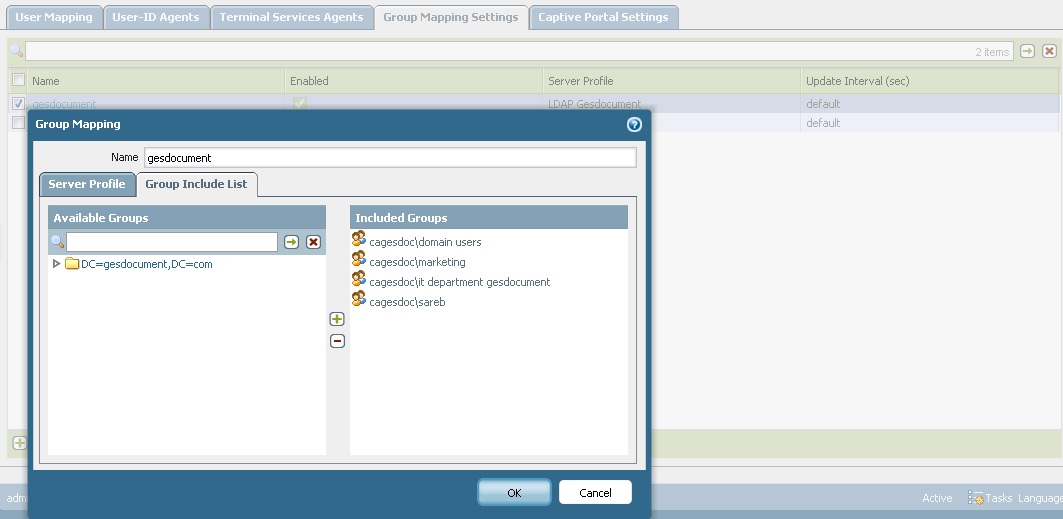
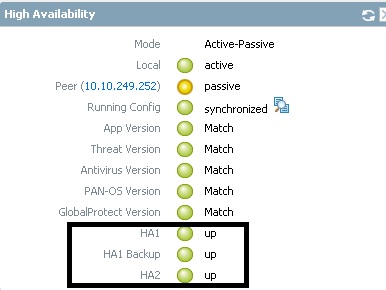
- Mark as New
- Subscribe to RSS Feed
- Permalink
08-11-2014 12:38 AM
Hello COS,
Could you please "show system resources" on this PAN firewall, just to ensure resources are available on MP.
Thanks
- Mark as New
- Subscribe to RSS Feed
- Permalink
08-11-2014 12:45 AM
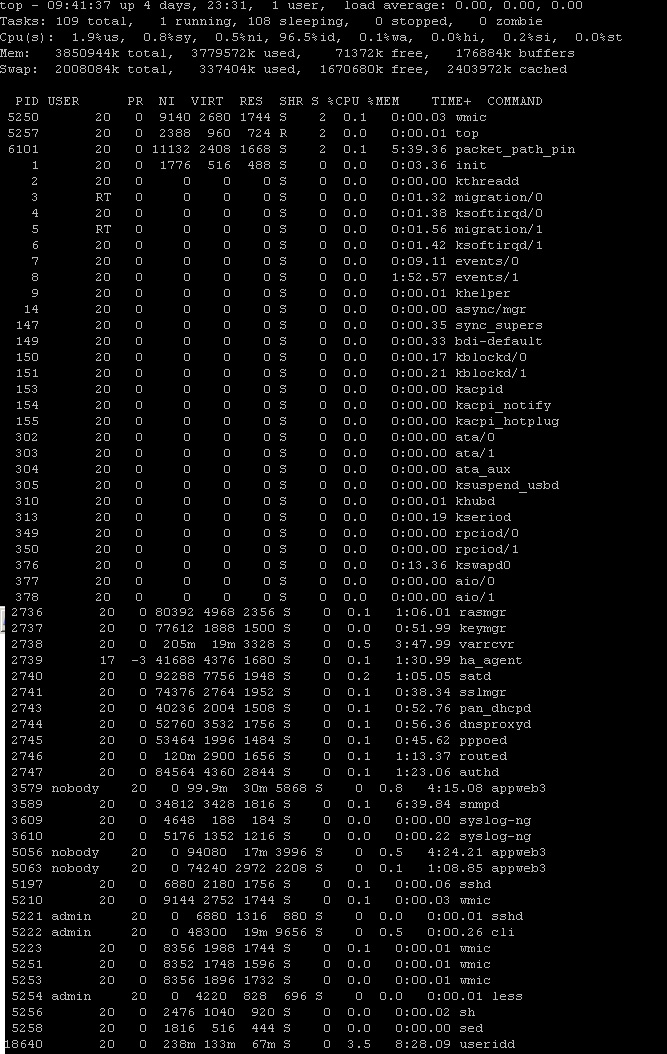 i dont see any strange thing.....i can see the useridd at then end, and the CPU is not very used..
i dont see any strange thing.....i can see the useridd at then end, and the CPU is not very used..
- Mark as New
- Subscribe to RSS Feed
- Permalink
08-14-2014 01:07 AM
Could you please check mp\useridd.log ( less mp-log userid.log) during the same time, while you have received "HA queue is full" messages.
- Mark as New
- Subscribe to RSS Feed
- Permalink
08-14-2014 01:22 AM
the alarm was reported by SNMP at 10:12:23. dc3 is not active but i dont think this is connected with the problem.
This is the useridd.log
2014-08-14 10:11:38.531 +0200 Error: pan_user_id_win_sess_query(pan_user_id_win.c:1471): session query for dc3.cuatrocruces.com failed: [wmi/wmic.c:200:main()
] ERROR: Login to remote object.
2014-08-14 10:11:43.610 +0200 Error: pan_user_id_win_log_query(pan_user_id_win.c:1323): log query for dc3.cuatrocruces.com failed: [wmi/wmic.c:200:main()] ERR
OR: Login to remote object.
2014-08-14 10:11:49.792 +0200 Error: pan_user_id_win_log_query(pan_user_id_win.c:1323): log query for dc3.cuatrocruces.com failed: [wmi/wmic.c:200:main()] ERR
OR: Login to remote object.
2014-08-14 10:11:55.867 +0200 Error: pan_user_id_win_sess_query(pan_user_id_win.c:1471): session query for dc3.cuatrocruces.com failed: [wmi/wmic.c:200:main()
] ERROR: Login to remote object.
2014-08-14 10:12:00.956 +0200 Error: pan_user_id_win_log_query(pan_user_id_win.c:1323): log query for dc3.cuatrocruces.com failed: [wmi/wmic.c:200:main()] ERR
OR: Login to remote object.
2014-08-14 10:12:06.825 +0200 Error: pan_user_id_win_log_query(pan_user_id_win.c:1323): log query for dc3.cuatrocruces.com failed: [wmi/wmic.c:200:main()] ERR
OR: Login to remote object.
2014-08-14 10:12:16.311 +0200 Error: pan_user_id_win_sess_query(pan_user_id_win.c:1471): session query for dc3.cuatrocruces.com failed: [wmi/wmic.c:200:main()
] ERROR: Login to remote object.
2014-08-14 10:12:21.405 +0200 Error: pan_user_id_win_log_query(pan_user_id_win.c:1323): log query for dc3.cuatrocruces.com failed: [wmi/wmic.c:200:main()] ERR
OR: Login to remote object.
2014-08-14 10:12:23.783 +0200 Error: pan_user_id_ha_pre_send(pan_user_id_ha.c:549): HA queue (0/50000) left
2014-08-14 10:12:27.400 +0200 Error: pan_user_id_win_log_query(pan_user_id_win.c:1323): log query for dc3.cuatrocruces.com failed: [wmi/wmic.c:200:main()] ERR
OR: Login to remote object.
2014-08-14 10:12:33.392 +0200 Error: pan_user_id_win_sess_query(pan_user_id_win.c:1471): session query for dc3.cuatrocruces.com failed: [wmi/wmic.c:200:main()
] ERROR: Login to remote object.
2014-08-14 10:12:38.473 +0200 Error: pan_user_id_win_log_query(pan_user_id_win.c:1323): log query for dc3.cuatrocruces.com failed: [wmi/wmic.c:200:main()]
tHANKS
- Mark as New
- Subscribe to RSS Feed
- Permalink
08-14-2014 01:28 AM
014-08-14 10:12:23.783 +0200 Error: pan_user_id_ha_pre_send(pan_user_id_ha.c:549): HA queue (0/50000) left >>>>>>>>>>>>> This is the problem.
Is there any core file on this firewall..?
Thanks
- Mark as New
- Subscribe to RSS Feed
- Permalink
08-14-2014 01:31 AM
Is this a HA Active/Active setup...?
Thanks
- Mark as New
- Subscribe to RSS Feed
- Permalink
08-14-2014 01:39 AM
No, its ACTIVE/PASSIVE. these are the core files but i dont know exactly when the problem started.
admin@FW1(active)> show system files
/opt/dpfs/var/cores/:
total 4.0K
drwxrwxrwx 2 root root 4.0K Aug 6 10:11 crashinfo
/opt/dpfs/var/cores/crashinfo:
total 0
/var/cores/:
total 11M
drwxrwxrwx 2 root root 4.0K Aug 6 23:55 crashinfo
-rw-r--r-- 1 root root 11M Aug 7 00:00 useridd_6.0.3_0.tar.gz
/var/cores/crashinfo:
total 60K
-rw-rw-rw- 1 root root 54K Aug 6 23:55 useridd_6.0.3_0.info
- Mark as New
- Subscribe to RSS Feed
- Permalink
08-14-2014 01:42 AM
Since this issue is related to the user-ID daemon, i would request you to open a case with PAN support. We need to take a look into the USER-ID core file.
Thanks
- Mark as New
- Subscribe to RSS Feed
- Permalink
08-14-2014 01:47 AM
I have checked the MONITOR SYSTEM LOG with the core-file date (Aug 6 23:55 crashinfo) and i have found this log.
useridd:exiting because missed too many heartbeats.......i think this was the origin of the error....what could i do????
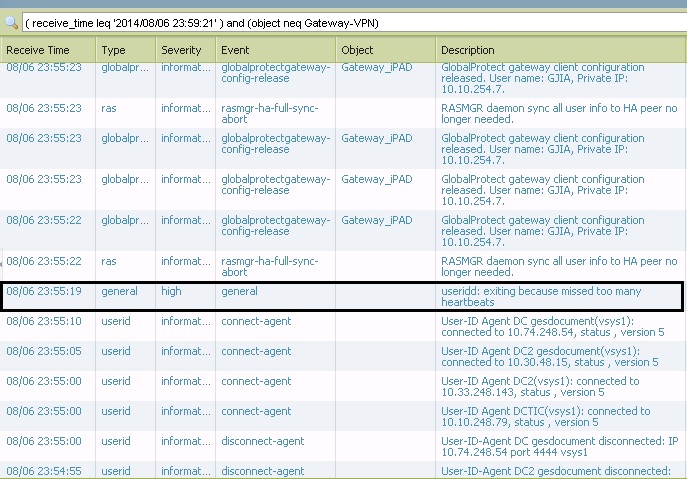
- Mark as New
- Subscribe to RSS Feed
- Permalink
08-14-2014 01:48 AM
Apparently we arent feeling anything weird....just SNMP TRAPS abut the proble each 15minutes.
- 6741 Views
- 13 replies
- 0 Likes
Show your appreciation!
Click Accept as Solution to acknowledge that the answer to your question has been provided.
The button appears next to the replies on topics you’ve started. The member who gave the solution and all future visitors to this topic will appreciate it!
These simple actions take just seconds of your time, but go a long way in showing appreciation for community members and the LIVEcommunity as a whole!
The LIVEcommunity thanks you for your participation!
- GlobalProtect Agent constantly 'Not Responding'. in GlobalProtect Discussions
- GlobalProtect Always-On (6.3.3-c711) – Users Stuck in “Connecting” State but Still Have Internet Access in General Topics
- Performance impact of using higher DH group for site-to-site VPNs in Next-Generation Firewall Discussions
- Unable to Access Prisma Cloud DSPM (Data Security) APIs – 403 Forbidden Error in Prisma Cloud Discussions
- BPA Tool not showing details for issues in General Topics



