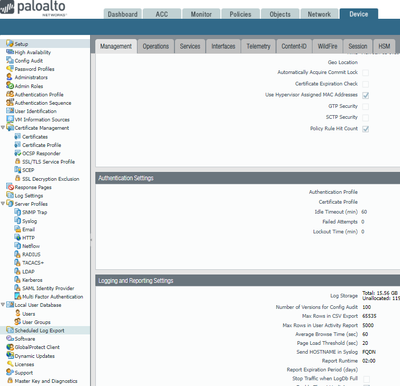- Access exclusive content
- Connect with peers
- Share your expertise
- Find support resources
Click Preferences to customize your cookie settings.
Unlock your full community experience!
Hit count cannot increase after NAT
- LIVEcommunity
- Discussions
- General Topics
- Hit count cannot increase after NAT
- Subscribe to RSS Feed
- Mark Topic as New
- Mark Topic as Read
- Float this Topic for Current User
- Printer Friendly Page
- Mark as New
- Subscribe to RSS Feed
- Permalink
12-30-2021 01:07 PM
Hi U-turn nat is configured for trust user to ping server located at DMZ. After the user ping the server from trust zone to dmz zone, the security policy count increases, but nat policy count does not increase. Is this normal? if not, why it happen? thank you
Accepted Solutions
- Mark as New
- Subscribe to RSS Feed
- Permalink
01-01-2022 06:49 AM
Thank you for the post @DavidyPalo and Happy New Year!
Based on my experience if NAT U-turn policy is configured correctly and traffic is hitting it, the counter will increase. Could you go to Device > Troubleshooting > The select Test: NAT Policy Match? After you fill all the details, you can click on Execute to see the result of NAT policy match.
Typical use case of U-turn NAT is accessing internal resource by using external IP address, however based on NAT policy screen shot you provided, the destination IP address is an internal IP address and destination translated IP address is not visible in screen shot. Would it be possible to provide more details what you want accomplish?
Thank you and Regards
Pavel
- Mark as New
- Subscribe to RSS Feed
- Permalink
01-03-2022 01:58 PM
Thank you for reply @DavidyPalo
This feature has been introduced in PAN-OS 9.0: https://docs.paloaltonetworks.com/pan-os/9-0/pan-os-web-interface-help/device/device-troubleshooting... If you are running PAN-OS 8.1, you will not see Troubleshoot Tag until you upgrade to 9.0 and higher.
Kind Regards
Pavel
- Mark as New
- Subscribe to RSS Feed
- Permalink
01-01-2022 06:49 AM
Thank you for the post @DavidyPalo and Happy New Year!
Based on my experience if NAT U-turn policy is configured correctly and traffic is hitting it, the counter will increase. Could you go to Device > Troubleshooting > The select Test: NAT Policy Match? After you fill all the details, you can click on Execute to see the result of NAT policy match.
Typical use case of U-turn NAT is accessing internal resource by using external IP address, however based on NAT policy screen shot you provided, the destination IP address is an internal IP address and destination translated IP address is not visible in screen shot. Would it be possible to provide more details what you want accomplish?
Thank you and Regards
Pavel
- Mark as New
- Subscribe to RSS Feed
- Permalink
01-03-2022 09:20 AM - edited 01-03-2022 12:53 PM
Thank you PaveIK for your reply. You are correct. Now the issue resolved.
BTW, when you mentioned "Could you go to Device > Troubleshooting > The select Test: NAT Policy Match? "
Why I cannot see the "Troubleshooting" on my PA? Please see my screenshot below
- Mark as New
- Subscribe to RSS Feed
- Permalink
01-03-2022 01:58 PM
Thank you for reply @DavidyPalo
This feature has been introduced in PAN-OS 9.0: https://docs.paloaltonetworks.com/pan-os/9-0/pan-os-web-interface-help/device/device-troubleshooting... If you are running PAN-OS 8.1, you will not see Troubleshoot Tag until you upgrade to 9.0 and higher.
Kind Regards
Pavel
- 2 accepted solutions
- 4757 Views
- 4 replies
- 0 Likes
Show your appreciation!
Click Accept as Solution to acknowledge that the answer to your question has been provided.
The button appears next to the replies on topics you’ve started. The member who gave the solution and all future visitors to this topic will appreciate it!
These simple actions take just seconds of your time, but go a long way in showing appreciation for community members and the LIVEcommunity as a whole!
The LIVEcommunity thanks you for your participation!
- Tuning Panorama HA Timers to Stop False HA1 Alerts over MPLS in Panorama Discussions
- Cortex XDR Tenant Auto-Upgrade 3.17 → 5.0: UI mixed theme, AI pages stuck loading, Marketplace/Playbook Catalog empty + ingestion quota warning in Cortex XDR Discussions
- Update from 10.1.14-h13 to 11.1.13 in Next-Generation Firewall Discussions
- Does adding legit windows binary hash to the allow list increase load on the XDR agent? in Cortex XDR Discussions
- Memory RAM increase After upgrade to PA-VM to version 11.1.10-h1 in General Topics