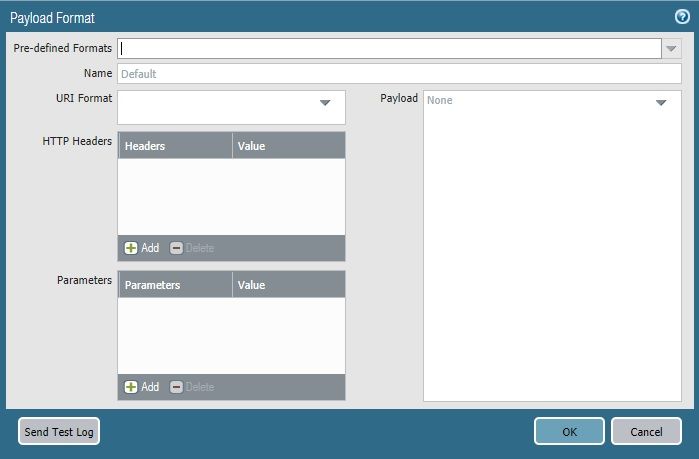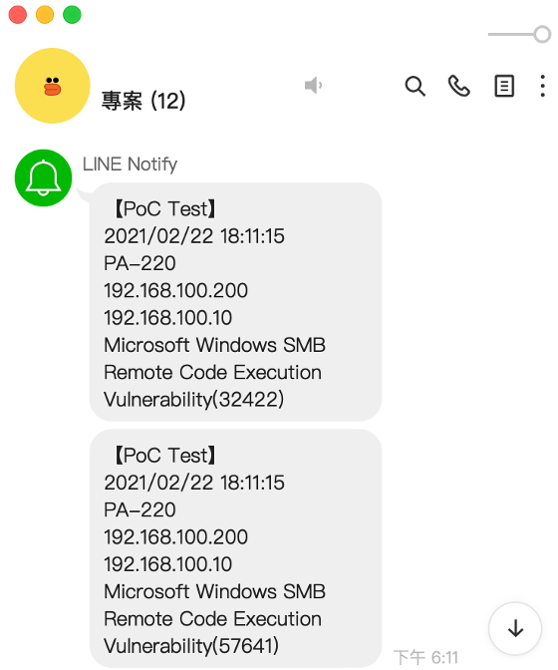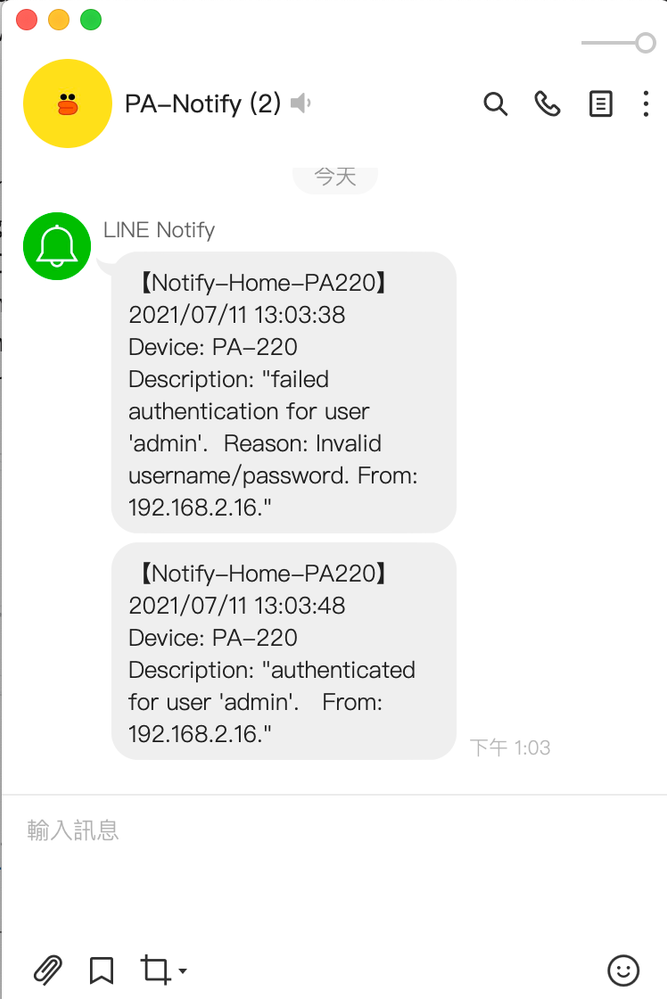- Access exclusive content
- Connect with peers
- Share your expertise
- Find support resources
Click Preferences to customize your cookie settings.
Unlock your full community experience!
HTTP Server Profile > Payload Format
- LIVEcommunity
- Discussions
- General Topics
- HTTP Server Profile > Payload Format
- Subscribe to RSS Feed
- Mark Topic as New
- Mark Topic as Read
- Float this Topic for Current User
- Printer Friendly Page
HTTP Server Profile > Payload Format
- Mark as New
- Subscribe to RSS Feed
- Permalink
07-07-2020 06:45 AM
Hi Everyone,
Device > Server Profiles > HTTP
I created a server profile, however, My curl request is not working, Can you kindly provide any information about how can I fill those fields (Headers, Parameter information and Payload)? How can I translate the curl request on those fields?
Fields that I need to fit on it:
curl --request POST \
--url '/rest/api/3/issue' \
--user 'email@example.com:<apitoken>' \
--header 'Accept: application/json' \
--header 'Content-Type: application/json' \
--data '{
"update": {},
"fields": {
"summary": "Main order flow broken",
"issuetype": {
"id": "10000"
},
"project": {
"id": "10000"
},
"description": {
"type": "doc",
"version": 1,
"content": [
{
"type": "paragraph",
"content": [
{
"text": "Order entry fails when selecting supplier.",
"type": "text"
}
]
}
]
},
}
}'
Thank you in advance
- Mark as New
- Subscribe to RSS Feed
- Permalink
08-05-2021 07:11 AM
Here's a good place to start (link). My payload to an on-prem HTTP server is:
message=
$receive_time
Device: $device_name
Description:
$opaque
- 4238 Views
- 1 replies
- 0 Likes
Show your appreciation!
Click Accept as Solution to acknowledge that the answer to your question has been provided.
The button appears next to the replies on topics you’ve started. The member who gave the solution and all future visitors to this topic will appreciate it!
These simple actions take just seconds of your time, but go a long way in showing appreciation for community members and the LIVEcommunity as a whole!
The LIVEcommunity thanks you for your participation!
- Prisma Access Explicit Proxy — Anti‑Spyware behavior when DNS bypasses Prisma (logging subtype + test methodology) in Prisma Access Discussions
- Global Protect Connectivity Issue in GlobalProtect Discussions
- The user information linked in the CIE does not match the match criteria in the GP's application settings. in Prisma Access Discussions
- Syslog to one or two servers with default and custom log format in Next-Generation Firewall Discussions
- How to trigger a "Response page" on Palo Alto NGFWs using URL filtering & Decryption in Next-Generation Firewall Discussions