- Access exclusive content
- Connect with peers
- Share your expertise
- Find support resources
Click Preferences to customize your cookie settings.
Unlock your full community experience!
Implementing QoS
- LIVEcommunity
- Discussions
- General Topics
- Re: Implementing QoS
- Subscribe to RSS Feed
- Mark Topic as New
- Mark Topic as Read
- Float this Topic for Current User
- Printer Friendly Page
Implementing QoS
- Mark as New
- Subscribe to RSS Feed
- Permalink
03-24-2014 10:19 AM
Hi All,
I have some questions about implementing QoS:
When we configure classes in QoS we can just configure 8 classes and we can just implement 1 QoS per interface right?, my concern is as follow:
I want to limit the debit for skype at 2Mb/s and for youtube at 4Mb/s for all skype and youtube session and for every user limit the debit of his sessions to 500kbits max is this possible?
please if it's possible so how can i configure it.
ingeneral for QoS is it applicable by application or session or user? or we can combine them all.
- Mark as New
- Subscribe to RSS Feed
- Permalink
03-24-2014 10:51 AM
Hello Lahcen
Yes there are 8 classes to implement and we can implement one QOS profile per interface. Each Qos profile has 8 classes. So if you have a multi requirement of combining different bandwidth limitation per class yes we can do them and assign the Qos profile to an interface.
More details as indicated in below doc.
Thanks
- Mark as New
- Subscribe to RSS Feed
- Permalink
03-24-2014 10:51 AM
Hello Lahcen,
Please refer to this document for configuring qos to limit bandwidth for youtube and skype applications. Qos policy can be configured to make it applicable to source user and application (youtube and skype) as shown below in screenshot#2 (youtube as example).
https://live.paloaltonetworks.com/docs/DOC-3439
I had once tested in the lab for youtube application, please refer to below screenshots as sample configuration. In your setup, you might want to change the guaranteed and max egress bandwidth per requirements. Similarly, you can setup for skype as application. Hope this helps.
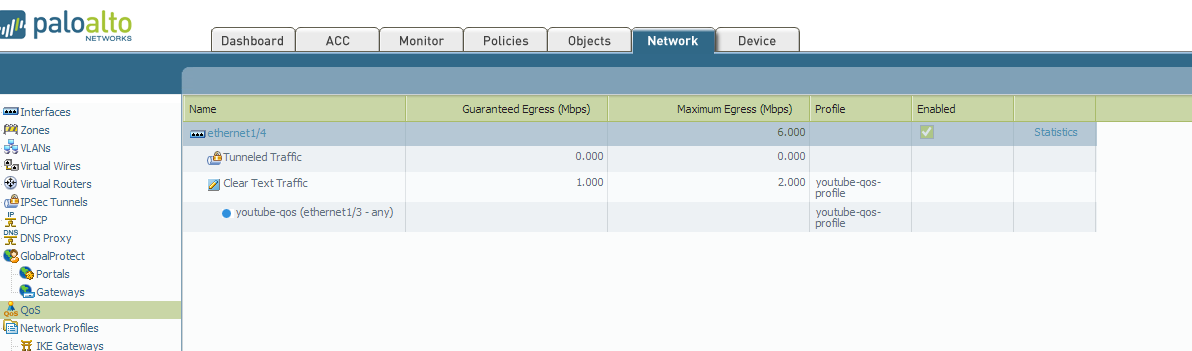
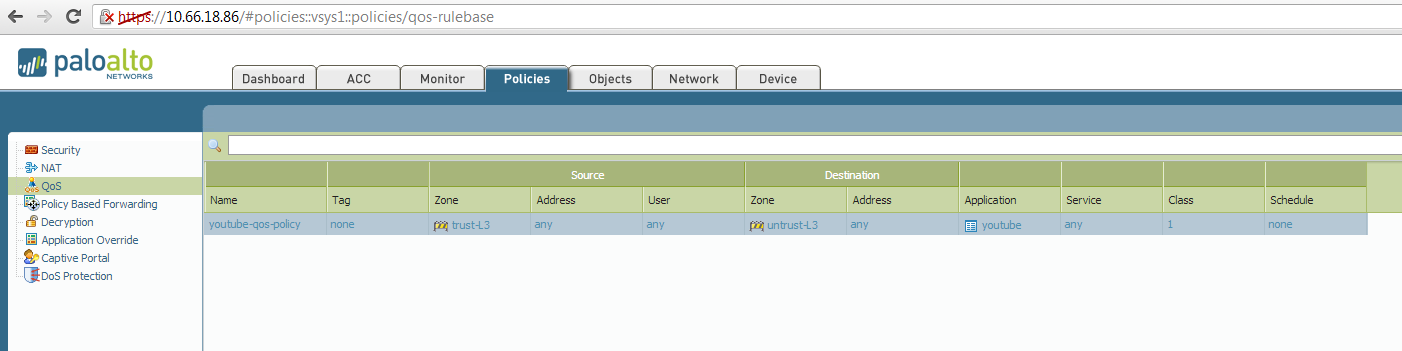
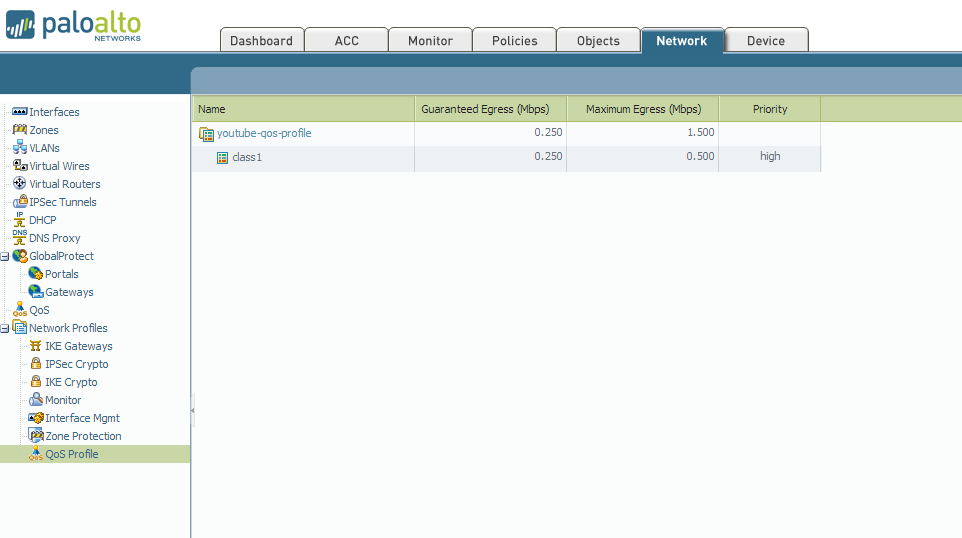
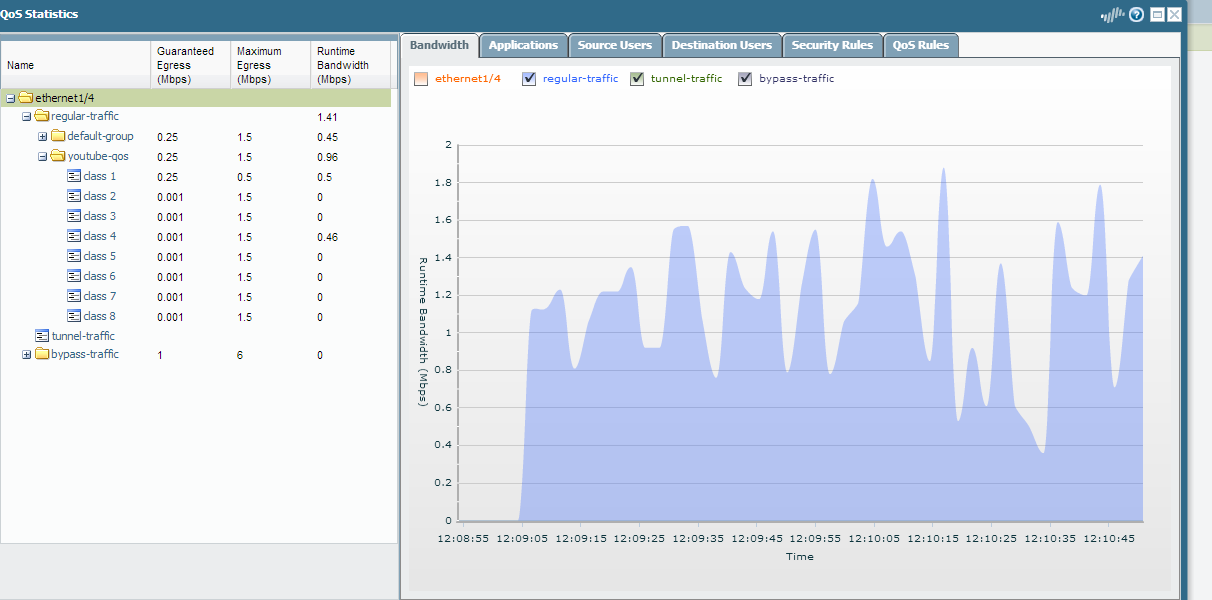
- Mark as New
- Subscribe to RSS Feed
- Permalink
03-24-2014 10:58 AM
Hello Lahcen,
When we configure classes in QoS we can just configure 8 classes and we can just implement 1 QoS per interface right?
-Yes you are right, we can configure at most 8 classes in a QoS profile. You can create multiple such profiles with different classes but you can only assign one such profile to a given egress interface.
I want to limit the debit for skype at 2Mb/s and for youtube at 4Mb/s for all skype and youtube session and for every user limit the debit of his sessions to 500kbits max is this possible?
-You can configure a QoS profile with two different classes one for each skype and youtube with 2Mb/s and 4Mb/s however, you will not be able to limit it based on a user.
Ingeneral for QoS is it applicable by application or session or user? or we can combine them all.
-The PAN-OS QoS module is application centric and packets are forwarded to a class/queue based on the application, user and the type of traffic. This is only for packet marking.
You may refer to this document for more information:
- Mark as New
- Subscribe to RSS Feed
- Permalink
03-24-2014 11:21 AM
Hi dreputi :
thank you for your reply, Please can you please tell me if the max debit that we allow for the application is shared between the users fairly or is'it the first one that demand it who have the bandwith, for exemple if someone alreday started a conversation in skype and another user want to establish a conversation in this case the bandwith will be shared between those users fairly or it's the first one who will get the bandwith that he need and the second one will need to wait until the bandwith is freed.
thank you
- Mark as New
- Subscribe to RSS Feed
- Permalink
03-24-2014 11:32 AM
Hi hparikh
thank you for your reply.
in my understing in this screen shoots you have configured QoS for youtube to guaranty a bandwith of 1Mbps and to limit it to 2Mbps and for each youtube session guaranted debit is 0,25Mbps and max is 0,5Mbps. so in case we have many users that are accessing youtube we will hit 2Mbps if we add the guaranted 0,25Mbps for each sessoin in these case what will be the reaction of the firewall Knowing that we guaranted for each session 0,25Mbps?
thanks,
- Mark as New
- Subscribe to RSS Feed
- Permalink
03-24-2014 12:52 PM
Hello Lahcen,
PAN supports equal sharing of bandwidth among all the users. In your example, even if a second user starts Skype session the available bandwidth is shared equally among both users.
Regards,
Dileep
- Mark as New
- Subscribe to RSS Feed
- Permalink
03-25-2014 09:36 PM
Hello Lahcen,
Yes, that is correct and as dreputi mentioned bandwidth will be shared equally among all the users.
- 9136 Views
- 8 replies
- 0 Likes
Show your appreciation!
Click Accept as Solution to acknowledge that the answer to your question has been provided.
The button appears next to the replies on topics you’ve started. The member who gave the solution and all future visitors to this topic will appreciate it!
These simple actions take just seconds of your time, but go a long way in showing appreciation for community members and the LIVEcommunity as a whole!
The LIVEcommunity thanks you for your participation!
- Do you backup your custom content? in Cortex XSIAM Discussions
- Cannot Access Global Protect Portal in Next-Generation Firewall Discussions
- CIE for user/group mapping for firewall on-premise in General Topics
- Newsletter: Cloud Delivered Security Services, Oct-2025 in Advanced Threat Prevention Discussions
- Is possible to implement Failover Handling Integration (BYOI) in Cortex XSOAR Discussions



