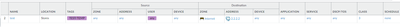- Access exclusive content
- Connect with peers
- Share your expertise
- Find support resources
Click Preferences to customize your cookie settings.
Unlock your full community experience!
Internet Traffic
- LIVEcommunity
- Discussions
- General Topics
- Internet Traffic
- Subscribe to RSS Feed
- Mark Topic as New
- Mark Topic as Read
- Float this Topic for Current User
- Printer Friendly Page
Internet Traffic
- Mark as New
- Subscribe to RSS Feed
- Permalink
09-17-2021 06:15 AM
Hi Community,
This is my first message and hope I am in the right place. I am tasked with taking our single internet connection (4Gbps) and carve in two lanes. One lane will service normal traffic; internet, vpn, remote access, telephony, etc. The second lane would be dedicated to send backups data to the cloud. I'd like to take a 75/25 approach where 75% of the bandwidth is dedicated to normal traffic and 25% to backup traffic to the cloud. I have some ideas in mind but was hoping to get pointed in the right direction.
Thanks in advance,
DeeReal_99
- Mark as New
- Subscribe to RSS Feed
- Permalink
09-17-2021 06:39 AM
Hello @DarylMaurice, assuming I'm understanding your question correctly a setting up QoS would be your best bet. You could set up a QoS profile and set a class to a max of 25% (lets say class 3 for this example). With a QoS profile, any traffic not specified will be class 4.
Under Network>QoS, click create and attach to your egress interface. In your case the Egress max would be 4000. Attach the QoS profile you just created to the clear text and/or tunnel interface.
You will also need to create a QoS rule to say what traffic you designate for what class. Under policies>QoS, select create. Say for example you create a rule with a destination of your cloud backup (we'll say 2.2.2.2). And under other settings select the class you want it to apply to (in this example, class 3).
You can do this with other traffic you want identified, and again remember anything not specified by a qos rule will default to class 4.
Let me know if this helps!
- Mark as New
- Subscribe to RSS Feed
- Permalink
09-17-2021 08:24 AM
Thanks Bafergel for the suggestion and going the extra mile with including steps (awesome!!!). I will give this a whirl.
You're the best.. I will let you know how I make out..
- Mark as New
- Subscribe to RSS Feed
- Permalink
09-17-2021 09:42 AM
Also please read below url for Qos
https://live.paloaltonetworks.com/t5/general-topics/qos-and-internet-traffic/m-p/194491#M58180
Regards
Help the community: Like helpful comments and mark solutions.
- 2857 Views
- 3 replies
- 0 Likes
Show your appreciation!
Click Accept as Solution to acknowledge that the answer to your question has been provided.
The button appears next to the replies on topics you’ve started. The member who gave the solution and all future visitors to this topic will appreciate it!
These simple actions take just seconds of your time, but go a long way in showing appreciation for community members and the LIVEcommunity as a whole!
The LIVEcommunity thanks you for your participation!
- Do I need an edge router in front of my Palo Alto? in General Topics
- Multiple High/Critical Alert Detected via Port 18264 | Possible FP in General Topics
- Multiple High/Critical Alert Detected via Port 18264 | Possible FP in VirusTotal
- China mainland Mobile users questions in Prisma Access Discussions
- powered down V-wire port in General Topics