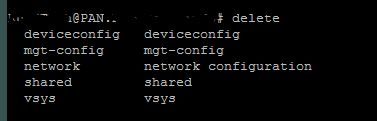- Access exclusive content
- Connect with peers
- Share your expertise
- Find support resources
Click Preferences to customize your cookie settings.
Unlock your full community experience!
invalid syntax delete rulebase security rules (rulename)
- LIVEcommunity
- Discussions
- General Topics
- Re: invalid syntax delete rulebase security rules (rulename)
- Subscribe to RSS Feed
- Mark Topic as New
- Mark Topic as Read
- Float this Topic for Current User
- Printer Friendly Page
invalid syntax delete rulebase security rules (rulename)
- Mark as New
- Subscribe to RSS Feed
- Permalink
07-12-2021 02:58 PM - edited 07-12-2021 02:58 PM
Hello There,
I am running PA-OS 8.1.19. i attempt to delete a security policy via CLI, However, I get an error of Invalid Syntax. Does anyone know what did i miss.i looked at several docs and all indicate i am using a correct CLI command
Login to the PAN via console (serial)
PAN>configure
PAN#delete rulebase security rules LAN
Invalid Syntax.
[edit]
FYI i locked my self-out in PAN. the only way i can access to the PAN is via console.
If i can't delete the security rule, can I edit the security rule (LAN)? If yes, what is the correct CLI.
Thank you in advance.
- Mark as New
- Subscribe to RSS Feed
- Permalink
07-13-2021 05:29 AM
as per @batd2 , looks fine. perhaps see which part of the line it does not like ..
"?" to see if delete is listed..
"delete ?" ---to see if rulebase is listed.
"delete rulebase ?" ---to see if security listed...
"delete rulebase security ?" ---etc etc .... to see which part failing...
- Mark as New
- Subscribe to RSS Feed
- Permalink
07-13-2021 02:39 PM
Hello Alexander,
its managed locally. i was able to resolve the issue by accessing PAN via MGMT interface
- Mark as New
- Subscribe to RSS Feed
- Permalink
07-13-2021 02:44 PM
Hello Batd2,
thank you for your reply. Yes, my account have supper user privilege. i was able to resolve the issue by resetting the MGMT interface and access pan.
Just for the future use, i will keep it in mind
- Mark as New
- Subscribe to RSS Feed
- Permalink
07-13-2021 02:51 PM
Hello Mickball,
that's correct, i already try that and follow each path just to find a right syntax, couldn't fine it.
- 5178 Views
- 6 replies
- 0 Likes
Show your appreciation!
Click Accept as Solution to acknowledge that the answer to your question has been provided.
The button appears next to the replies on topics you’ve started. The member who gave the solution and all future visitors to this topic will appreciate it!
These simple actions take just seconds of your time, but go a long way in showing appreciation for community members and the LIVEcommunity as a whole!
The LIVEcommunity thanks you for your participation!
- Unable to Ping Palo Alto Interface – Connectivity Appears One-Sided in Next-Generation Firewall Discussions
- On-Boarding of Cisco SDWAN to Prisma in Prisma Access Discussions
- Difficulty in Displaying Unused Firewall policies in PA networks using API key in Next-Generation Firewall Discussions
- Application list via show running security-policy is incomplete in Next-Generation Firewall Discussions
- localhost.localdomain shows up in show config diff in Panorama Discussions