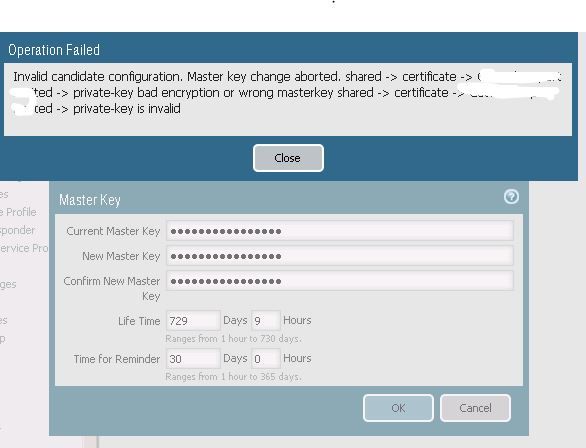- Access exclusive content
- Connect with peers
- Share your expertise
- Find support resources
Click Preferences to customize your cookie settings.
Unlock your full community experience!
Master Key extending time issue
- LIVEcommunity
- Discussions
- General Topics
- Re: Master Key extending time issue
- Subscribe to RSS Feed
- Mark Topic as New
- Mark Topic as Read
- Float this Topic for Current User
- Printer Friendly Page
- Mark as New
- Subscribe to RSS Feed
- Permalink
07-21-2017 11:28 AM - edited 07-21-2017 11:33 AM
Hi All Experts,
I am currently having an issue while attempting to extend a Master Key validity time:
Accepted Solutions
- Mark as New
- Subscribe to RSS Feed
- Permalink
07-27-2017 01:43 PM - edited 07-31-2017 07:43 AM
Hi @Remo,
Thanks. This is now with TAC and l think we are looking into the "wrong master key" scenario. Yes, l know ...... So current key most likely is not valid (wrong key). Don't ask me how it happened :D, but a workaround is quite tedious (reset the device to its default and re-type all config PASSWORDS manually).
- Mark as New
- Subscribe to RSS Feed
- Permalink
07-21-2017 11:55 AM
Good question 😛
What character set did you you use for the new key? May be you used a character that is "not supported" --> bug
Did you try with only alphanumeric characters?
- Mark as New
- Subscribe to RSS Feed
- Permalink
07-24-2017 06:33 AM
Hi @Remo,
Thanks for your feedback. l have followed this guide:
I can see it is complaining about some private SSL cert key, but not sure why!!!!
- Mark as New
- Subscribe to RSS Feed
- Permalink
07-24-2017 07:41 AM
Sorry for asking again ... Just to make sure that it is not related to a bug with a special character, you tried with something as easy (without special characters) as "password12345678"?
- Mark as New
- Subscribe to RSS Feed
- Permalink
07-24-2017 09:17 AM
Exactly simple password, it is something to do with the private key of the ssl cert. Maybe it needs to re-upload. Not sure (
- Mark as New
- Subscribe to RSS Feed
- Permalink
07-27-2017 09:54 AM - edited 07-27-2017 11:24 AM
PAN-79780? --> fixed in 8.0.4
- Mark as New
- Subscribe to RSS Feed
- Permalink
07-27-2017 01:43 PM - edited 07-31-2017 07:43 AM
Hi @Remo,
Thanks. This is now with TAC and l think we are looking into the "wrong master key" scenario. Yes, l know ...... So current key most likely is not valid (wrong key). Don't ask me how it happened :D, but a workaround is quite tedious (reset the device to its default and re-type all config PASSWORDS manually).
- 1 accepted solution
- 4771 Views
- 7 replies
- 0 Likes
Show your appreciation!
Click Accept as Solution to acknowledge that the answer to your question has been provided.
The button appears next to the replies on topics you’ve started. The member who gave the solution and all future visitors to this topic will appreciate it!
These simple actions take just seconds of your time, but go a long way in showing appreciation for community members and the LIVEcommunity as a whole!
The LIVEcommunity thanks you for your participation!
- Tuning Panorama HA Timers to Stop False HA1 Alerts over MPLS in Panorama Discussions
- Cortex XDR Tenant Auto-Upgrade 3.17 → 5.0: UI mixed theme, AI pages stuck loading, Marketplace/Playbook Catalog empty + ingestion quota warning in Cortex XDR Discussions
- Ha2 is going down every 5 6 days .. .my palo version is 10.2.9.h11 in General Topics
- Prisma Cloud Compute Multi Tenancy and creating Project in Prisma Cloud Discussions
- Client ikemgr phase 1 failure in Next-Generation Firewall Discussions