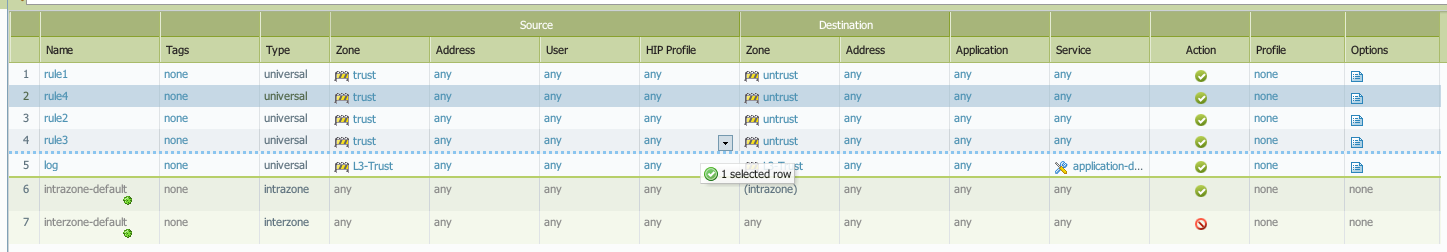- Access exclusive content
- Connect with peers
- Share your expertise
- Find support resources
Click Preferences to customize your cookie settings.
Unlock your full community experience!
Minor feature request - Move up/Down rules in GUI
- LIVEcommunity
- Discussions
- General Topics
- Minor feature request - Move up/Down rules in GUI
- Subscribe to RSS Feed
- Mark Topic as New
- Mark Topic as Read
- Float this Topic for Current User
- Printer Friendly Page
Minor feature request - Move up/Down rules in GUI
- Mark as New
- Subscribe to RSS Feed
- Permalink
09-22-2015 09:14 PM
Hi,
Minor thing.. but maybe something for a future release down the track?..
When you create a new rule (or want to re-position existing)
and click 'Move'.. instead of just up or down.. allow a line number to be entered in the dropdown.
and have the rule move directly there!
This way one may position the selected rule exactly where they want it.. in 1 step!
done.
like I said.. minor thing.. but hey!
AJ
- Mark as New
- Subscribe to RSS Feed
- Permalink
02-16-2016 06:55 PM
Suggest this to your account team! The more people that want a feature, the more likely it will be added.
For creating a new rule, the GUI already does create it below your currently-selected rule, so that part is already implemented. As a workaround, you can move rules to a specific spot using CLI:
> configure # move rulebase security rules <rule-name> after <other-rule-name> # commit
Cheers,
Greg
- 3012 Views
- 2 replies
- 1 Likes
Show your appreciation!
Click Accept as Solution to acknowledge that the answer to your question has been provided.
The button appears next to the replies on topics you’ve started. The member who gave the solution and all future visitors to this topic will appreciate it!
These simple actions take just seconds of your time, but go a long way in showing appreciation for community members and the LIVEcommunity as a whole!
The LIVEcommunity thanks you for your participation!
- Clone Rule as Disabled in General Topics
- Cortex XDR - How do I open a new feature request? in Cortex XDR Discussions
- Introducing ESA Pro with Strata Cloud Manager Pro: Unified Management and Operations solution along with Enhanced Support in Strata Cloud Manager
- NPN Incident - Suggest a "software repository" URL Category? in Next-Generation Firewall Discussions
- IPSec HA Failover - Feature Request NSFR-I-26043 in General Topics