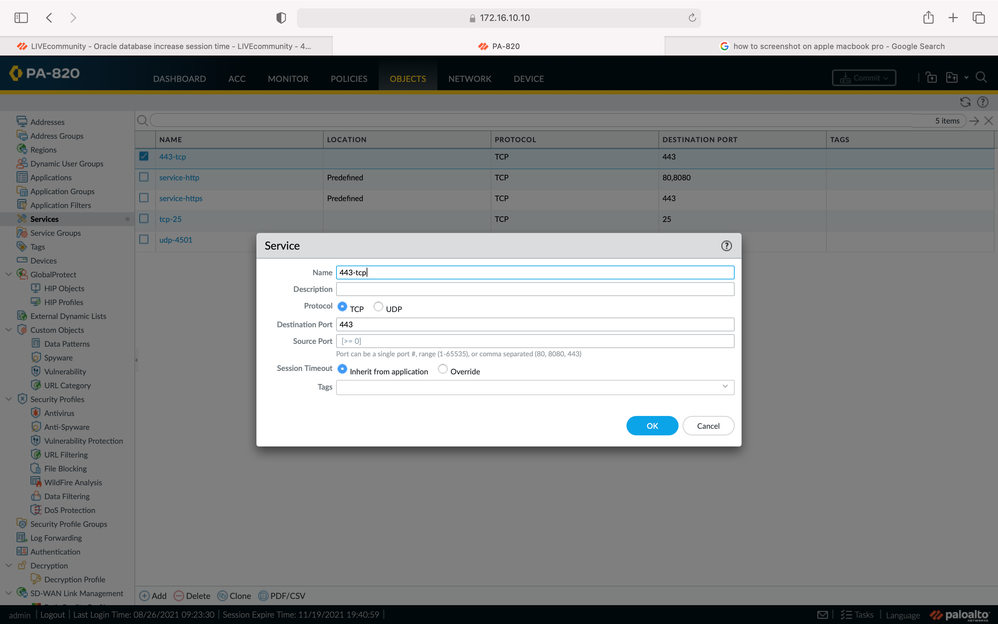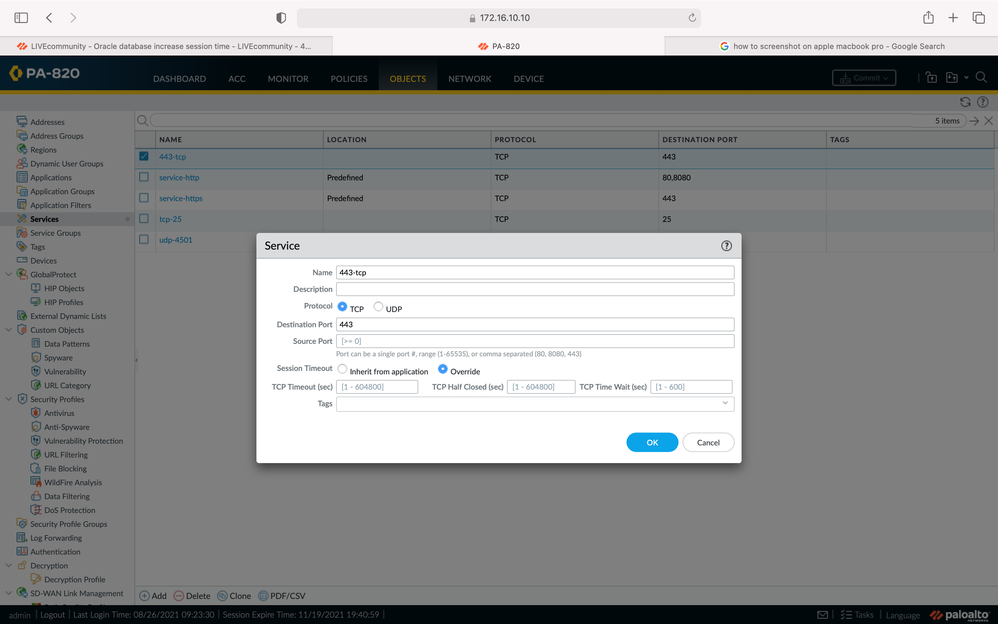- Access exclusive content
- Connect with peers
- Share your expertise
- Find support resources
Click Preferences to customize your cookie settings.
Unlock your full community experience!
Oracle database increase session time
- LIVEcommunity
- Discussions
- General Topics
- Oracle database increase session time
- Subscribe to RSS Feed
- Mark Topic as New
- Mark Topic as Read
- Float this Topic for Current User
- Printer Friendly Page
Oracle database increase session time
- Mark as New
- Subscribe to RSS Feed
- Permalink
10-20-2021 06:25 PM
Hi All,
Our application use Oracle database and connect application via TCP 1521 and 7777. One session have to keep 24 hour and is it any ways to increase that time?
Thanks !!
- Mark as New
- Subscribe to RSS Feed
- Permalink
10-20-2021 07:46 PM
Under Security Rule click on service where you have port TCP 1521 and 7777 click on port and override the session timeout to 24 hours
if you want it.
This will do for all the users but if you only want for single source IP then you can make new rule and add it before the existing rule and change the TCP service - override to 24 hours.
Regards
Help the community: Like helpful comments and mark solutions.
- Mark as New
- Subscribe to RSS Feed
- Permalink
10-20-2021 07:50 PM
Help the community: Like helpful comments and mark solutions.
- Mark as New
- Subscribe to RSS Feed
- Permalink
10-20-2021 07:52 PM
Help the community: Like helpful comments and mark solutions.
- Mark as New
- Subscribe to RSS Feed
- Permalink
10-20-2021 09:37 PM
Thanks for the recommendation. If i want set session timeout to never, is it possible or there is limit on that?
- 3795 Views
- 4 replies
- 0 Likes
Show your appreciation!
Click Accept as Solution to acknowledge that the answer to your question has been provided.
The button appears next to the replies on topics you’ve started. The member who gave the solution and all future visitors to this topic will appreciate it!
These simple actions take just seconds of your time, but go a long way in showing appreciation for community members and the LIVEcommunity as a whole!
The LIVEcommunity thanks you for your participation!
- global counter tcp_case_2 in General Topics
- Global Counters if packet is dropped by QOS in Next-Generation Firewall Discussions
- Session Count is stuck and not going higher in VM-Series in the Private Cloud
- HIP Check reports fail to send to internal gateway following internal gateway certificate change or patching of firewall in GlobalProtect Discussions
- PA-3430 Oracle Session Drop in Next-Generation Firewall Discussions