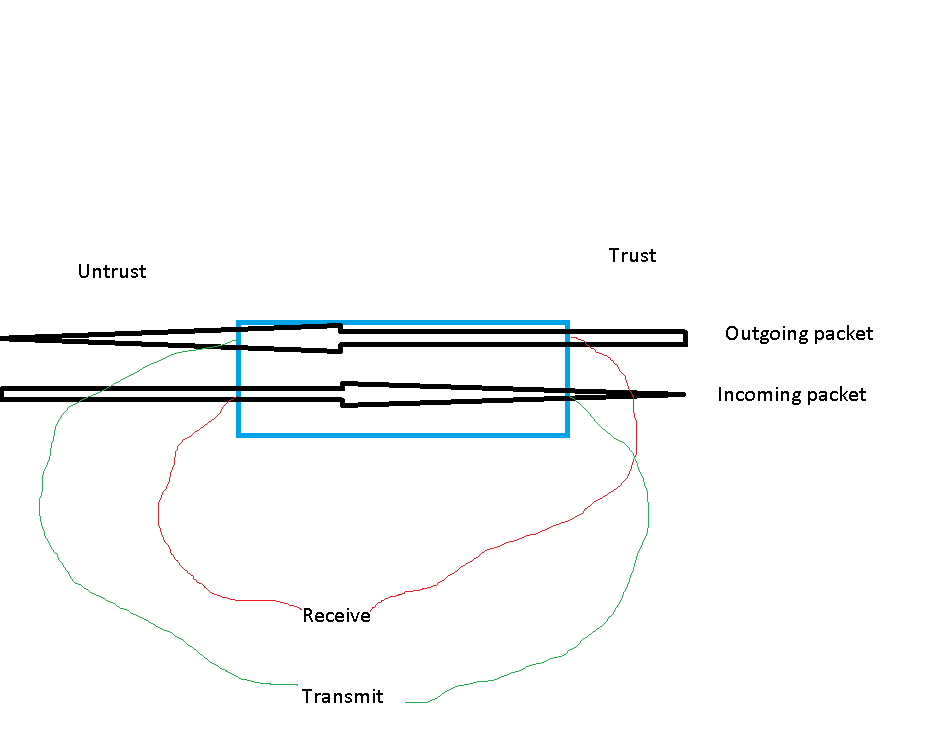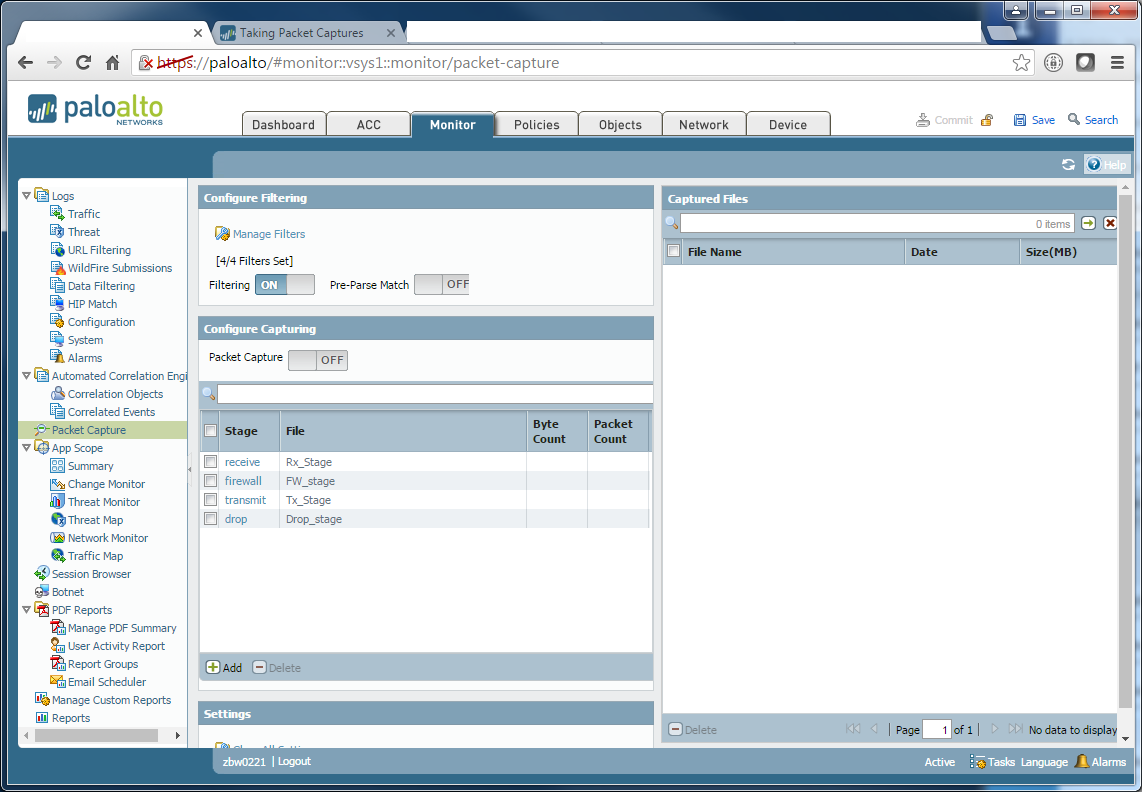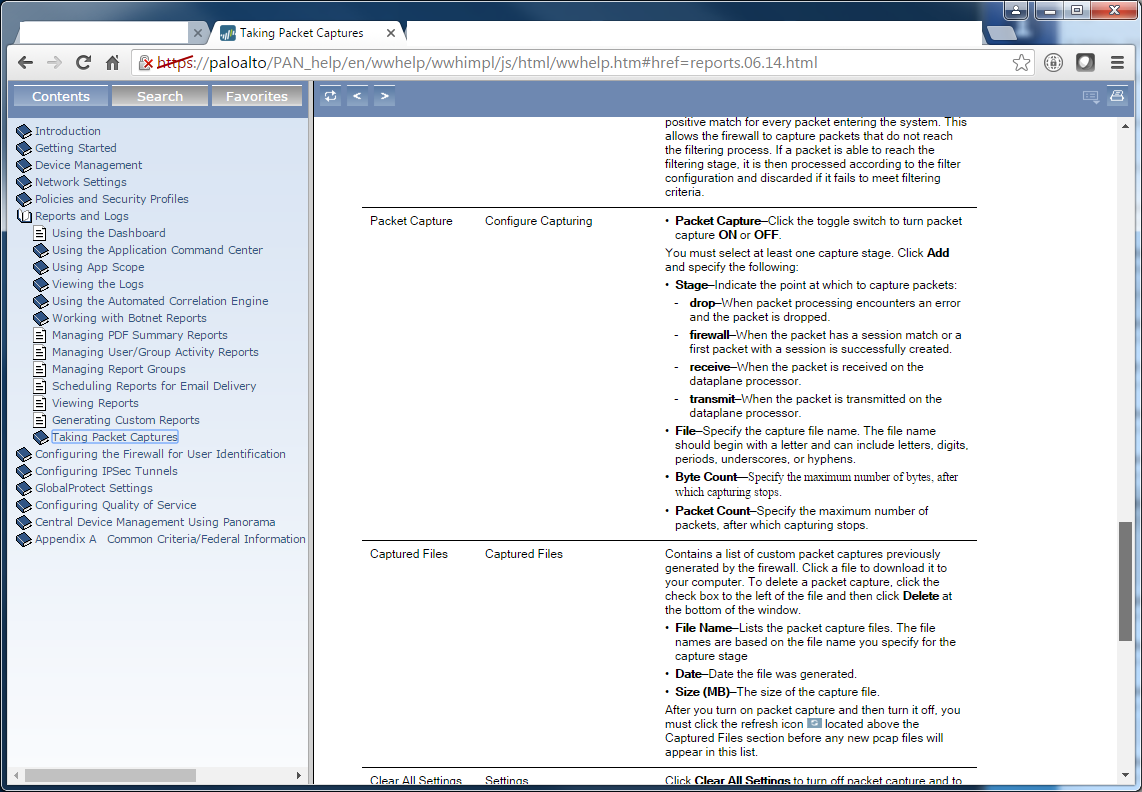- Access exclusive content
- Connect with peers
- Share your expertise
- Find support resources
Click Preferences to customize your cookie settings.
Unlock your full community experience!
packet capturing pa
- LIVEcommunity
- Discussions
- General Topics
- Re: packet capturing pa
- Subscribe to RSS Feed
- Mark Topic as New
- Mark Topic as Read
- Float this Topic for Current User
- Printer Friendly Page
- Mark as New
- Subscribe to RSS Feed
- Permalink
03-19-2016 03:13 PM
Hi,
in packet capture , what is actually firewall stage type ? .
Why thers is rx and tx separate ?
sorry for asking a fuzzy question ?
Thanks
Accepted Solutions
- Mark as New
- Subscribe to RSS Feed
- Permalink
03-21-2016 02:25 AM
You can compare receive/transmit times in packet to see how long Palo takes to process.
Disable security profile on the traffic temporarily to see if you see different result.
Palo Alto Networks certified from 2011
- Mark as New
- Subscribe to RSS Feed
- Permalink
03-22-2016 07:22 AM
@sib2017 Just an FYI...Palo's GUI help is context sensitive so if you go to the 'packet capture' area in monitor then go to help in the top right there, it pops up a window with specific info for the screen you were just at.
If you scroll down you'll see there is detailed info for for each of the stages.
As the help is conext sensitive you can follow the same process for other areas fo the appliance in the future to provide info on other functions as well.
- Mark as New
- Subscribe to RSS Feed
- Permalink
03-19-2016 03:28 PM - edited 03-19-2016 03:31 PM
receive stage is captured when firewall gets the packet on ingress interface.
firewall stage is when it is processed by firewall engine.
transmit stage is when packet is sent out from egress interface.
drop stage is when it is dropped at any of those stages.
You need diferent stages if you troubleshoot NAT issues for example.
Then it is handy to compare receive and transmit stage to see if your NAT works correctly and changes source/destination IP of outgoing packet.
Same example applies also for troubleshooting SIP traffic issues etc.
Palo Alto Networks certified from 2011
- Mark as New
- Subscribe to RSS Feed
- Permalink
03-19-2016 04:16 PM
Thanks man ,
You are always helpful . if pa is in vwire mode , either rx or tx is enough ?
Thank you again
- Mark as New
- Subscribe to RSS Feed
- Permalink
03-19-2016 04:34 PM
vw mode can throw away packets also.
Lets assume you have zone protection profile to drop fragmented packets.
RX sees them but they are dropped then and nothing is sent out.
Also you apply policies in vw mode also.
I usually start only with receive and drop and sometimes transmit.
receive will show received packets from client side and server side.
drop shows if anything was dropped.
You might care about firewall stage if you want to compare if packet was thrown away right after it was received or later in the stage.
Palo Alto Networks certified from 2011
- Mark as New
- Subscribe to RSS Feed
- Permalink
03-20-2016 07:25 AM
Hi,
1 ) PA in vw , qos applied on trust interface and is it good to capturing packet on untrust or trust ?
2 ) I Have a strange issue is like if i download any files it takes very long time .
I don't it is ISP issue or firewall issue .How can i narrow down the issue ?
I just want to make sure palo alto not doing any strange activities ?
below is my topology
core switch -----------trust [PA] untrust---------inside[ASA]outside...WAN ROUTER
Thanks
- Mark as New
- Subscribe to RSS Feed
- Permalink
03-21-2016 02:25 AM
You can compare receive/transmit times in packet to see how long Palo takes to process.
Disable security profile on the traffic temporarily to see if you see different result.
Palo Alto Networks certified from 2011
- Mark as New
- Subscribe to RSS Feed
- Permalink
03-22-2016 07:22 AM
@sib2017 Just an FYI...Palo's GUI help is context sensitive so if you go to the 'packet capture' area in monitor then go to help in the top right there, it pops up a window with specific info for the screen you were just at.
If you scroll down you'll see there is detailed info for for each of the stages.
As the help is conext sensitive you can follow the same process for other areas fo the appliance in the future to provide info on other functions as well.
- Mark as New
- Subscribe to RSS Feed
- Permalink
03-30-2016 08:57 PM
Hi,
I am using assymteric path ( active -active ). So i believe it is very difficult using packet analysis . Actually i have severe issue like when users are downloding files it takes much longer time than expected .How can i verify PA is not doing any abnormal activities
Thanks
- Mark as New
- Subscribe to RSS Feed
- Permalink
03-30-2016 11:43 PM
Can you connect a PC directly to ISP and test downloading speed without traffic going through PA?
Do you use a proxy of some sort? Or some other device in your download path?
Try to eliminate devices on path 1 by 1.
I guess you already checked data plane CPU and it isn't high?
- 2 accepted solutions
- 9223 Views
- 8 replies
- 1 Likes
Show your appreciation!
Click Accept as Solution to acknowledge that the answer to your question has been provided.
The button appears next to the replies on topics you’ve started. The member who gave the solution and all future visitors to this topic will appreciate it!
These simple actions take just seconds of your time, but go a long way in showing appreciation for community members and the LIVEcommunity as a whole!
The LIVEcommunity thanks you for your participation!
- Service Health Probes in Prisma SD-WAN Discussions
- port issue / nmapping in Next-Generation Firewall Discussions
- No ping response from AAD in Next-Generation Firewall Discussions
- gp Always disconnect in GlobalProtect Discussions
- recv rst from server or recv from zero win from server in General Topics