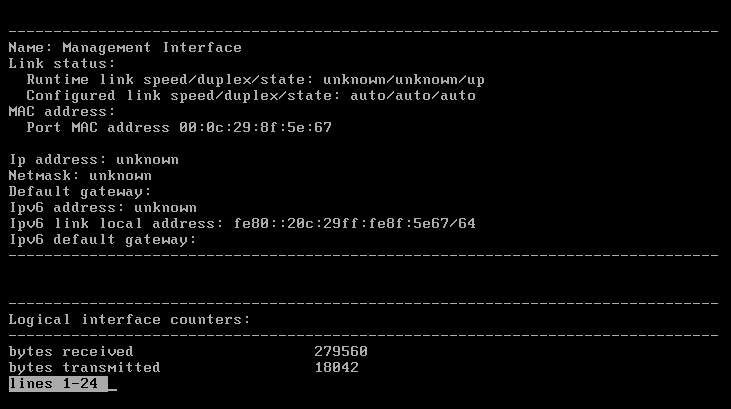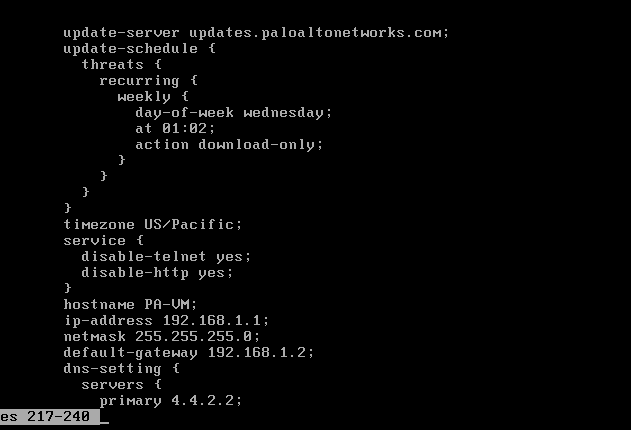- Access exclusive content
- Connect with peers
- Share your expertise
- Find support resources
Click Preferences to customize your cookie settings.
Unlock your full community experience!
Problems assigning ip mgmt VM-8.0
- LIVEcommunity
- Discussions
- General Topics
- Problems assigning ip mgmt VM-8.0
- Subscribe to RSS Feed
- Mark Topic as New
- Mark Topic as Read
- Float this Topic for Current User
- Printer Friendly Page
- Mark as New
- Subscribe to RSS Feed
- Permalink
09-25-2017 01:31 PM
I have a problem when configuring the management interface since when placing the configuration commands and at the moment of the verification it indicates that it does not have any ip configured, but when entering pa part of configuration making use of the command show config running, it indicates to me If you are taking the ip address
See photos
the machine is running in a vmware environment, the purposes are to have a lab to test the configurations before doing it in the production team
Accepted Solutions
- Mark as New
- Subscribe to RSS Feed
- Permalink
09-25-2017 01:59 PM
At first glance it appears as though it could possibly still be set as a dhcp-client. If you run set deviceconfig system type static and then reconfigure the Mangement interface does it actually take? Also can you verify the following:
- vNIC 1 should be mapping to Ethernet 1/0.
- The system is set to static and not DHCP.
- Mark as New
- Subscribe to RSS Feed
- Permalink
09-25-2017 02:32 PM
the solution to the case is that you have to first place the interface as static and validity that the IP address that is being placed within the segemento supplied by the administrator
- Mark as New
- Subscribe to RSS Feed
- Permalink
09-25-2017 01:59 PM
At first glance it appears as though it could possibly still be set as a dhcp-client. If you run set deviceconfig system type static and then reconfigure the Mangement interface does it actually take? Also can you verify the following:
- vNIC 1 should be mapping to Ethernet 1/0.
- The system is set to static and not DHCP.
- Mark as New
- Subscribe to RSS Feed
- Permalink
09-25-2017 02:32 PM
the solution to the case is that you have to first place the interface as static and validity that the IP address that is being placed within the segemento supplied by the administrator
- 2 accepted solutions
- 2626 Views
- 2 replies
- 0 Likes
Show your appreciation!
Click Accept as Solution to acknowledge that the answer to your question has been provided.
The button appears next to the replies on topics you’ve started. The member who gave the solution and all future visitors to this topic will appreciate it!
These simple actions take just seconds of your time, but go a long way in showing appreciation for community members and the LIVEcommunity as a whole!
The LIVEcommunity thanks you for your participation!
- PA1420 IKE packet disappear between receive (ingress) and firewall session state in General Topics
- Address Group and Tag limitations in General Topics
- Palo Alto FW manage by SCM - problem with HA in Strata Cloud Manager
- Understanding the Agent Security Problem in AI Runtime Discussions
- Migration problem from PA220 to PA540 - Virtual Router in Next-Generation Firewall Discussions